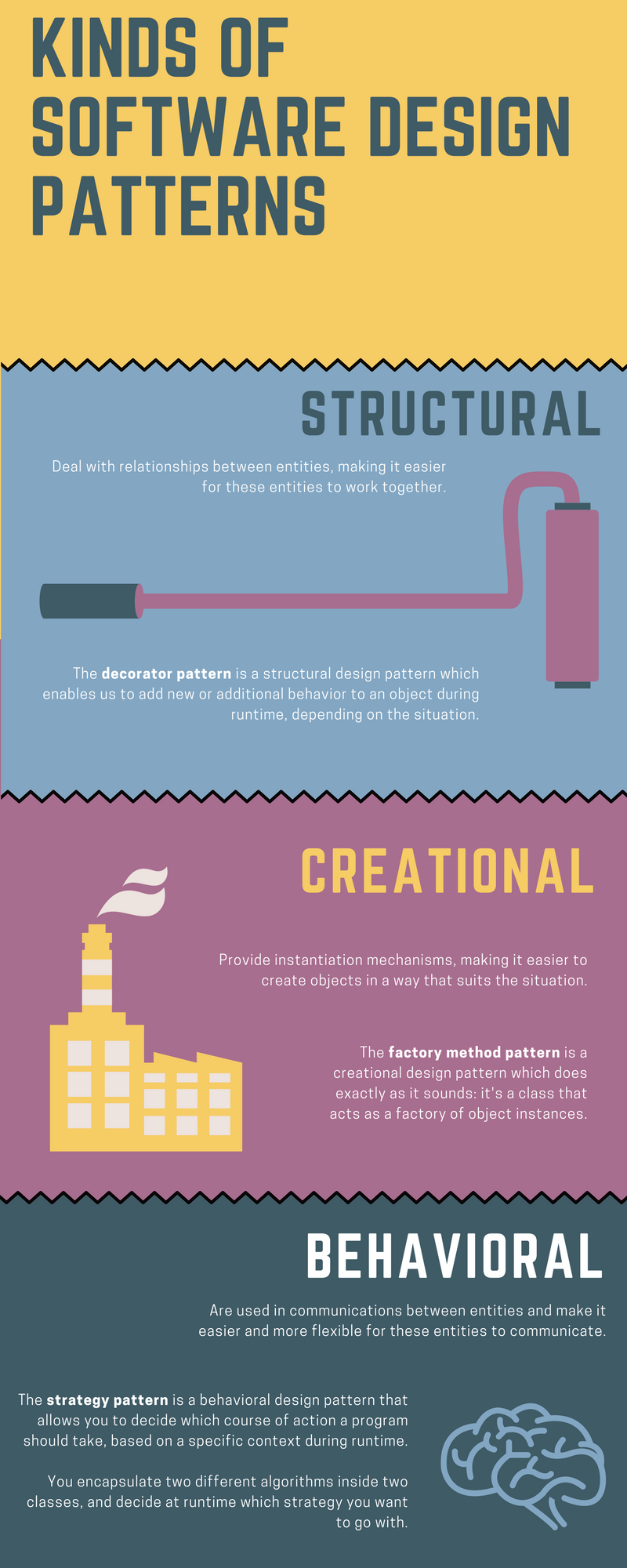This post is about the first step in the Software Development Lifecycle, I’ve already wrote about it so if you don’t know what that is you should read my post it’s really short. Software design is the process in which you listen to the user and transform their needs into something you can code.
Once again I made an infographic because they’re fun, I may write a post about why I love making graphics to explain things. This time is about the software design levels, I got that info from this page.

I consider this a fundamental part of the project. Although I’m not really a long term planning person and I’m more into improvising, I understand the importance and transcendence of this step in the SDLC and now I see a relationship between all the topics we covered in this course but I think that the only way I’ll truly understand the whole process is to actually make a project and implement all the steps myself.