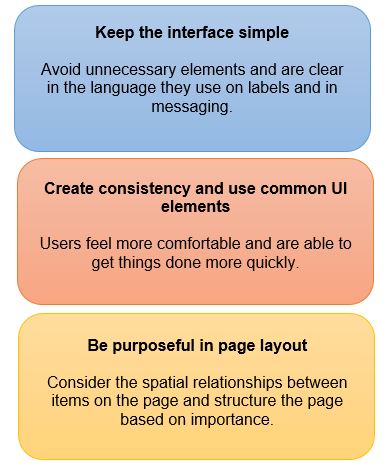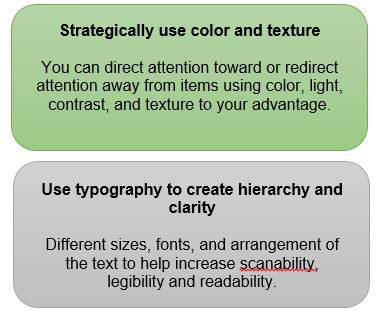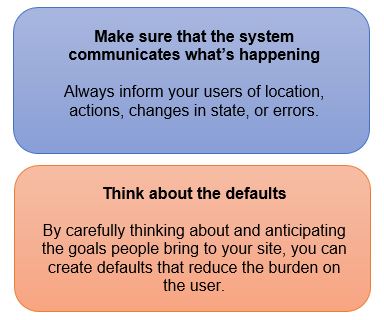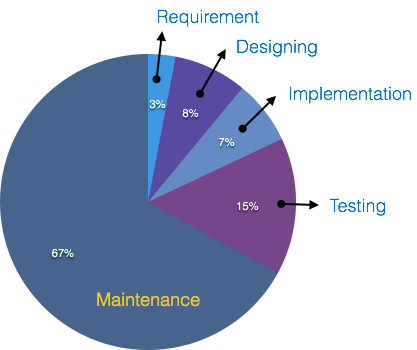Open source software is software with source code that anyone can inspect, modify, and enhance.
Open source software VS other types of software
Some software has source code that only the person, team, or organization who created it can modify. People call this kind of software “proprietary” or “closed source” software. Only the original authors of proprietary software can legally copy, inspect, and alter that software.
Open source software is different. Its authors make its source code available to others who would like to view that code, copy it, learn from it, alter it, or share it.
Is it only important to computer programmers?
No, Open source technology and open source thinking both benefit programmers and non-programmers. Because early inventors built much of the Internet itself on open source technologies, anyone using the Internet today benefits from open source software.
Why do people prefer using open source software?
- Control: have more control over that kind of software.
- Training: it helps them become better programmers. Because open source code is publicly accessible, students can easily study it as they learn to make better software.
- Security: it is consider more secure and stable than proprietary software.
- Stability: proprietary software for important, long-term projects.
Does “Open source” just mean something is free of charge?
No, Open source software programmers can charge money for the open source software they create or to which they contribute.
References:
https://opensource.com/resources/what-open-source
flickr photo by phradaka https://flickr.com/photos/27316226@N02/3000888100 shared under a Creative Commons (BY-NC-ND) license