Hello!! Sorry for being so late, but as you may imagine we are having tons of STRESS!!! and we totally forgot to do the wordpress. But as you can see the video and the final proyect are both uploaded ON TIME!! November, 25! In the video we explain, the process and every detail of our … Continue reading FINAL PROYECT →![]()
For our final proyect we already have ubuntu and all the libraries needed, we have started with our program, and we have seen many tutorials but we still have many doubts.
Tomorrow someone will help us to finish it 🙂
THE STRESS IS BY MY SIDE !!!!
than…
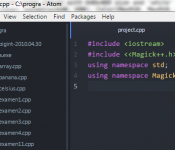
Esta semana buscamos las herramientas para nuestro proyecto y vimos que para cambiar el tama;o se usa: convert -resize 48×48 image.png image-mini.png y para cambiarla a blanco y negro: convert -type image.jpg image-noir-blanc.jpg esto lo pudimos encontrar en la siguiente pagina: http://blog.desdelinux.net/como-manipular-imagenes-desde-el-terminal/ Y comenzamos a leer estos tutoriales: http://www.imagemagick.org/Magick++/tutorial/Magick++_tutorial.pdf http://www.imagemagick.org/Magick++/tutorial/Magick++_tutorial.pdf![]()
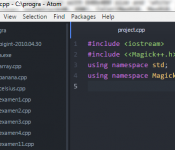
Esta vez nos dimos a la tarea de buscar herramientas o comandos que necesitaríamos para realizar el proyecto, encontramos que para cambiar el tamaño debemos incluir esto en nuestro código: convert -resize 48×48 image.png image-mini.png y para cambiarla a blanco y negro: convert -type image.jpg image-noir-blanc.jpg esto lo pudimos encontrar en la siguiente pagina: http://blog.desdelinux.net/como-manipular-imagenes-desde-el-terminal/ … Continue reading 2 final project →![]()
Esta semana lo que hicimos de avance fue descargar Magic++, el cual pudimos descargar en el siguiente link: http://www.imagemagick.org/script/binary-releases.php Nosotras utilizamos ImageMagick-6.9.2-5-Q16-x64-dll.exe ya que ambas tenemos Windows. Una vez descargado, leimos todas las opciones de acciones que contiene Magic++ en el siguiente link: file:///C:/Program%20Files/ImageMagick-6.9.2-Q16/index.html![]()
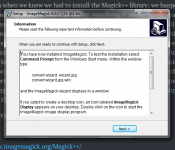
So this week we decided to install Magick++. Both of us, we download it from this link: http://www.imagemagick.org/script/binary-releases.php and you selected ImageMagick-6.9.2-5-Q16-x64-dll.exe for windows. We waited until the download was completed: and then we read the features we could use (like transform in order to rotate the image ) in this link: file:///C:/Program%20Files/ImageMagick-6.9.2-Q16/index.html![]()