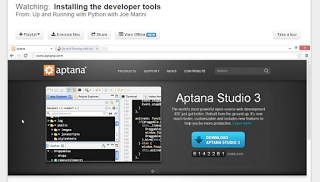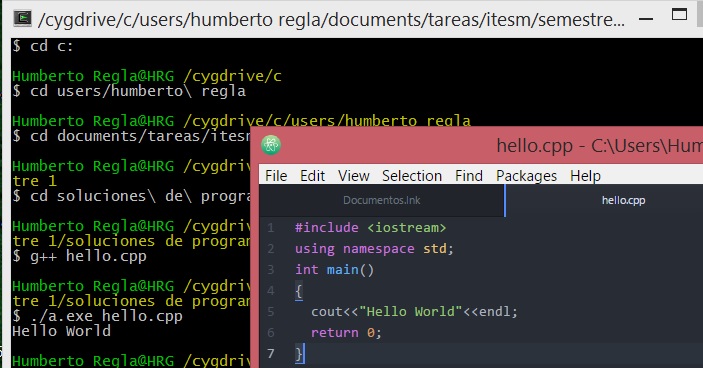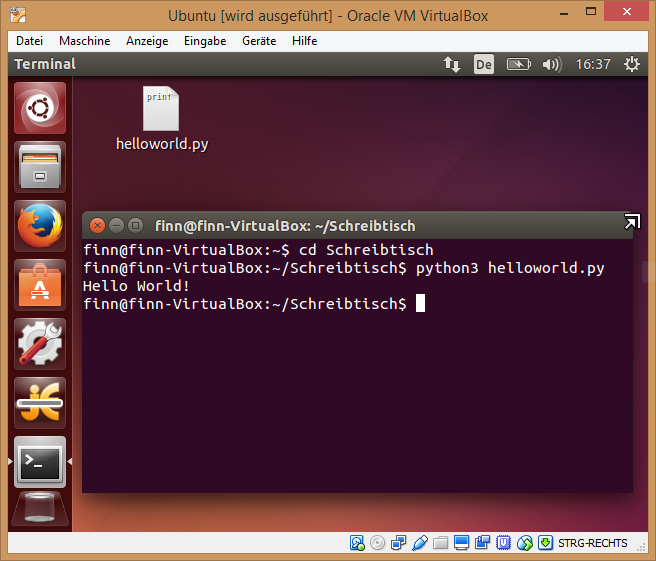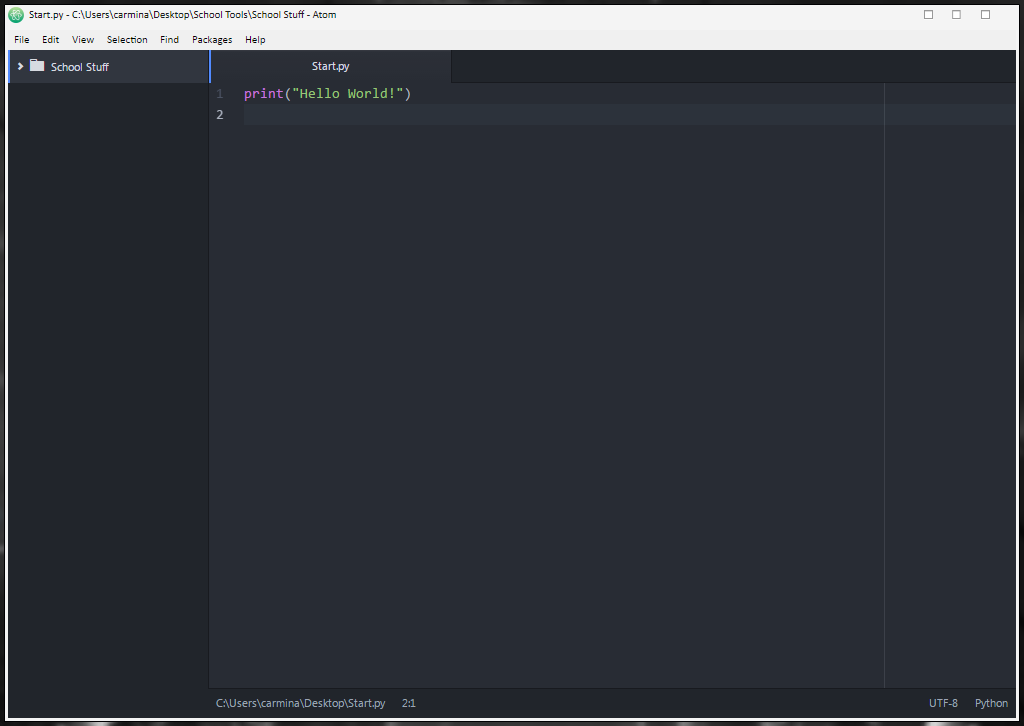Después de mucho tiempo por fin logré descargar Cygwin correctamente. El problema que tuve fue que mientras lo estaba descargando perdí la señal y no logró descargarse completamente. Más tarde cuando quise continuar la descarga me decía que ya la había terminado pero no podía compilar mis códigos. La solución fue pedirle ayuda a Ken […]![]()