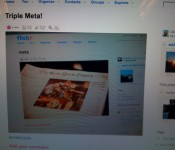You should follow the leader… and multiply yourself times them. Factorials are one of the most fascinating parts of math, but I for one couldn’t wrap my head around how to do a code for this one. Credit to my partner Samantha Rivera for showing me an easy way to do it through recursion. I’ll … Continue reading WSQ09 →![]()