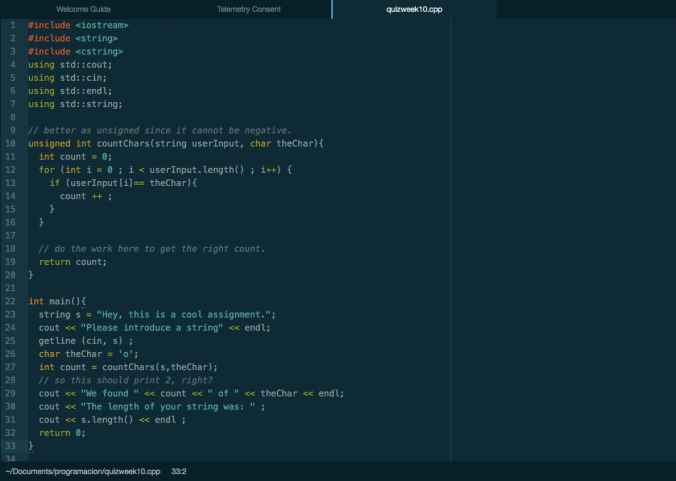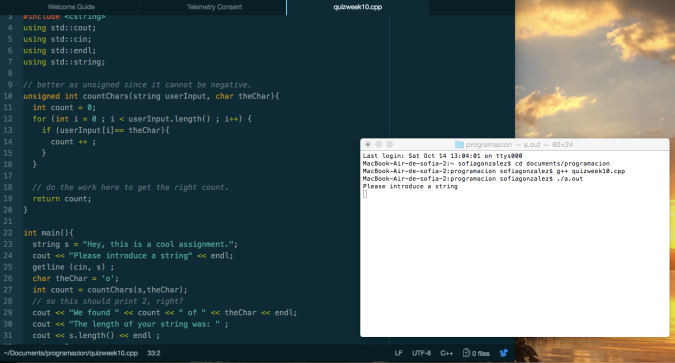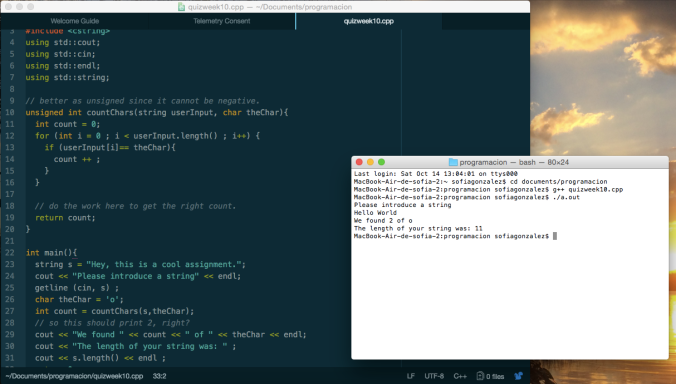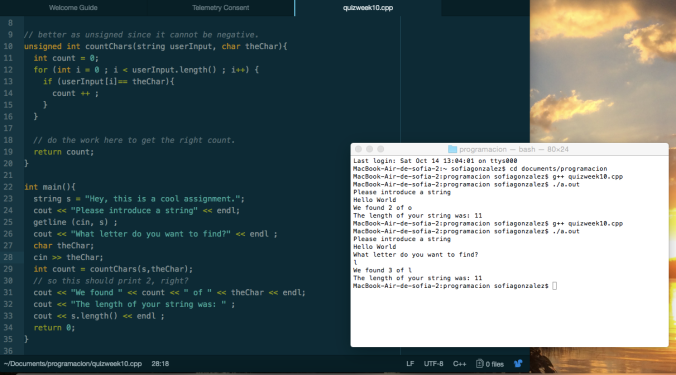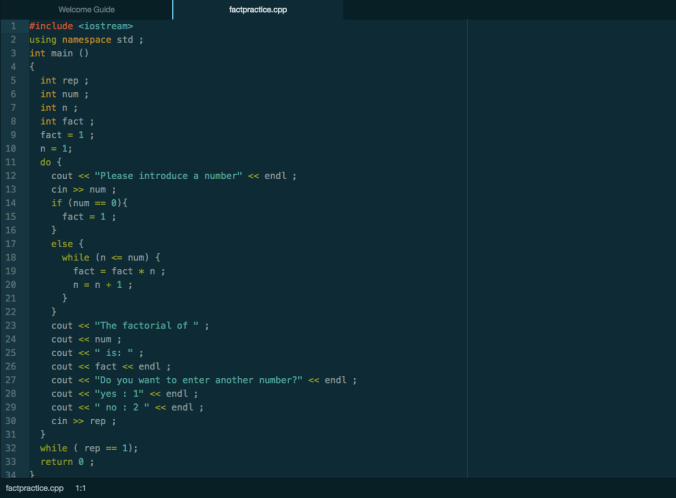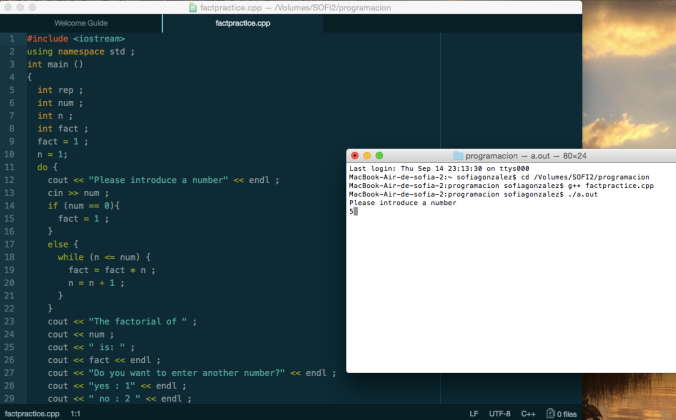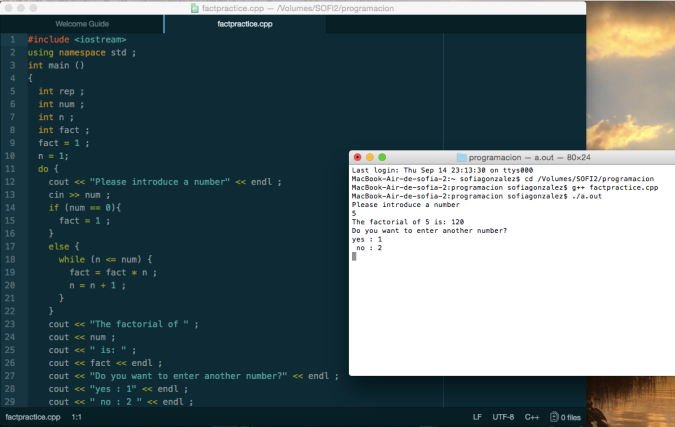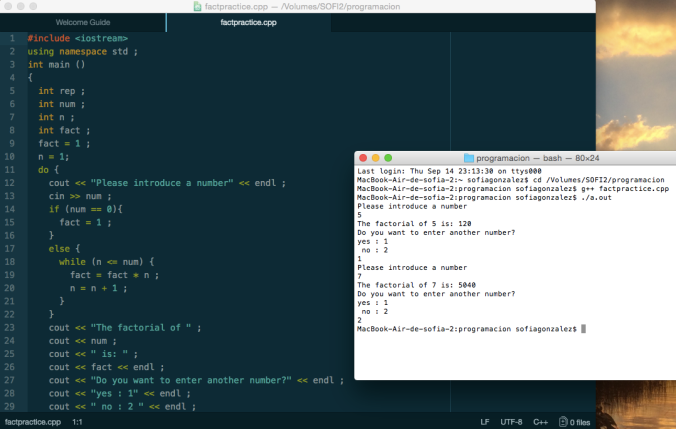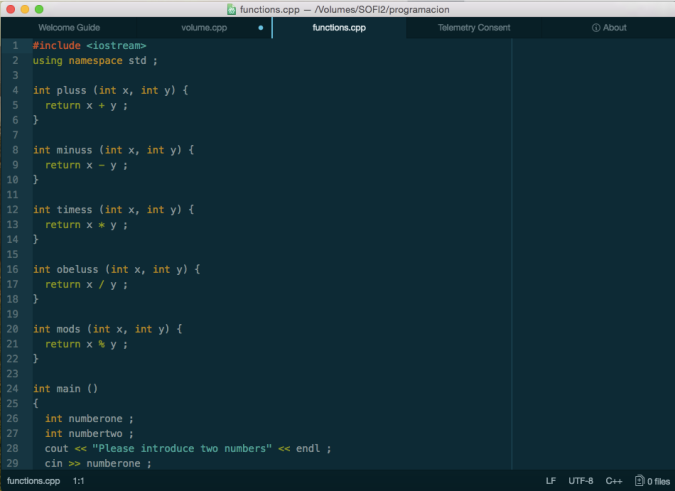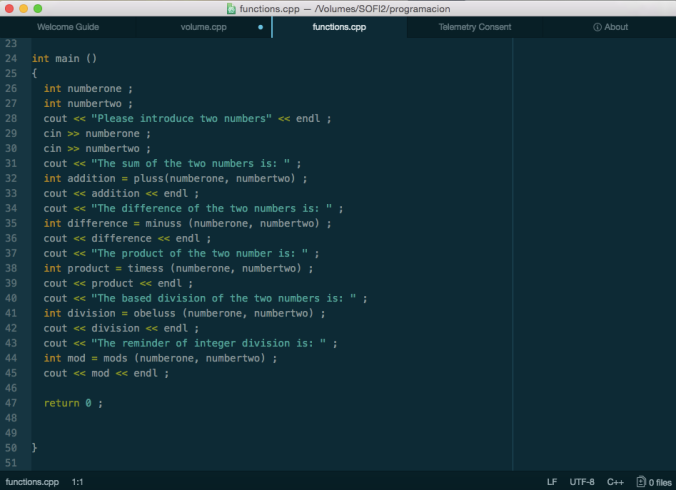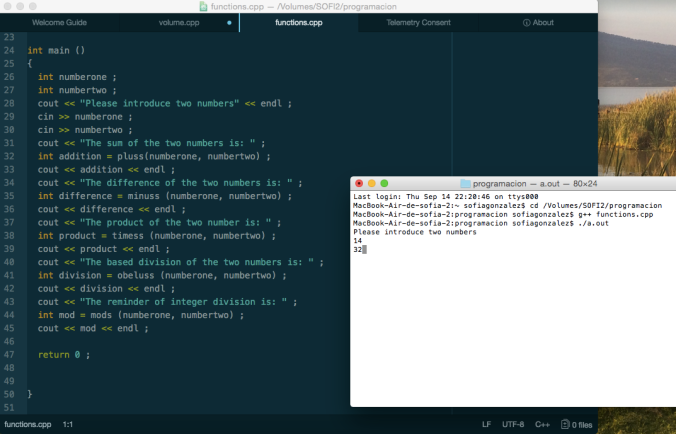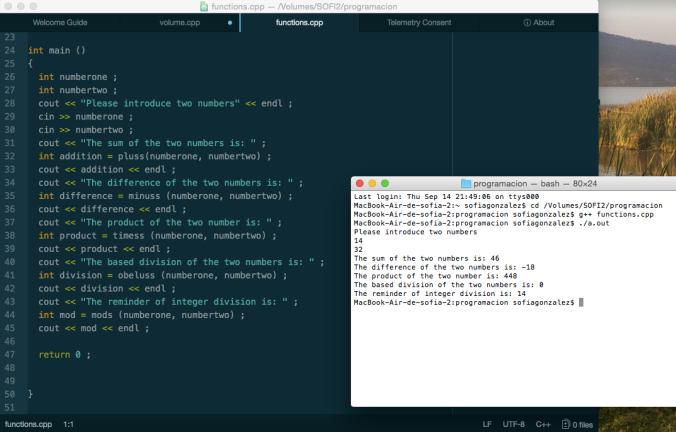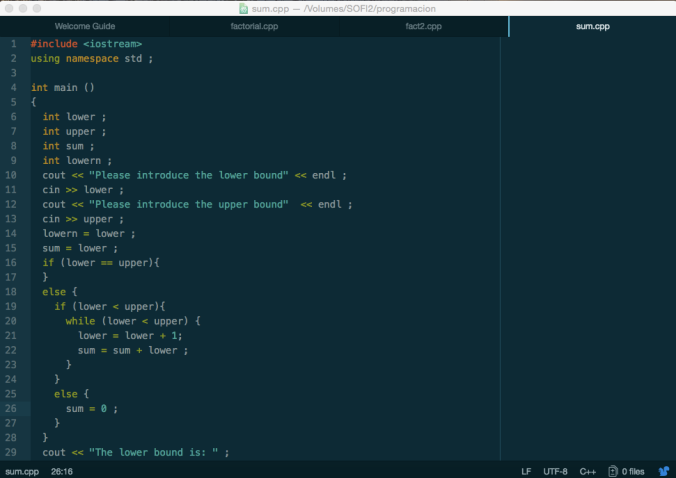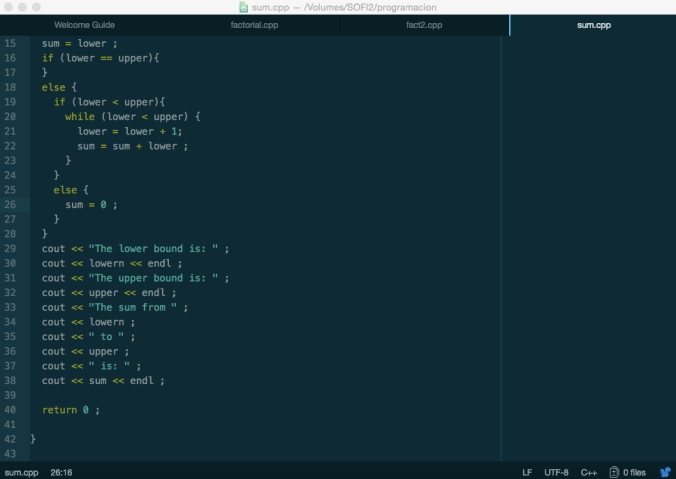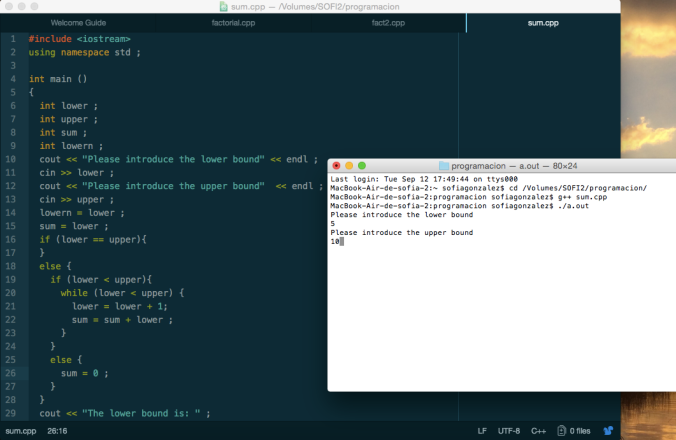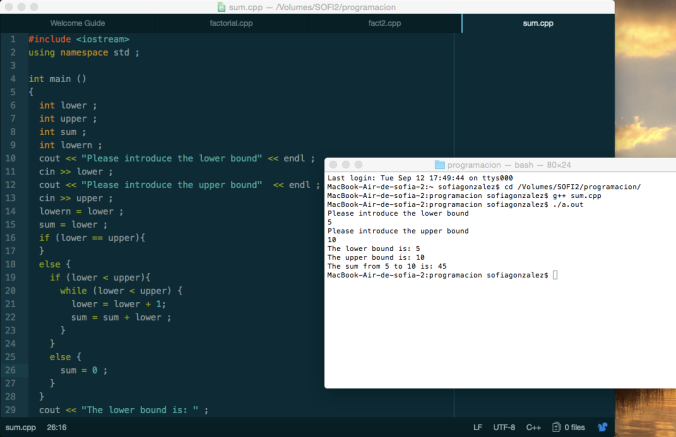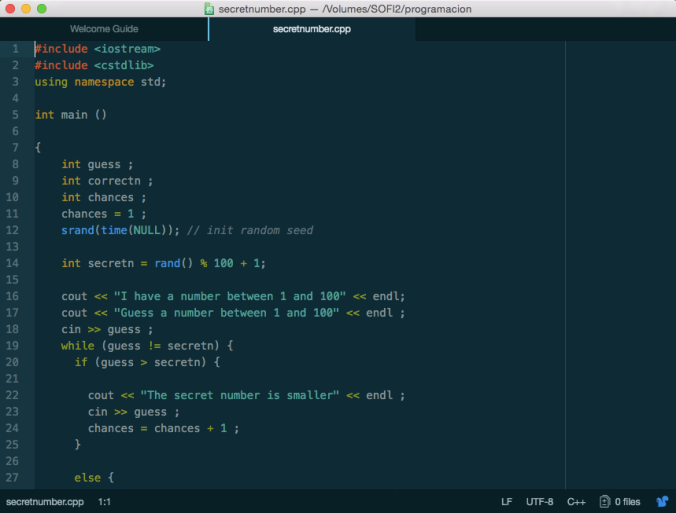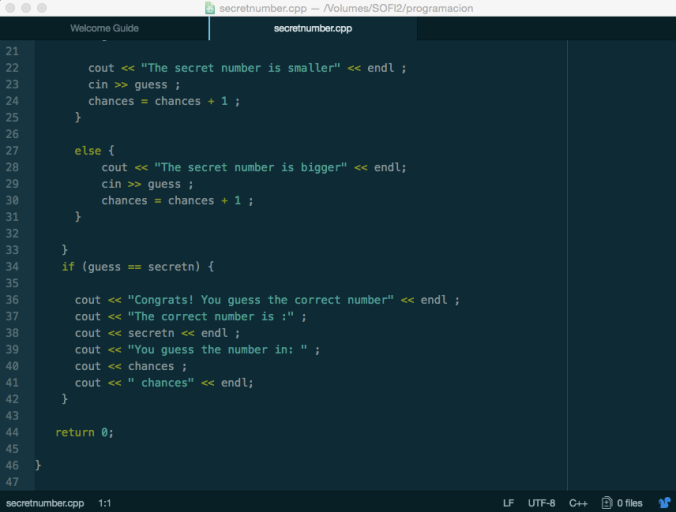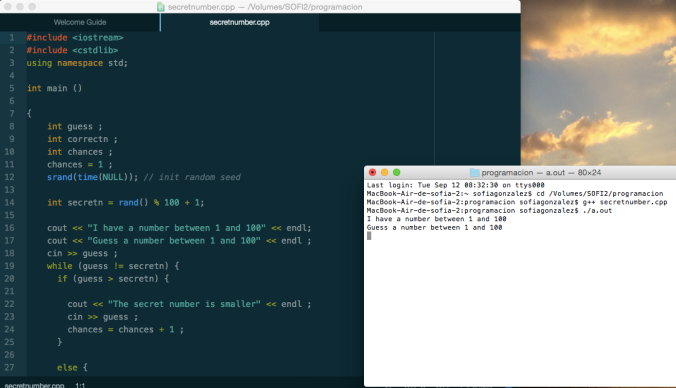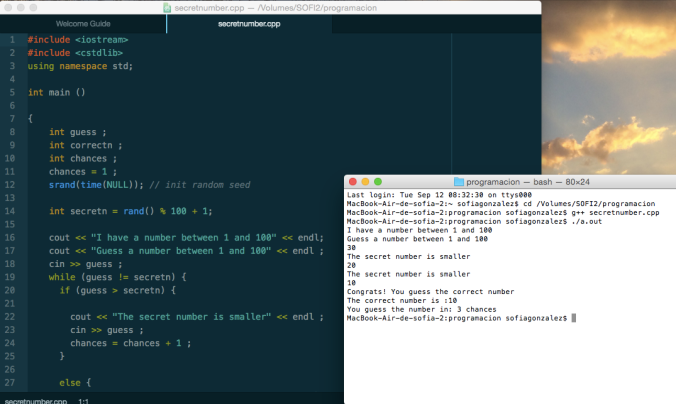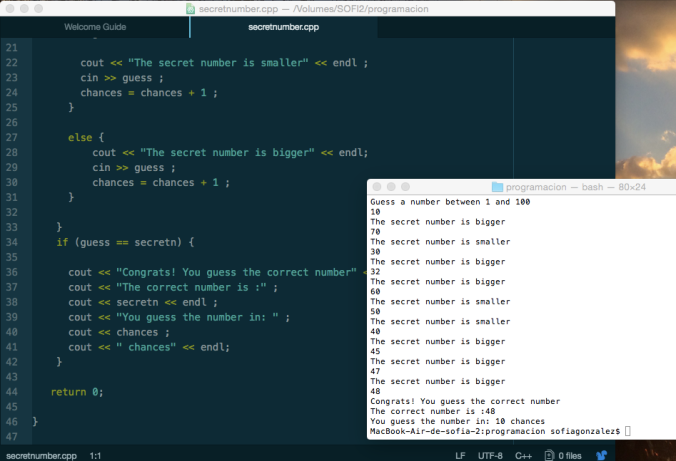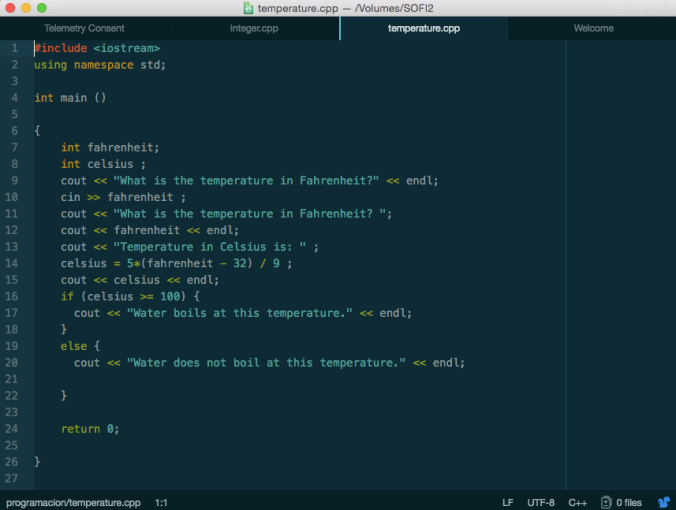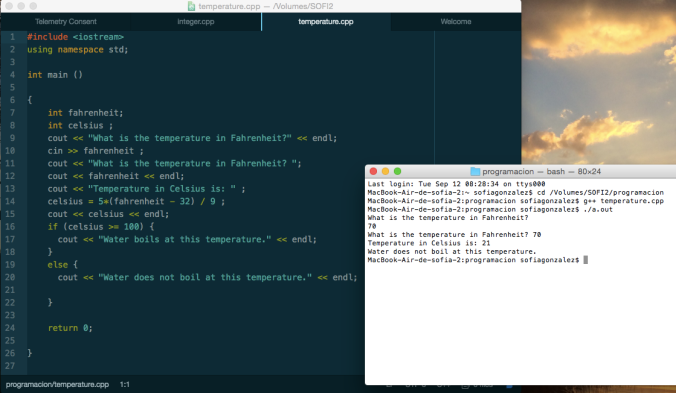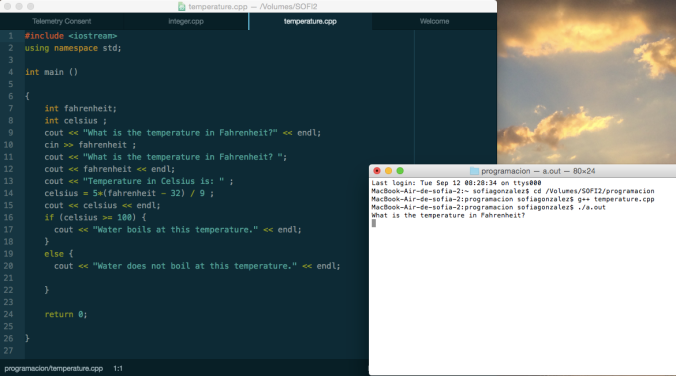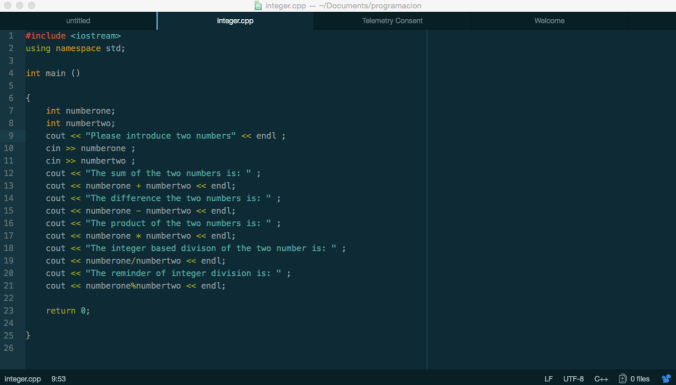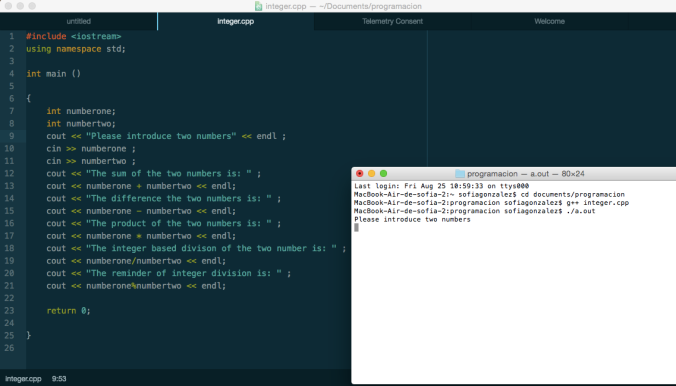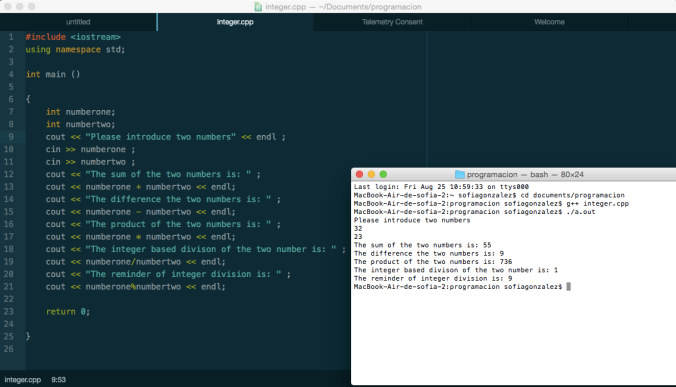--Originally published at ordinary & extraordinary
At the beginning what this program does was to ask the user to introduce a string, and when the user clicked enter, the program counted how many o’s were in the string. Then a changed it a little bit, to make it more interesting. What this second program does is to ask the users to introduce a string too, but then ask the users to enter the letter they want to find, so this new program will tell you how many letters (the one that the users decided) are in the string. #strings #arrays #TC1017 #quizweek10