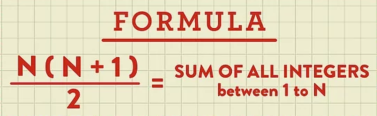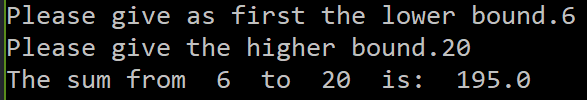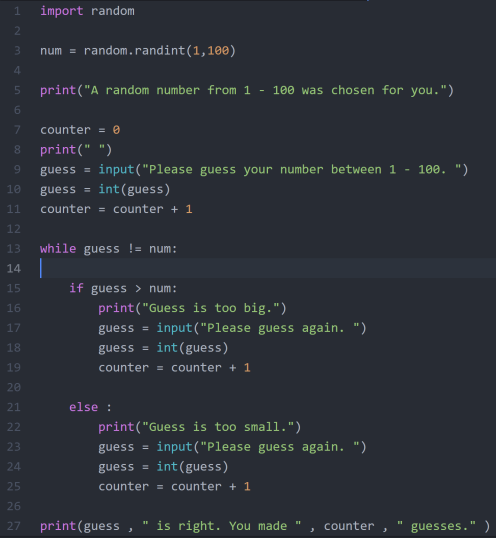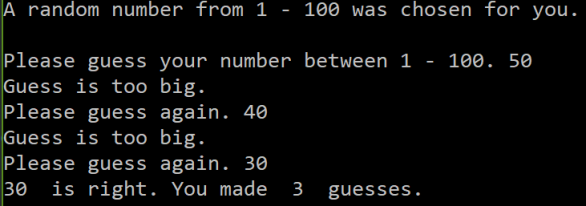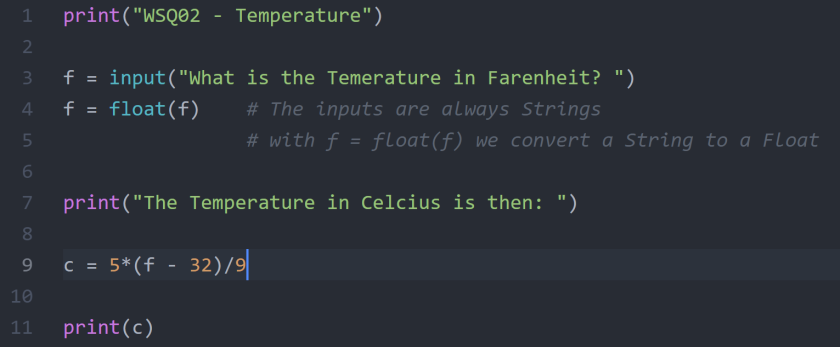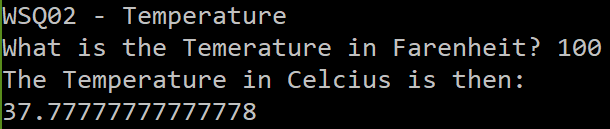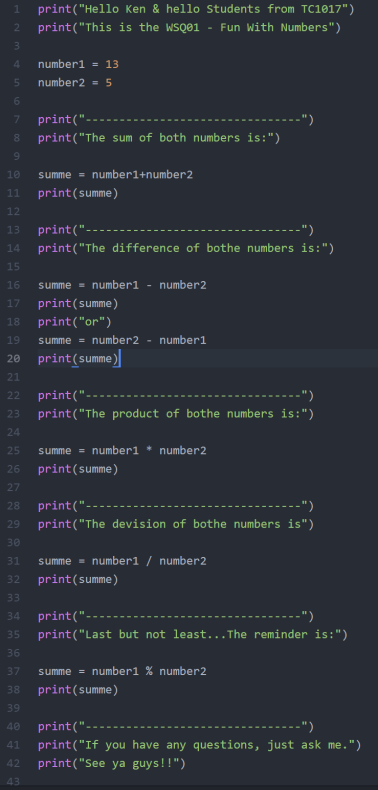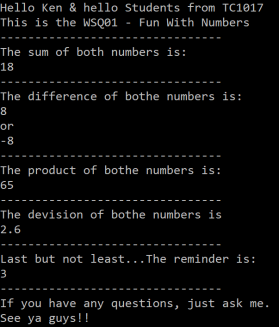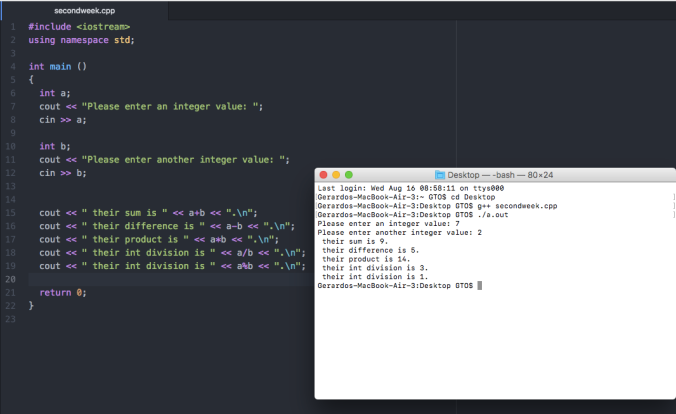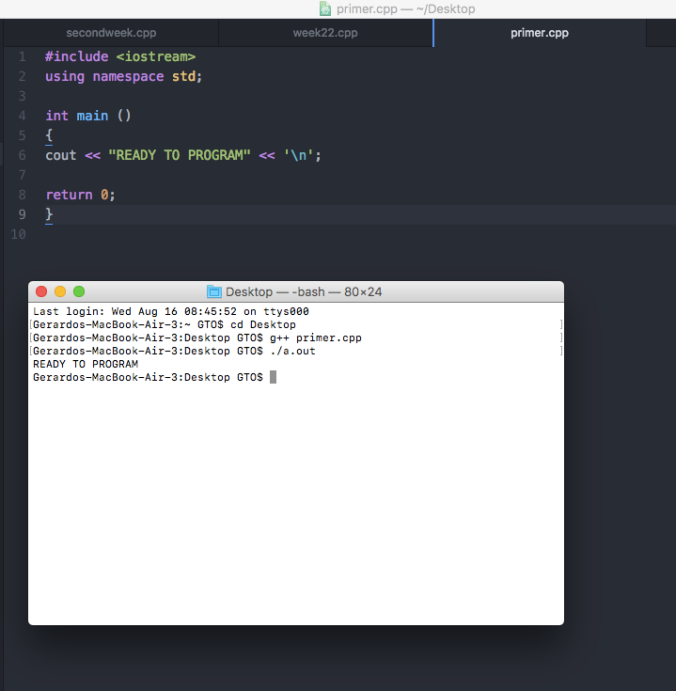--Originally published at TC1017 (Python3) – Titel der Website
Hello students and friends,
my first Blog entry will be about: how to do mathematical calculations with Python3.
Why do I use Python3?
Well, I had a conversation with Ken. He suggested me, that all exercises for C++ can be done with Python3 as well.
Python is a universal, higher-lebel programming language. It is easy to read and has a tight programming style.
For example, Blocks are not structured by braces. They are structured by indentations.
To the Task
The task was, to choose 2 randome numbers and calculate the sum, difference, product, division and the modulo (the rest of a division).
The source code
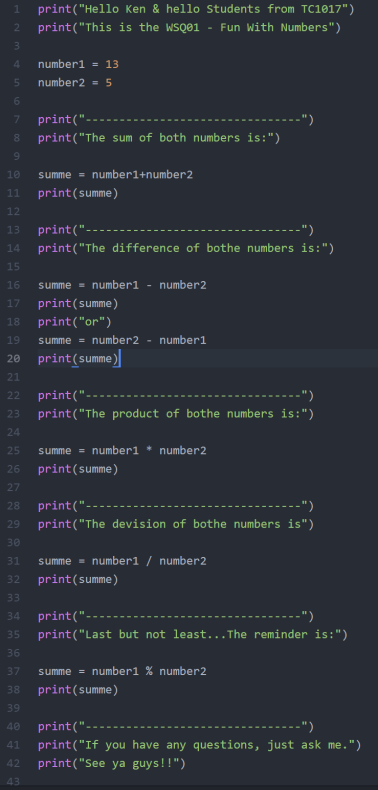
The result
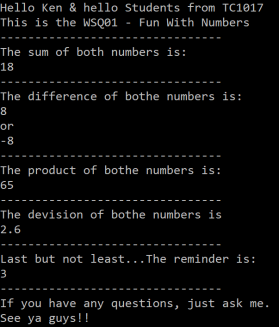
How I ran into the matter
This was the first time, that i had something to do with Phython. So i watched a lot of tutorials to understand, how the language is working. I wrote the source code with Atom.
The special feature of the programm is, that all languages can be programmed with it. It is only important, with witch end the file is saved.
For Python3 the ending is .py. For C++ for example .cpp.
I hope you enjoy my first Blog entry
Best regards
Sercan Asker