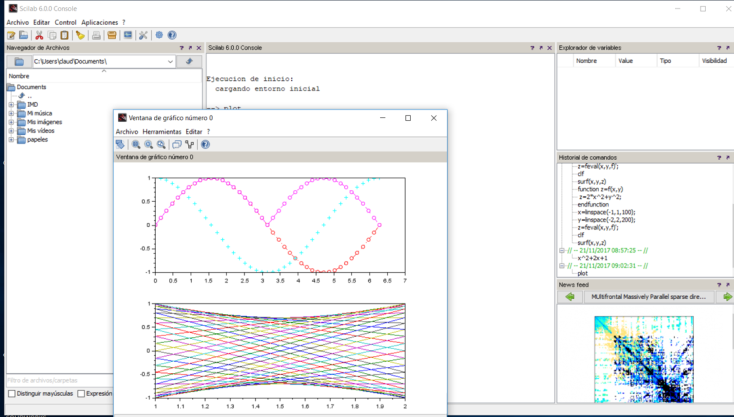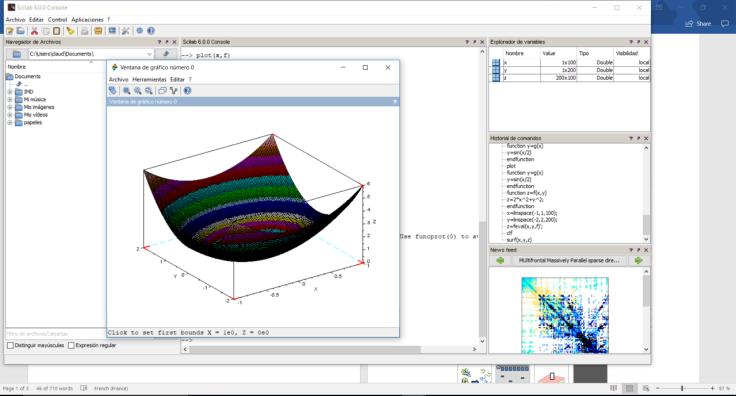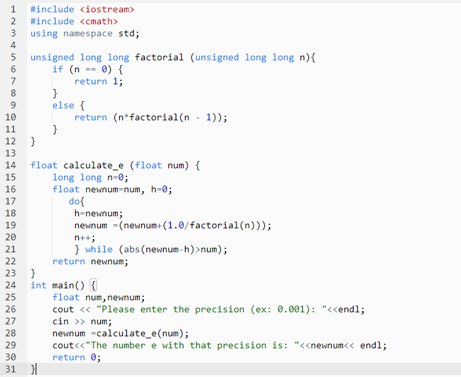--Originally published at Valeria CT
After coursing a whole semester with Ken’s new class model, I’d like to make a review of the class, the grading system and my perspective in general.
For starters, I found that the “go at your own pace” system was extremely helpful for organizing my schedule and actually learning, not just copying from someone to get the assignment done on time. Nevertheless, I think that this system wasn’t the best in the sense that it didn’t demand much of me. I mean, Ken always told us to go with him to asesorías and ask questions on the facebook group, but I’ve never been really keen on going to office hours nor using social media, especially for homework, so that was a bit complicated for me and probably what made the course somewhat difficult. The one time that I did go to office hours, however, Ken was very patient and knows how to explain everything in a way that you can easily understand, so I think that what was “bad” from this course was mainly my lack of devotion to it.
I really liked that you could learn in your own way and that Ken wasn’t like “you have to do this this way”, like other teachers because he lets you think and develop problem solving skills. Also, the videos that he makes (and he can do one if you request it) are very, very, very helpful! So if you’re stuck and have no idea how to solve a problem or assignment you can use them as a last resource or to find new and different way to solve the same problem.
Ken really pushed me this semester to work collaboratively and help classmates or ask for help, which I believe is a skill that will be needed for our professional
Continue reading "Course review" →