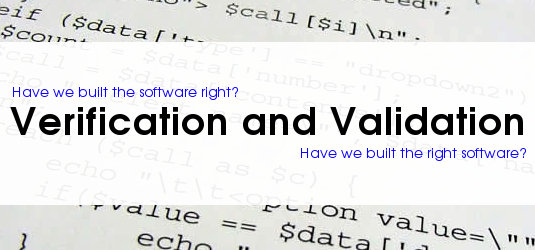
Validation: Are we building the right system?. Verification: Are we building the system right?
Validation is concerned with checking that the system will meet the customer’s actual needs. Verification will help to determine whether the software is of high quality, but not if it is useful.

Many different V&V tools are already in use at most climate modelling labs, but there is room for adding more tools to the toolbox, and for sharpening the existing tools. But the question of how best to do this must proceed from a detailed analysis of current practices and how effective they are.
V&V tasks during different phases of development lifecycle:
- Planning:
– Verification of contract
– Evaluation of Concept document
– Performing risk analysis - Requirement phase
– Evaluation of software requirements
– Evaluation / analysis of the interfaces
– Generation of systems test plan
– Generation of Acceptance test plan - Design Phase
– Evaluation of software design
– Evaluation / Analysis of the Interfaces (UI)
– Generation of Integration test plan
– Generation of Component test plan
– Generation of test design - Implementation Phase
– Evaluation of source code
– Evaluation of documents
– Generation of test cases
– Generation of test procedure
– Execution of Components test cases - Test Phase
– Execution of systems test case
– Execution of acceptance test case
– Updating of traceability metrics
– Risk analysis - Installation and checkout phase
– Audit of installation and configuration
– Final test of the installation candidate build.
– Generation of final test report - Operation Phase
– Evaluation of new constraint
– Assessment of the change proposed - Maintenance Phase
– Evaluation of the anomalies
– Assessment of migration
– Assessment of the retrial features
– Assessment of proposed change.
– Validating the production issues.
Conclude: V&V processes determine whether products of


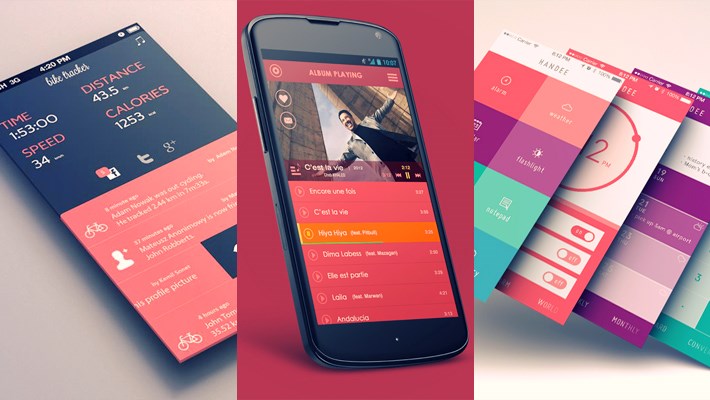



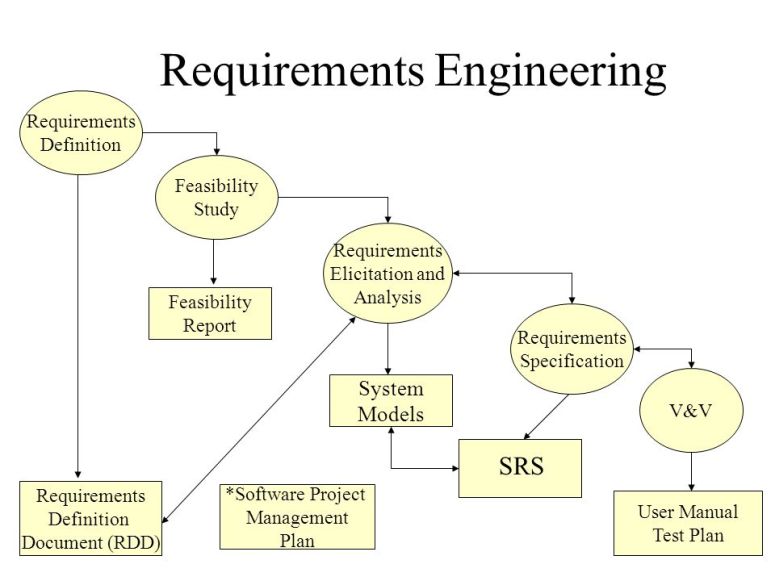
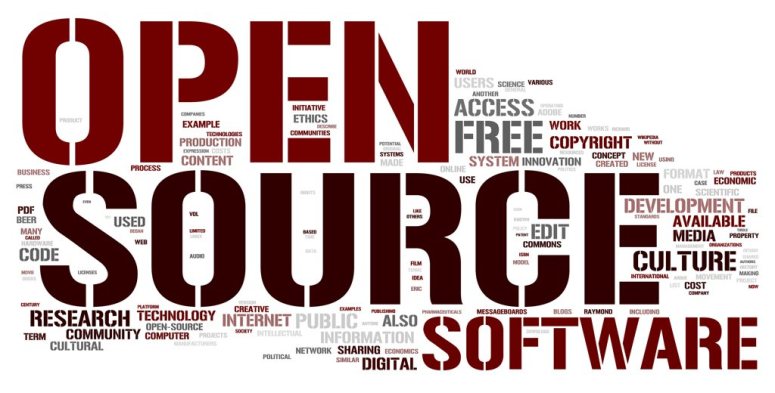 The term Open Source refers to something people can modify and share because its design is publicly accessible. Originated in the context of software development to designate a specific approach to creating computer programs. Today, Open source projects, products, or initiatives embrace and celebrate principles of open exchange, collaborative participation, rapid prototyping, transparency, meritocracy, and community-oriented development.
The term Open Source refers to something people can modify and share because its design is publicly accessible. Originated in the context of software development to designate a specific approach to creating computer programs. Today, Open source projects, products, or initiatives embrace and celebrate principles of open exchange, collaborative participation, rapid prototyping, transparency, meritocracy, and community-oriented development.