For this mastery I’m just posting some work on one blog entry and publishing my code on Github, where you can find many codes that could help you out if you’re ever in trouble of doing something, it’s a public code library, public if you choose to make your codes public. In this video I … Continue reading Mastery 04: Submit work via Blog RSS and GitHub →![]()
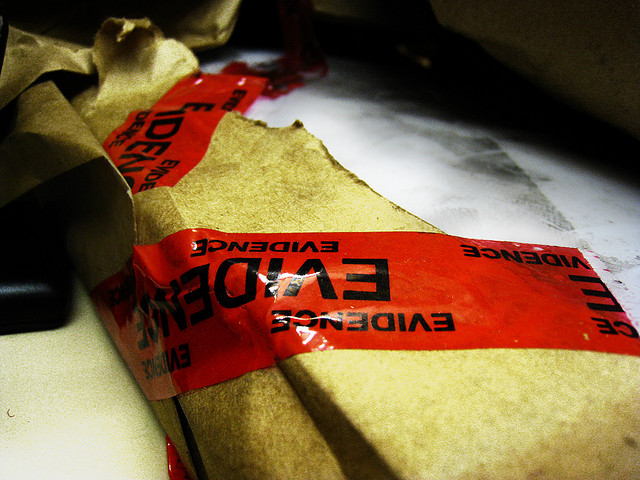
I’m new at making videos, this is the first video I upload to Youtube. Well this video is just me showing evidence of my different accounts. Twitter, GitHub and WordPress. Everything. I’ll try to make funnier and more entertaining videos next partial, right now I have not figured out how to add cool music.![]()

I’m new at making videos, this is the first video I upload to Youtube. Well this video is just me showing evidence of my different accounts. Twitter, GitHub and WordPress. Everything. I’ll try to make funnier and more entertaining videos next partial, right now I have not figured out how to add cool music. Here […]![]()
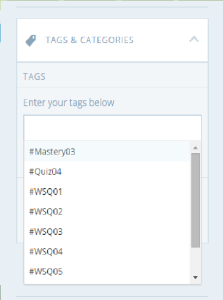
En WordPress Entrar al sitio (www.wordpress.com) y acceder ingresando usuario y contraseña. 2. Entrar en la parte de “My Site” (en la esquina superior izquierda) 3. Clic en add en Blogs Posts 4. Escribir título y texto del post (agregando lo que… Continue Reading →![]()

(The credit of the background image goes to https://flic.kr/p/6f6tsq) Welcome to Mastery #4. Just like Mastey #3, this one is about WordPress and GitHub. It is about how to submit work via those webpages. This post is an example of work submited via WordPress. And the next link is an example to a code sumbited via […]![]()
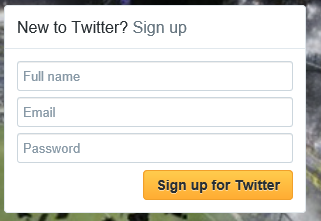
Mastery 3 – Create accounts: Blog, Twitter and Github Blog: Start by going to your web browser and typing in https://www.wordpress.com, once you are in that webpage, click on the Create Blog button. Now, select the preferred category for your blog, for example Education and School, and click on Continue. Now it will ask you […]![]()
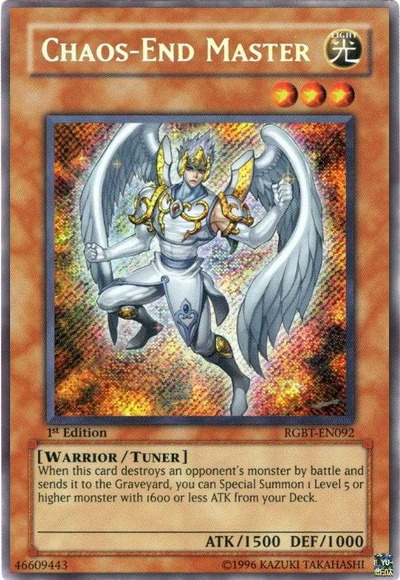
Ok so … in this blog I will show you how to create an acount in the different pages (WP, Twitter, GH) here is the video: VIDEO Now here is a code on GITHUB: https://github.com/samanthariverac/Mastery4/edit/master/README.md and the video showing this exact process of submit work by WP and GH 😀 :VIDEO :![]()
Here is the veidence:
-Submit work via Blog RSS
I´m on the TC101 page and the first thing you see here is most recent entry about the mastery 1 and 2. This means that my Blog is registered and that the RSS is working.
-Submit work via Github
This is my Github, there I have all the WSQ I have uploaded. I put the specific link to every one at the end of each WSQ entry in my blog.


