Basic output (print) in Python
Basic output (print) in Python
Hey there this is #Mastery10 which is about output (printing) and input (text based) in C++. So let´s get started!
First what you want to know is that there are a few ways in which you can print something in your programs.
For outputting there is:
|
cout |
std output stream |
|
cerr |
Std error (output) stream |
|
clog |
std logging (output) stream |
This basically work the same all of them they just differ on their purpose. Cerr and clog are already predetermined to work as as error or logging strings or values.
The following actions would…
(Not using the greater than symbols because the blog erases the content)
Cout xendl; – Print the value of x.
Cout 20 endl; – Print the number 20.
Cout “Hello” endl; – Print the string Hello.
– The (less than symbol) operator inserts the data that follows it into the stream
|
cin |
standard input stream |
96
Normal
0
21
false
false
false
ES-TRAD
X-NONE
X-NONE
/* Style Definitions */
table.MsoNormalTable
{mso-style-name:”Tabla normal”;
mso-tstyle-rowband-size:0;
mso-tstyle-colband-size:0;
mso-style-noshow:yes;
mso-style-priority:99;
mso-style-parent:””;
mso-padding-alt:0cm 5.4pt 0cm 5.4pt;
mso-para-margin:0cm;
mso-para-margin-bottom:.0001pt;
mso-pagination:widow-orphan;
font-size:12.0pt;
font-family:Calibri;
mso-ascii-font-family:Calibri;
mso-ascii-theme-font:minor-latin;
mso-hansi-font-family:Calibri;
mso-hansi-theme-font:minor-latin;
mso-fareast-language:EN-US;}
Cin, Lets the users to input some text (string) or actual value into the program. Is the way to introduce information to the coding and let it interact.
WATCH MY VIDEO https://youtu.be/Dhtw_9QTV3U
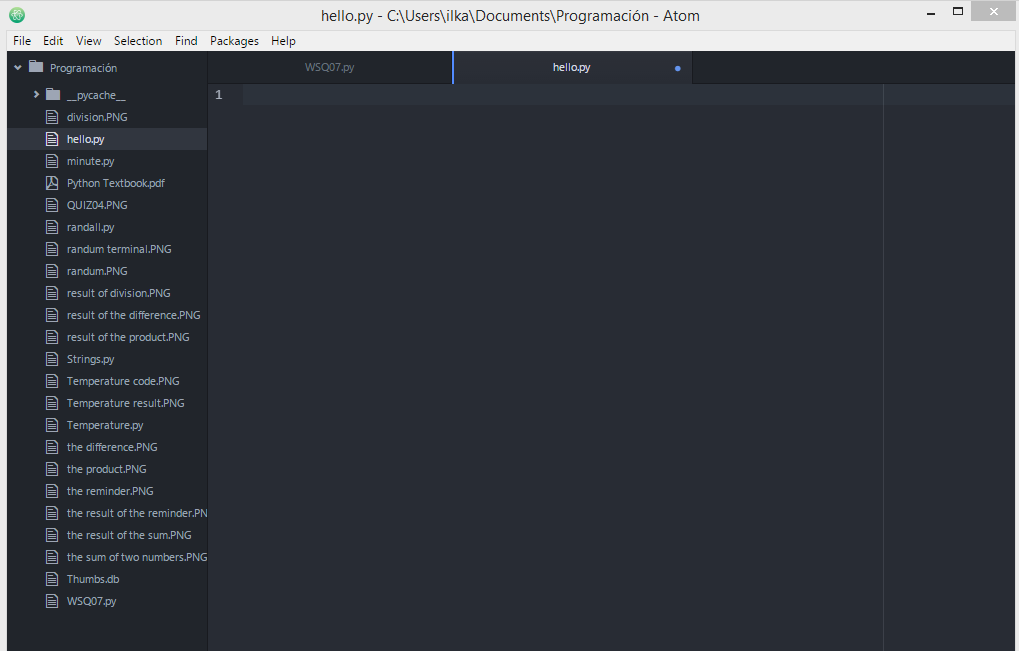
To create your python file you have to open your text hackable editor (mine is Python) lets write a simple line of code to see if it works, i will use the function print to start print evaluates each expression in turn and writes the resulting object to standard output (see below). If an object […]![]()
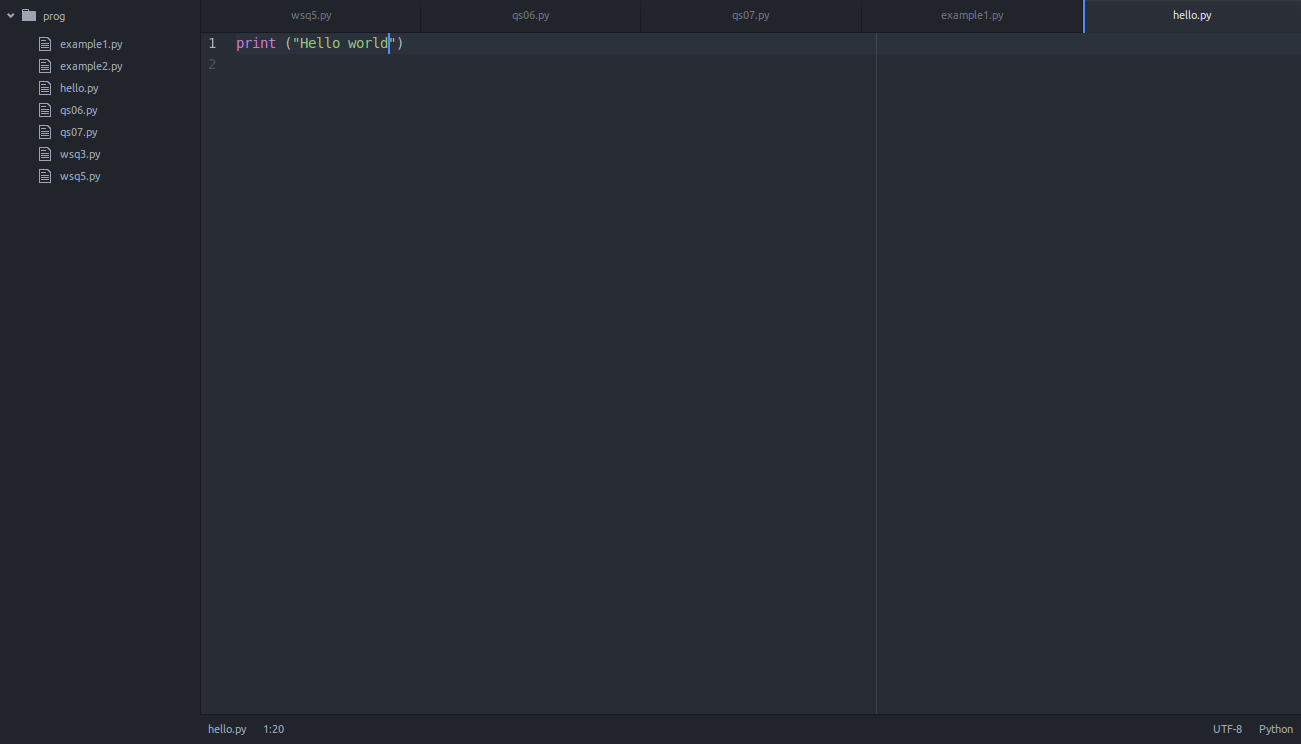
To print something in python you just write print and what ever you want the terminal to print in parenthesis.
Like this:
So for this mastery basically what I did was take the wsq about basic operations (sum, dif, prodcut and division) and rewrite the code to explain it, which is to make a program to print some indication for the user and then the user can insert any text related to the indication by the computer. … Continue reading Mastery 10: Basic output (printing) and input (text based) in C++ →![]()
So for this mastery basically what I did was take the wsq about basic operations (sum, dif, prodcut and division) and rewrite the code to explain it, which is to make a program to print some indication for the user and then the user can insert any text related to the indication by the computer. … Continue reading Mastery 10: Basic output (printing) and input (text based) in C++ →![]()

One of the basic things every one who learns programming do is to say Hello to hte world, and to make the user say hello to the world; in python 3 terms, it would be the print command, and the input command. So really really … Continúa leyendo Input and output, the basics: Masteries 10, 28![]()

One of the basic things every one who learns programming do is to say Hello to hte world, and to make the user say hello to the world; in python 3 terms, it would be the print command, and the… Continue Reading →![]()