Here is the video for my 11 and 12 masteries
Create C++ functions and Call C++ functions
Calling Python function
Creating Python functions
Calling Python function
Creating Python functions
Functions in Python are very easy to use, they do specific actions with the value you call them. The function substitute a value into a block of code and the returns the calculation (or sometimes they do nothing). For example, you have probably used before the print function:
Calling a function
Creating a function
Notes
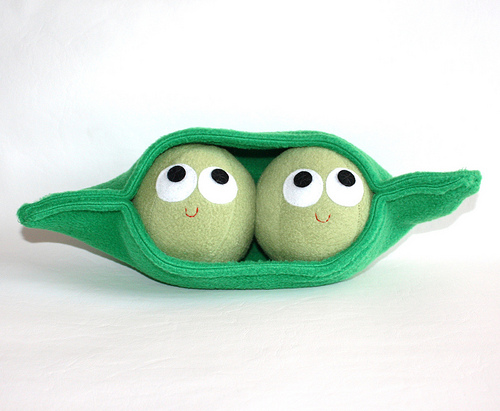
Description: Calling C++ functions and creating C++ functions. Just like peas in a pod, these two masteries go together. And will forever remain so. Video for both masteries here.![]()

In this short video I explain how to create and call a simple function to print it with a “cout<<“.![]()

Description: Calling C++ functions and creating C++ functions. Just like peas in a pod, these two masteries go together. And will forever remain so. Video for both masteries here.![]()
Calling C++ functions
Hello, this is #Mastery11 which shows how to call functions in c++. Using many functions in a program, lets you divide the work on the code in parts this has a pro because if you mess up during the coding of the function, the error would come up easier.
It is possible to call one function form another function (result). For example, if you are calling a function named time () inside of main ()
Int main ()
{time (); // This is calling the function time inside of main.
return 0;
}
Its is also possible to declare a function before calling it. For example:
Void time ()
Int main () {
Void ();
}
Return 0;
}
Remember to be careful with the order in coding, because every command has its specific place to be working. Sometimes, the compiler can do its work and display no errors, but don´t be completely sure, because sometimes the compiler may not display any message, but the error may me in the order of the commands.
96
Normal
0
21
false
false
false
ES-TRAD
X-NONE
X-NONE
/* Style Definitions */
table.MsoNormalTable
{mso-style-name:”Tabla normal”;
mso-tstyle-rowband-size:0;
mso-tstyle-colband-size:0;
mso-style-noshow:yes;
mso-style-priority:99;
mso-style-parent:””;
mso-padding-alt:0cm 5.4pt 0cm 5.4pt;
mso-para-margin:0cm;
mso-para-margin-bottom:.0001pt;
mso-pagination:widow-orphan;
font-size:12.0pt;
font-family:Calibri;
mso-ascii-font-family:Calibri;
mso-ascii-theme-font:minor-latin;
mso-hansi-font-family:Calibri;
mso-hansi-theme-font:minor-latin;
mso-fareast-language:EN-US;}