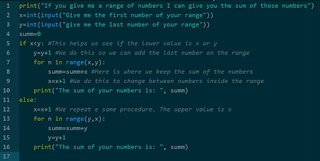Use of comments in Python
User input (text based) in Python
Use of comments in Python
User input (text based) in Python
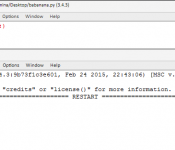
Mastery 7 – Use of comments in Python You may understand your code perfectly just after you wrote it, but if someone else tries to know what you did or some years later you want to accurately remember what you had done, it can get tricky, but worry not! Comments are your saviour! On Python, comments’ syntaxis […]![]()
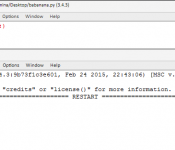
Mastery 7 – Use of comments in Python You may understand your code perfectly just after you wrote it, but if someone else tries to know what you did or some years later you want to accurately remember what you had done, it can get tricky, but worry not! Comments are your saviour! On Python, comments’ syntaxis […]![]()

Hey, this video about how to comment in C++ was really short but I’m sure it’s enough. Hope you like it.![]()

Quick info: How to put comments in python you just add # at the start of a line that’s all Well… The comments are used in programing to write notes inside the code directed to any observer or coworker, the comments does not affect the … Continúa leyendo Quick info: Comments in python: Mastery 7![]()

Quick info: How to put comments in python you just add # at the start of a line that’s all Well… The comments are used in programing to write notes inside the code directed to any observer or coworker, the… Continue Reading →![]()

Description: Use of comments in C++. Pretty straightforward, comments are helpful in tutorials and in the exchange of code, since they act as a bridge between English (or any natural language) and the formal language that is C++. They are invisible to the final product but as helpful as they go. Here’s the video to Mastery … Continue reading Mastery 7. →![]()

Description: Use of comments in C++. Pretty straightforward, comments are helpful in tutorials and in the exchange of code, since they act as a bridge between English (or any natural language) and the formal language that is C++. They are invisible to the final product but as helpful as they go. Here’s the video to Mastery … Continue reading Mastery 7. →![]()