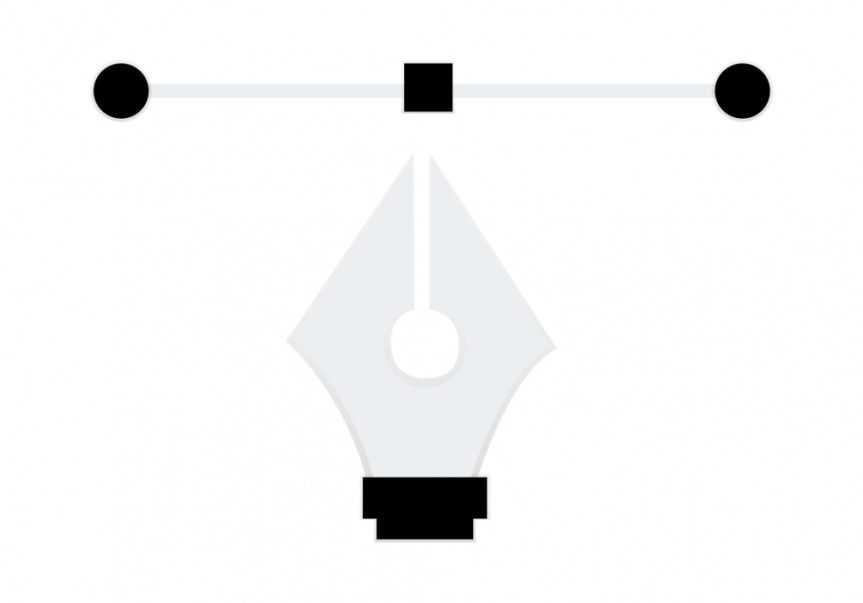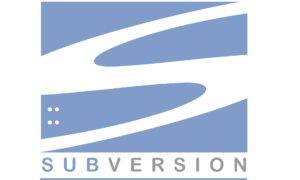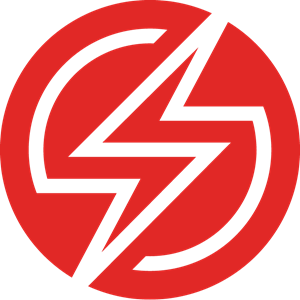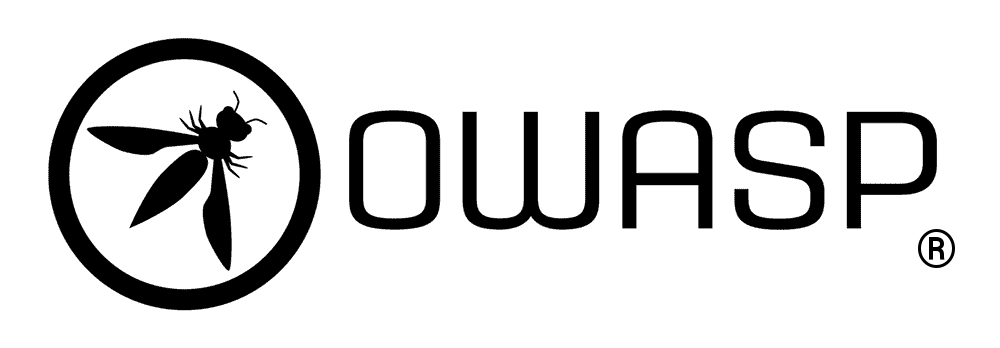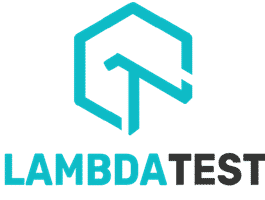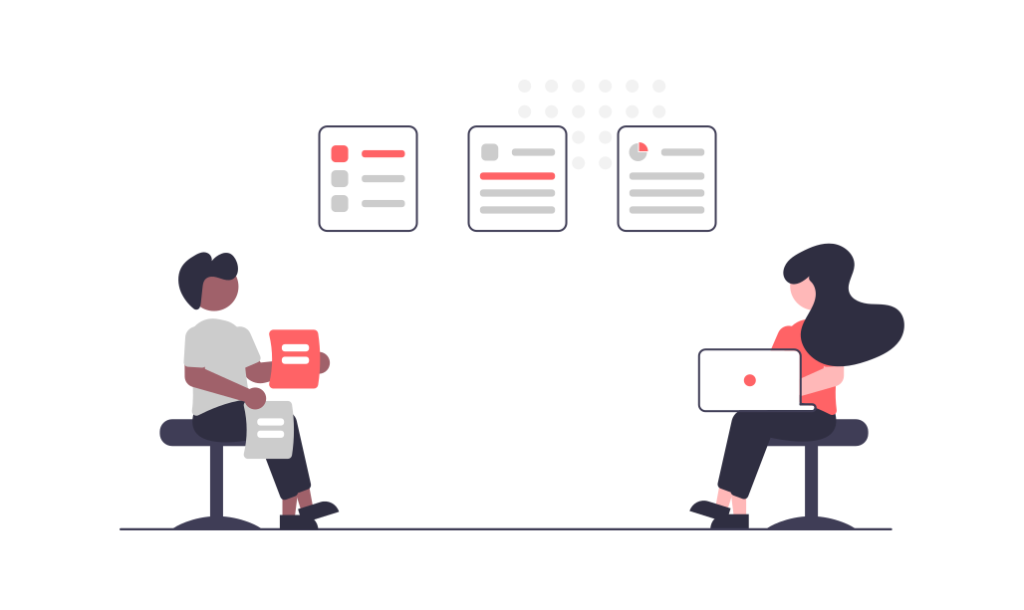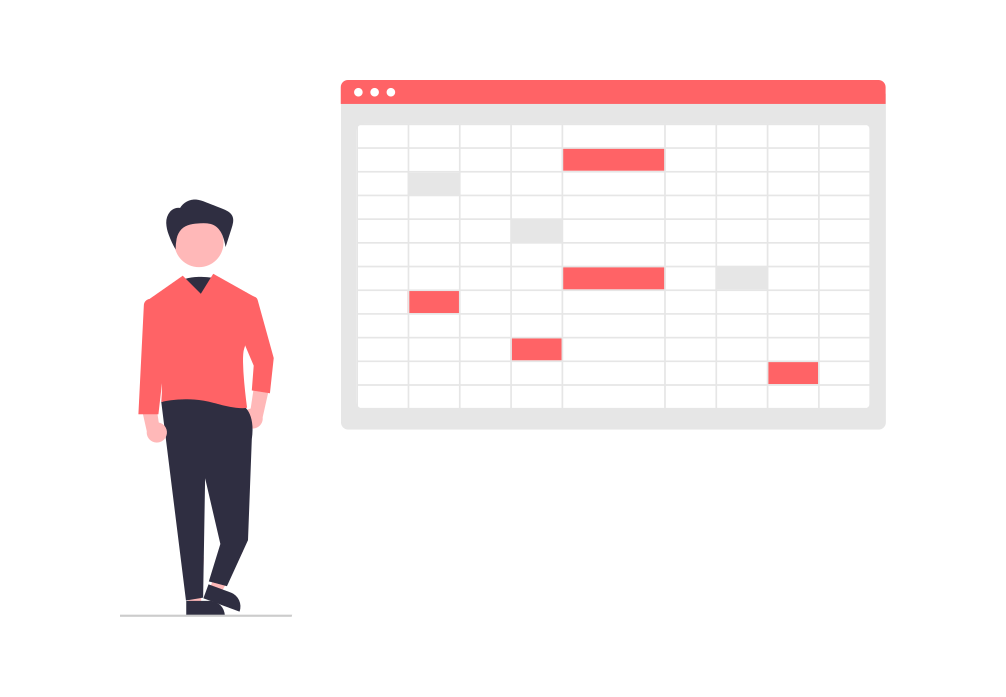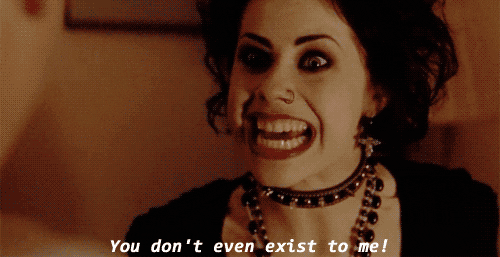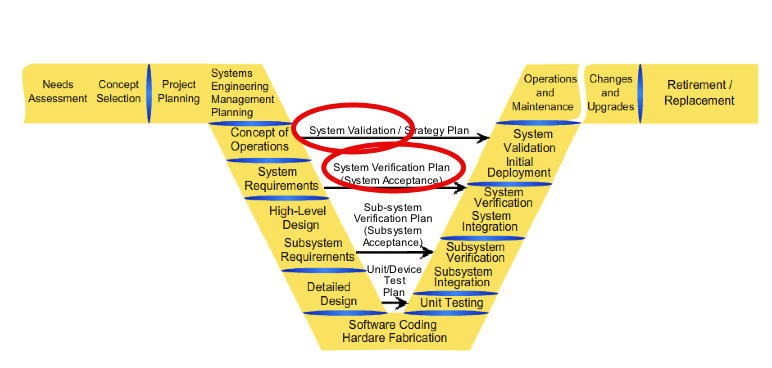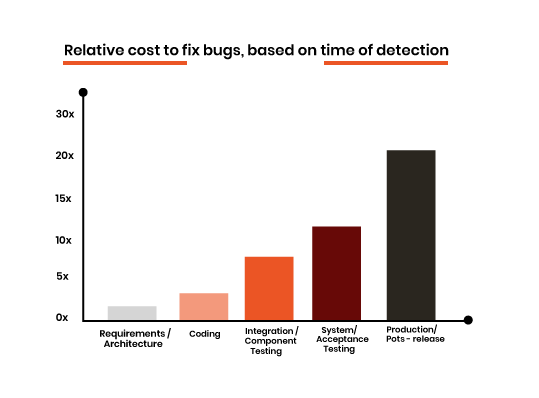Now that all the concepts are set, it is time to discuss the tools that can be used for the different stages that were mentioned in the previous entries.
Tools for version control
Version control is useful to keep track of the changes made to a code, is great for working in teams. It keeps the history of all the modifications, and can undo a change if necessary. Now, to discuss some of these tools.
1. Git
Probably the most widely used in current times. Is a free, cross-platform and open source distributed control tool. It is great for both small and big projects. It is fast, has a full history tree, that is also available offline, has a pretty good interface. It is robust and easily maintainable, and has a variety of commands, and even comes with its own command line. There are many cons to use git, although not everything is perfect, since the history log can be hard to understand, does not support keyword expansion and timestamp preservation, and is more limited for Windows users.
2. Concurrent Versions System (CVS)
It is another widely used revision control system, and has been the tool of choice for many developers since the 80s. Although it is not as feature rich as other tools (this doesn’t mean this tool is not robust), it is fairly easy to learn how to use it. It makes it pretty simple to keep all to date, can allow multiple developers to work on a project parallely, has a and even has a pretty big community that gives it support, since it is open source. However, it comes with its tolls; poor support for distributed source control, no integrity check for source code, it has expensive branch operations, and has no automatic check-outs and commits.
3. Subversion (SVN)
Free and open source, and a popular alternative to CVS, trying to fix all the problems that were found in it and at the same time still being compatible with it. It prevents corruption the the database using atomic operations, where all or none of the changes made to the source code are applied, but no partial changes will affect the original code. Also, SVN fixed the cost of branch operations. SVN has better support for Windows, and can use good GUI tools, and even has support for empty directories. It also is easy to administer and to integrate with IDE and Agile tools. But, it does not store the modification time of files, does not support signed versions, is not good for filename normalization, and is still slower than git.
4. Mercurial
It is a free, open-source distributed tool, written in python to directly compete with git. It has a high performance, robustness and scalability. It has advanced branching and merging capabilities, it is decentralized, easy to learn, lightweight, and simple, and handles both plain text and binary files robustly. It also has an integrated web interface. But, all the add-ons must be written in python, partial check-outs are not allowed, and can become problematic with additional extensions.

5. Bazaar
It is a free, open-source, and distributed tool (what a surprise), that scales and adapts according to the needs of the user. It is similar to git, and mercurial, and can be centrilized or decentralized. Provides free hosting services, it is easy to use, has a high efficiency, speed, and supports tracking of directories. Although, it doesn’t support partial check-outs, and does not preserve timestamps.
6. Monotone
It is a decentralized peer-to-peer tool that focuses on integrity over performance. It is intended for distributed operations. It employs cryptographic primitives to track file revisions and authentications. It can import CVS projects, and uses netsync, a very efficient and robust custom protocol. It requires very low maintenance, has good documentation, it is easy to learn, works great with branching and merging, and has a stable GUI. Although it suffers in performance for some operations, and cannot commit or check-out from behind a proxy (due to a non-HTTP protocol).
Tools for testing
Testing tools offer many options to be used: tools for automation, for functional testing, for non-functional testing, and even for agile testing. I will not discuss every single one of them, but I will put a link with a list of 50 of them (or you can check out the references for even more examples): https://www.guru99.com/testing-tools.html#7
1. Selenium
The number one testing framework, to perform various web application tests on many platforsm and operating systems. It can help to create tests for different programming languages: Java, PHP, C#, Python, Groovy, Ruby, and Perl. Offers record and playback features without the need of learning Selenium IDE. It is the base for most of the software testing tools. It is powerful,and supports multiple frameworks like Data-Driven, KeyWord Driven, Cucumber, JUNIT, NUNIT, and Test NG. And the best part is that it is free to use.
2. Eggplant
Alson known as Eggplant’s Digital Automation Intelligence, is primarily aimed at application testing and GUI testing. It offers an AI-driven test automation for functional, usability and performance testing. It can provide user and business focused metrics for quality and impact on the end-user. Eggplant uses and image based approach, so, by using a single script, test on multiple platforms can be performed (Windows, Mac, Linux, Solaris, among others). As a plus, it has a very intuitive interface, although it is not free. Also, it seems to work better on MacOS than Windows.
3. Katalon Studio
These test automation tool covers API, Web, Desktop and mobile testing. It has a nicely sorted set of features for recording actions, creating test case, generating and executing test scripts, reporting results, and many others. It runs on Windows, MacOS and Linux. Also can be integrated with other tools such as Jira, qTest, Kobiton, Git, Slack, etc. It is not free, although offers a free version for individual testers. It is very easy to learn, even for non-QA testers. For now, it is very limited on the programming languages it accepts.
4. SauceLabs
Is a selenium cloud based tool that offers automated testing over cross-browsers and multiple platforms. It has support for mobile and desktop apps. It has a reputation of reducing testing time to a huge extent (it is widely used by big companies). However, the cloud service is a bit slow, and outages in the software causes the odd test to fail. It is priced, but there are free licences for open source projects.
5. OWASP
The Open Web Application Security Project (OWASP) is a tool for security testing, to help projects to be reliable and trusted. It helps to verify security, validate all types of inputs, implement authentication controls and all the appropriate access controls. It is an open source framework, and it offers many guides and documentation to assit the execution of tests.
6. LAMBDATEST
A scalable cloud-based browser testing platform to perform manual and automated tests on a widely number of desktop and mobile browsers. It supports parallel testing.
Tools for process administration of V&V
Here is the awkward moment, in which a lot of time was spent on a topic that is not very specific (first I found an article from 2006, which means that is not going to have an updated list). These tools are used not only for administrating processes, since most of them have more features than just keeping track of all the tasks that were, are, or will be performed. But they are very useful, and widely used, also, since the trend right now is agile development, most of these tools have a focus on agile:
Jira
Jira is a great software management tool that is widely used in many companies. It is very robust and offers many features that help the management of tasks and processes, and it can be integrated with other tools.
Notion
A very innovative tool that serves as a all-in-one workspace. It supports many features, for productivity, design, and of course, task management. An alternative to Jira, and great for managing the status of processes. It also supports markdown.
References
Version Control Tools. (2020). Top 5 Free and Open-Source Version Control Tools in 2020. GeeksforGeeks. Retrieved from https://www.geeksforgeeks.org/top-5-free-and-open-source-version-control-tools-in-2020/
Version Control Tools. (2020). 15 BEST Version Control Software (Source Code Management Tools). Software Testing Help. Retrieved from https://www.softwaretestinghelp.com/version-control-software/
Version Control Tools. (2015). Top 5 open source version control tools for system admins. FileCloud. Retrieved from https://www.getfilecloud.com/blog/2015/02/top-5-open-source-version-control-tools-for-system-admins/#.X7xSG2hKiUk
Testing Tools. (2020). Top 50 Software Testing Tools in 2020. Guru99. Retrieved from https://www.guru99.com/testing-tools.html#7
Satasiya, P. (2019). Top 10 Automated Software Testing Tools. DZone. Retrieved from https://dzone.com/articles/top-10-automated-software-testing-tools
Testing Tools. (2020). Top 20 Best Automation Testing Tools In 2020 (Comprehensive List). Software Testing Help. Retrieved from https://www.softwaretestinghelp.com/top-20-automation-testing-tools/
Boog, J. (2020). 10 Latest Software Testing Tools QAs Are Using In 2020. QA Lead. Retrieved from https://theqalead.com/tools/software-testing-tools/
Process Administration Tools. (n.d.). A story of tools and the future of work. Notion. Retrieved from https://www.notion.so/about
Process Administration Tools. (n.d.). Jira Software. Atlassian. Retrieved from https://www.atlassian.com/software/jira?&aceid=&adposition=&adgroup=109687540304&campaign=10332064761&creative=443576046641&device=c&keyword=jira&matchtype=e&network=g&placement=&ds_kids=p55122863591&ds_e=GOOGLE&ds_eid=700000001550060&ds_e1=GOOGLE&gclid=CjwKCAiA2O39BRBjEiwApB2Iku6tiVe8LVTlnp_BSWfHFts3jV44ueKHzvrTlWiNrZi4Fi5RQeV_OxoCw9EQAvD_BwE&gclsrc=aw.ds