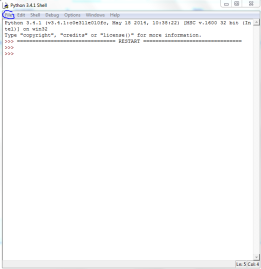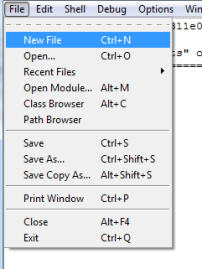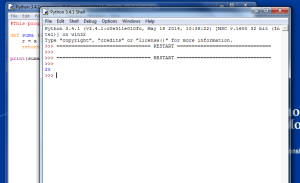Here is a post that explains how to create and tun a python file from the GUI of Python
The first thing you have to do is to run the GUI of python; when the screen shows up, you can create a new project by the command ctrl+n, or to click file new as shown on the pictures:
A new screen will open, is a text processor, as notepad, and there you can start typing your code. When you are done, you can run it by pressing F5, or the run tab then Run Module as shown on the pictures 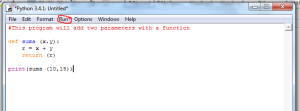
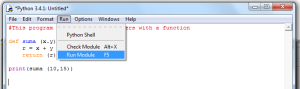
Everytime you want to run a file through GUI, it will request you to save the file; to save it just press ctrl+s or file save as in the picture:

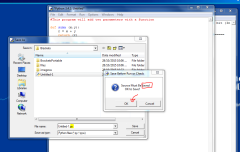
When you save it, make sure you add .py at the end of the title of your file, otherwise it won’t start
PS What you may want to avoid is to type your filename with spaces, “ñ“s, or characters that are not numbers, nor letters; a good replacer of the space is the character _
And there you have it! it worked! 😀

![]() Mastery 1,2: IDLE Graphic User Interface Python by charliegdrummer is licensed under a Creative Commons Attribution 4.0 International License.
Mastery 1,2: IDLE Graphic User Interface Python by charliegdrummer is licensed under a Creative Commons Attribution 4.0 International License.