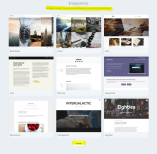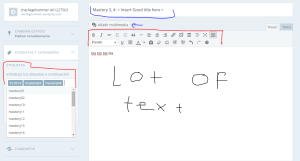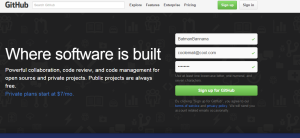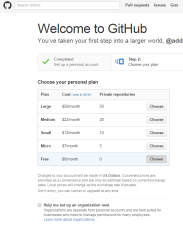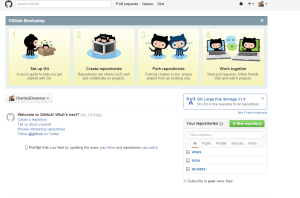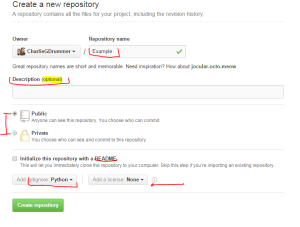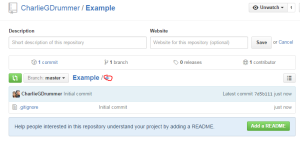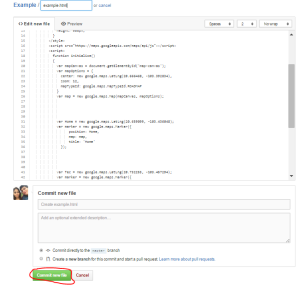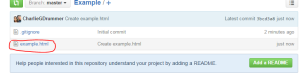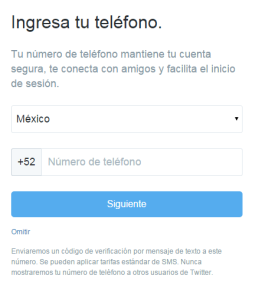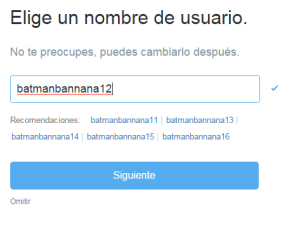In this post you will learn how to create an account for GitHub, Twitter, and WordPress; and how to upload your work there.
BLOG
For the blog I use wordpress; it is really easy to create a blog. As soon as you get to the wordpress page, it displays an option to create a web page, click it. Then it will ask you to choose a theme, you can skip this if you want, and pay if you want.
Then you can choose pay or not for your own domain and member plan, and then, you can choose your username, password, and you will type your e-mail
To create a blog entry is easy; in the right- upper side, is a button with a little pencil, click it, it will redirect you to an user interface to create your blog. If you know html, you can edit your blog as it. The UI has a lot of buttons, the most important are the add multimedia, there you can add videos, images, docs… At your left, you had a field named Tags or Etiquetas, this will aid your viewers to see content they want; also for Ken Bauer. To finish your post or save it, click on save draft or guardar borrador, when you want to release it to the web, click on publish, or publicar.
GITHUB
For GitHub you just need an username, an email, and a password, and that’s it jajaja 😀
PS You can choose to pay for more benefits
To start uploading code to GitHub, you need first to create a repository; it is like a virtual folder where you upload your code. It is created when you click the green button in the right part of the home page
You will need a name, an optional description, to say if it is public or not, and a .gitignore (you can just put the type of file you will be uploading). You can optional add a readme or a licence
Once you got your repository, you will click on the little plus in the repository you want
There you can put all your code, I put a html code I did for a intro assignment; you need to give it the name and the ending, I.E. for python it’ll be .py
And that’s it 😀
For Twitter you’ll need to type your name, e-mail, and password; then your phone number (you can skip this), and then your username and that’s it 😀
To start posting tweets on tweeter, you just click on the little white box, and start typing! 😀
Do not forget to add hashtags #, to categorize your tweets, and if you want another person to read it, you can add his account with an @. There I add @Ken_bauer 😀

![]() Mastery 3, 4: by charliegdrummer is licensed under a Creative Commons Attribution 4.0 International License.
Mastery 3, 4: by charliegdrummer is licensed under a Creative Commons Attribution 4.0 International License.