On these two masteries, I’m going to show you how to create a Blog, Twitter, and a Github account; and how to submit homeworks for TC1017 using your blog and Github.
So first, there are lots of options where you can create a blog. There’s WordPress, Blogspot, Weebly, Tumblr, and many, many more. In this case, I’m going to show you how to create a Tumblr blog because that’s the one I like the most, and because I think its UI is really friendly and nice.
The first thing you need is an email address. Once you have your email address, go to https://www.tumblr.com/ and register as a new user:

Once you are done with your registration, follow Tumblr’s step by step guide on how to get started with your blog and you’ll be done. Here is my blog’s home:

From there you can create different kind of posts or a combination of them. What you saw on the picture above is called dashboard. That’s how you see your blog. This is how others will see your blog:

You can explore my blog here.
We are done with your blog! Now, lets go ahead and creat a Twitter account.
Twitter is a pretty cool social network where interactions occur in real time. You follow people and you will see what they tweet. If people follow you, they will see what you tweet. Start conversations with your followers or with the people you follow! But what I like the most about twitter, is that you have to tweet in under 140 characters.
So, to create a Twitter account, go to https://twitter.com/ and register as a new user:

Once you are done with your registration, follow Twitter’s step by step guide on how to get started with your Twitter account and you’ll be done. Here is my Twitter home:
This is your Home. Tweets from people you follow will appear here. On the right top corner you can begin to tweet and start conversations with people you care about. You can check out my twitter account here.
And finally, lets go ahead and create a Github account. Github is a social network for programmers. Here you can paste your codes and compare your code with more people. It is also a great way to share your code.
So, go ahead and go to https://github.com/ and register as a new user:
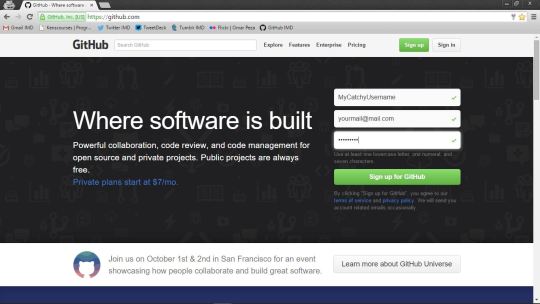
Once you are done with your registration, follow Github’s step by step guide on how to get started with your account and you’ll be done. Here is my Github home:

To begin sharing your codes, you need to create a “repository” which is like a folder where you will add your files. So go ahead and creat a New Repository. You can give it a name and a description, but the most important part is to check the option that says “Initialize this repository with a README” this will make your life easier, trust me.
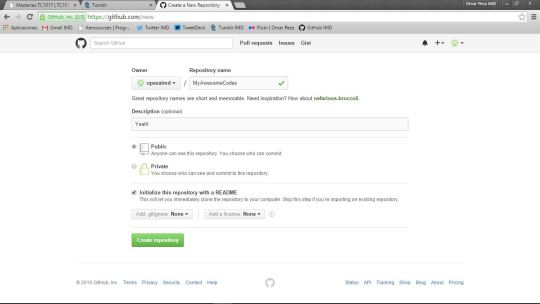
Once you are done with your repository, you can create new files. Go ahead and add a file, here you can paste the first program you did!
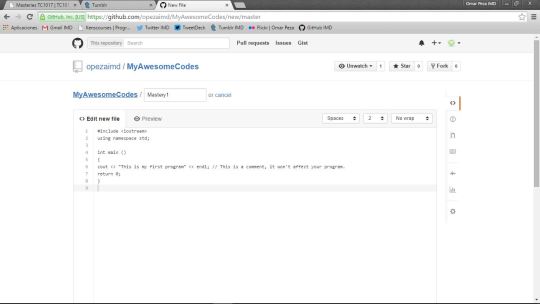
Now just save your file and you are done. Here is an example of what it looks like when you share your code.
You are now done with your new social networks!
Now, TC1017 requires that you submit your work via your blog and sometimes via Github, so go ahead and create a blog post (like this one) where you can name the WSQ you are working on and add the link to your code on Github. Here is an example of my WSQs:
http://opezaimd.tumblr.com/post/129289937990/007-this-wsq-was-the-hardest-one-i-have-done-yet
Congrats! 😀
![]() Mastery 3 & 4 by Omar Peza is licensed under a Creative Commons Attribution 4.0 International License.
Mastery 3 & 4 by Omar Peza is licensed under a Creative Commons Attribution 4.0 International License.