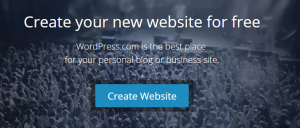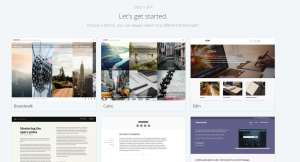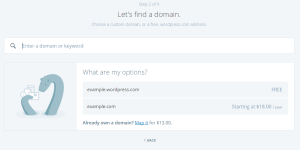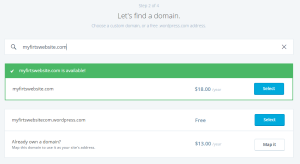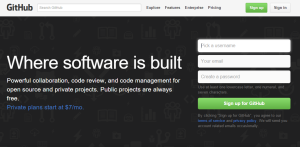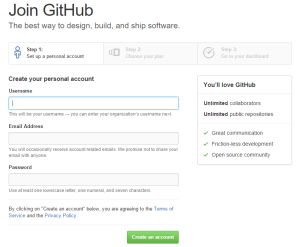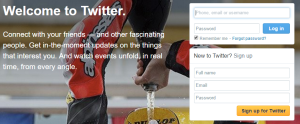Hi guys!
This time we will learn how to create an account for GitHub, Blog and Twitter. It’s very easy, I will show you some images with the steps you need to follow.
Blog
In this case I’m going to use WordPress, I thinks it’s really nice and simple.
Type on your browser this link: https://en.wordpress.com/ then you will see this page, click on “Create Website” button and then you will be redirected to another page where you can choose the theme for your page (some designs are available only with a premium account).
Follow every step, you can choose a free plan or a pay plan with a lot of benefits for $18.00 dls per month.
GitHub
For a GitHub account you just need a username, a password, and a email client.
Click on “Sing up” button and you will be redirected to another page where you will fill some fields to create your account.
You can choose among Large, Medium, Small, Micro and Free plans.
When you’re done with that, you can share your stuffs with your friends, classmates or anyone. You just need to create a repository where you can create documents, folders, etc. and share them publicly or privately.
For your twitter account you just need a username, an email client and a password.
Fill the fields where says “New on Twitter”, follow every step and that’s it is pretty easy.
Twitter is very useful to share your stuffs, your thoughts, some quotes, images, etc. in a faster way.
![]() #Mastery3 by jsphsalazar is licensed under a Creative Commons Attribution 4.0 International License.
#Mastery3 by jsphsalazar is licensed under a Creative Commons Attribution 4.0 International License.