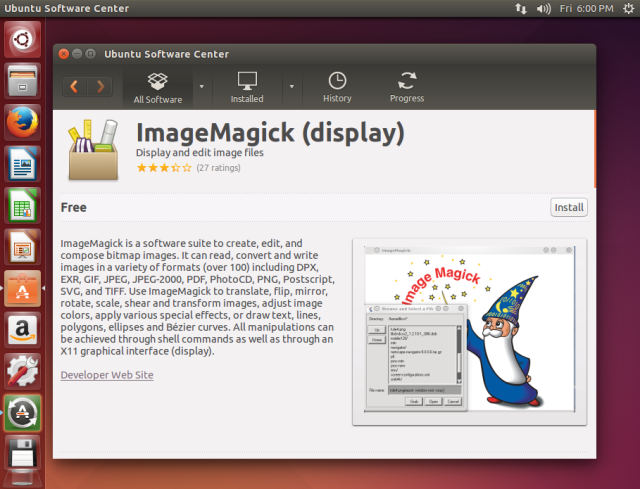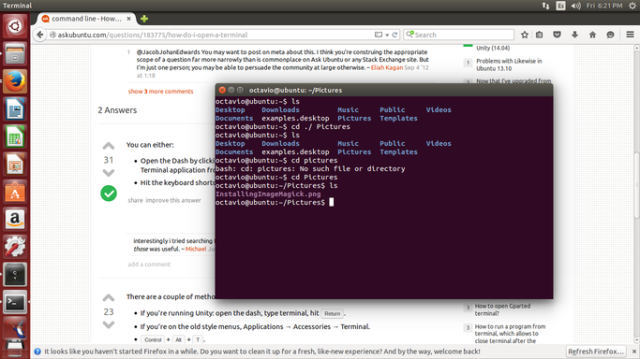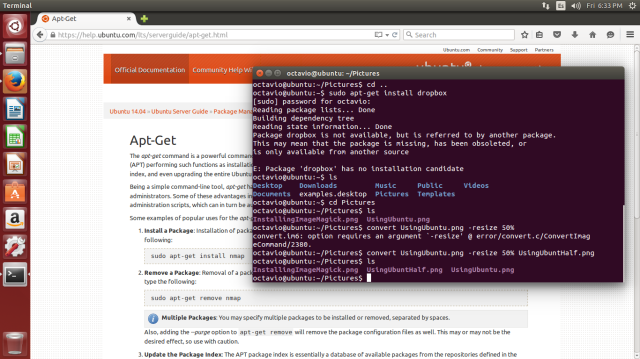IN PROGRESS…

So this is the first of a series of post in which we (Miguel and I) will be explaining the process of developing an image processor from zero.
In this post I want to explain our first approach to a library called Image Magick++.
We look at this video from a guy who apparently has a secret love for Jessica Alba… Anyway it was useful because by following this guy’s instructions we could install the library perform some basic transformations such as resize an image. Here is the video:
And here are some proofs of our constant work, we are very proud of installing Ubuntu on our laptops and performing a resize transformation on a screen-shot I took while installing Magick++.
Now look at our incredible images of the Terminal!:
I was experimenting with some basic commands…
Now… the really cool part. Our first transformation!
As you can see on the picture, first we got an error. Our mistake was that we forgot to write the name of the new image. We solve it and bum! We got the half of the image.
Look a bird!
![]() New SUPER Image Processor! by Octavio Rojas is licensed under a Creative Commons Attribution 4.0 International License.
New SUPER Image Processor! by Octavio Rojas is licensed under a Creative Commons Attribution 4.0 International License.