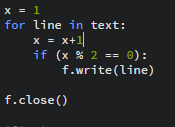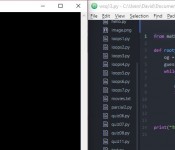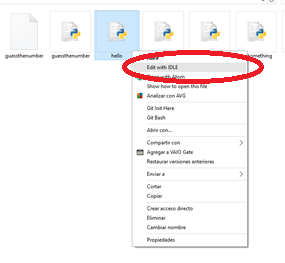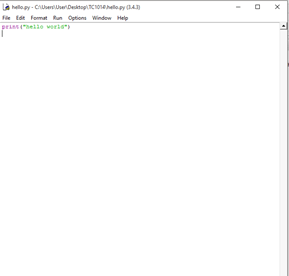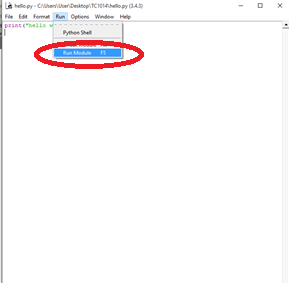Hello this is #Mastery30 about the usage of visualization with tools, I found on the internet there were some libreries that helped with this and the best 5 were:
1. D3
2. Vega
3.Procesing
4.Gephi
“For people just starting out, I’d suggest starting either with Processing or D3,” says Jan Willem Tulp. “Both of them have a very large user base and a great number of examples you can learn from.”
The online data visualization community can be good for answering questions. Statisticians may know data, but still be learning the basics of design. Designers may know how to create something that’s aesthetically pleasing, but still be learning about statistics.
So, be sure you select the one you like the best and fulfills all your needs. Some may say java is good too so you can try that one. It is better if you search on google for what you will be needing and be sure it makes all the things you need it to.