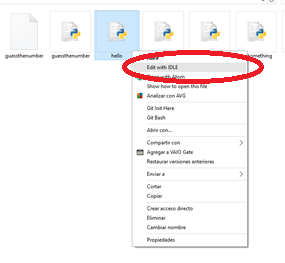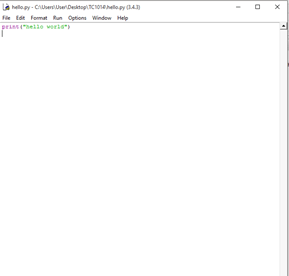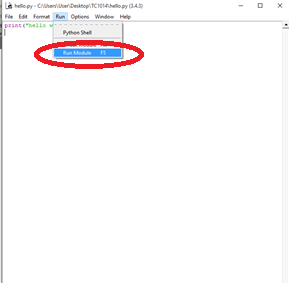For opening a python file, first look for the file you want to open and make sure it is a Python File. You can prove this by seeing if it has the image of a python on it.
All the files inside the circle are considered Python File. To continue with demonstration we will open the file with the name “Hello.py”. First, give it a right click. A new menu will open and you will select the following option:
IDLE is included when you install Python so you should have it. This will help us read the file, edit it and run it whenever we want to. Once we select the option, a new window will open. In this window we can see the code and even edit if we want to.
If we want to run it we just need to press F5 of select the following option
After this, Python will open a shell that is currently running your program. This way you can make sure the program you read before works just fine
![]() Reading and Writting Files on Python by Frida Diaz is licensed under a Creative Commons Attribution 4.0 International License.
Reading and Writting Files on Python by Frida Diaz is licensed under a Creative Commons Attribution 4.0 International License.