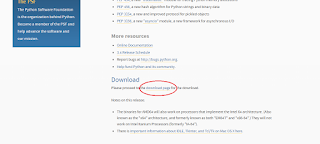First of all, we need to install Python 3 in our computers. For doing this, you need to enter the followinweb site: https://www.python.org/
Once you are here, select the option of downloads:
This will take you to another part of the web site in which a list of versions of Python will be shown. Here you can select which version you would like to download. Make sure it is Python 3 and not Python 2.
After you have selected this option, go to the bottom of the page and select the following option:
If you are using a Mac computer select the option on the green circle, if you are using Windows, select the option on the orange circle
After this, you only need to click “Next” and “Acept” several times to get Python 3 installed.
For running a Python 3 file on Cygwin I had a reasonable amount of difficulties; so I decided to log into www.Lynda.com and look for a video in which the showed you how to run a Python file.
I found the following video in which they show you how to run a file using Aptana Studio: http://www.lynda.com/Python-tutorials/Installing-developer-tools/122467/142556-4.html?autoplay=true
![]() How to use Python3 by Frida Diaz is licensed under a Creative Commons Attribution 4.0 International License.
How to use Python3 by Frida Diaz is licensed under a Creative Commons Attribution 4.0 International License.