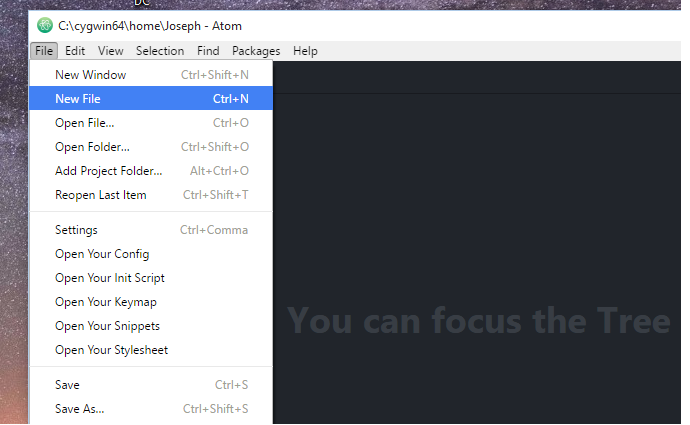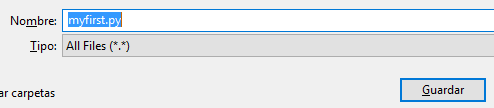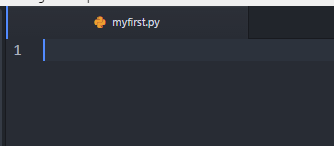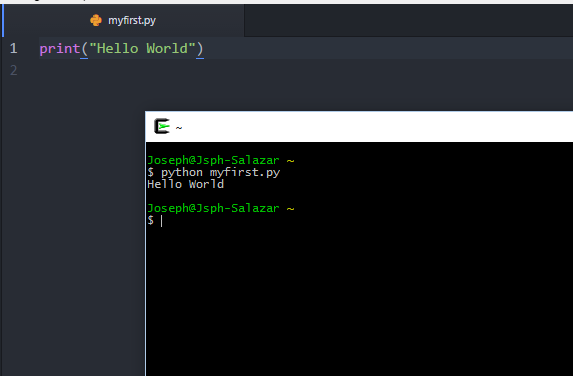Hi guys I’m here to explain how to create a Python file and run it but for some reason the command line of my laptop doesn’t work. So I decided to use Atom and run it with Cygwin as Ken taught us.
The first step is open our text editor, I’m using Atom
Before start typing I recommend save your file on your local directory (Ctrl + N) on windows, make sure to add .py at the end of file name, this is very important to run it in a perfect way. For example “myfirst.py” I think it’s a good name.
Make sure to save the file every time you make a change on it.
Then you can start with your code. Type type and type.
When you finish your program, open Cygwin to run it. You need to write python and the name of your program just like this… Your program should run it.
It’s very easy
![]() #Mastery 1 by jsphsalazar is licensed under a Creative Commons Attribution 4.0 International License.
#Mastery 1 by jsphsalazar is licensed under a Creative Commons Attribution 4.0 International License.