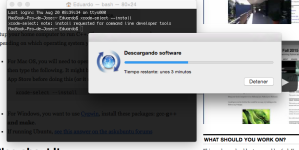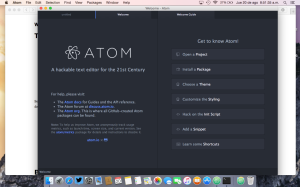Hey friends! So finally I decided to post about #WSQ01, and here it is:
To install C++ on Mac first you have to install Xcode, a free Apple software available in the Mac App Store. Then you open terminal and write:
xcode-select --install
It will start to download and install some software and that’s it.
Then I had to install Atom from here: https://atom.io (Nothing that a 5yrs old kid couldn’t do)
And.. That’s all folks! I hope you all have time to finish all your WSQs and masteries before November 25th.
![]() #WSQ01 by eduardomacielm is licensed under a Creative Commons Attribution 4.0 International License.
#WSQ01 by eduardomacielm is licensed under a Creative Commons Attribution 4.0 International License.