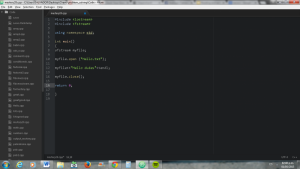-
Recent Posts
Recent Comments
Archives
Categories
Meta
Tag Archives: #mastery28
Mastery 28
Comments Off on Mastery 28
Posted in Blogs, Syndicated, TC1014 Blogs
Tagged #mastery28, Sin categoría
mastery 28
#mastery28 #TC1017 #readingfiles
here is the youtube link to mastery 28: https:/
Sometimes reading files is really important because you may find a problem in which you need to open a text file in order to gather information about something and then use it in your c++ code. For that, it is really important to learn how to open and read files.
Comments Off on mastery 28
Posted in Blogs, Syndicated, TC1017 Blogs
Tagged #mastery28, #readingfiles, #TC1017
#TC1017 #mastery28: Reading and writing files
So, I created another PDF tutorial. This time, I explained how to open files, read them, write them and close them. This is really useful for many purposes when you need to manipulate external information. I got help from the text book, my previous quizzes and WSQs, and of course, from Ken. Here’s the link:
https:/
Hope you find it useful and helpful!
Comments Off on #TC1017 #mastery28: Reading and writing files
Posted in Blogs, Syndicated, TC1017 Blogs
Tagged #mastery28, #TC1017
#Mastery28 #TC1017
Reading and writing of files in C++
Muchas veces se nos deja crear un programa que tome archivos externos. Para ello existen formas en c++ les dejo un tutorial para que puedan aprender a como leer archivos de text.
YOUTUBE (HOMEMADE VIDEO):
Comments Off on #Mastery28 #TC1017
Posted in Blogs, Syndicated, TC1017 Blogs
Tagged #mastery28, #TC1017
#mastery28 https://www.youtube.com/watch?v=m9jWO_F5Px4
Comments Off on #mastery28 https://www.youtube.com/watch?v=m9jWO_F5Px4
Posted in Blogs, Syndicated, TC1017 Blogs
Tagged #mastery28
#Mastery28 https://youtu.be/Be6mfS-w4i0
Comments Off on #Mastery28 https://youtu.be/Be6mfS-w4i0
Posted in Blogs, Syndicated, TC1017 Blogs
Tagged #mastery28
Reading and writing of files in C++
Reading and writing of files in C++
To open o create a file in C++, first you must be sure to add the proper library which is
#TC1017 #mastery28
Comments Off on Reading and writing of files in C++
Posted in Blogs, Syndicated, TC1017 Blogs
Tagged #mastery28, #TC1017
User input (text based) in Python (basic)
An user input is to give values to the variables, this inputs are in the programs that need the user to interact with it, asking numbers to do operations or actios, to do this you have to type the variable you are going to give a value like this x=, then you have to use the comand input followed by parenthesis and in the middle of this any phrase to request the user to type a value. Example: x=input(“Ingresa un valor”)
Comments Off on User input (text based) in Python (basic)
Posted in Blogs, Syndicated, TC1014 Blogs
Tagged #222222, #66757f, #8cbf99, #mastery28, #TC1014
Mastery 28
Hello people:
For my ,astery 28 I created a PDF tutorial in which I show three small examples on how to read from a file and write on a file in c++. I hope you find it useful.
Here’s the link https:/
Learn To Program 2015-04-24 18:18:00
Mastery28
En Python solamente puedo ingresar tres tipos de datos a través de la instrucción “input”:
- Para datos enteros: Variable=int(input(“Texto”))
- Para datos decimales: Variable=float(input(“Texto”))
- Para caracteres: Variable=input(“Texto”)
Mancionar que la seccion (“Texto”) es opcional, para que en pantalla el usuario se de cuenta de que información se está ingresando.
**********************
Programa hecho en Python:
**********************
https://github.com/A01630323/Learn-To-Program/blob/master/Mastery28.py
Comments Off on Learn To Program 2015-04-24 18:18:00
Posted in Blogs, Syndicated, TC1014 Blogs
Tagged #LearnToProgram, #mastery28, #TC1014