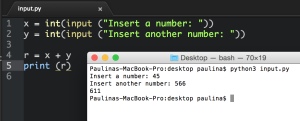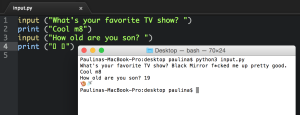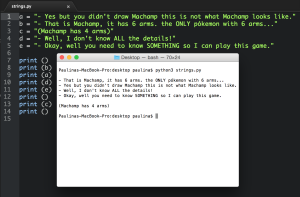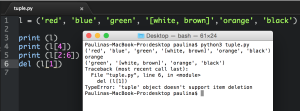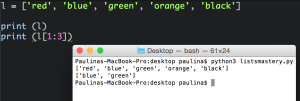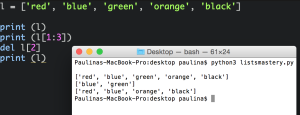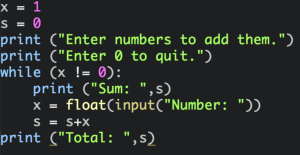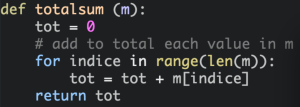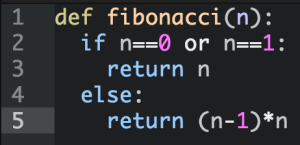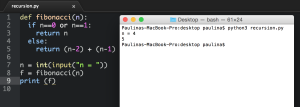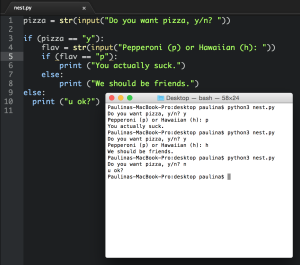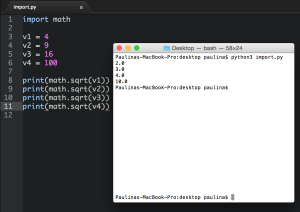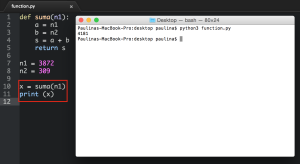When it comes to validated user input remember it depends on what you’re gonna use the input for, for example if you want to ask the user for a number to do a sum, you need to add int (for integer) or float (for floating point numbers).
Another example would be in a loop, where the use of characters is often used. The point is to always specify what sort of variable the program is expecting to receive.