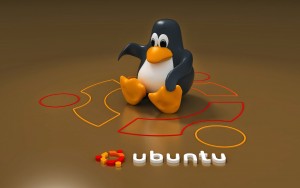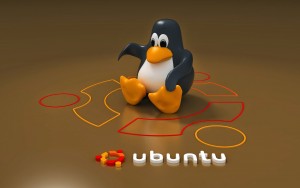Mastery06
Ubuntu es un sistema operativo basado en GNU/Linux que se distribuye como software libre. La pagina oficial es la siguiente:
http://www.ubuntu.com/
Su primer lanzamiento ocurrió en el 2004 y es un software de codigo abierto.
Para descargar Ubuntu debemos ingresar al siguiente link
http://www.ubuntu.com/download/desktop
Para descargar USB installer debemos ingresar al siguiente link
http://www.pendrivelinux.com/universal-usb-installer-easy-as-1-2-3/
El proceso de instalación en una memoria USB es muy sencillo, para ello he creado un video donde explico como instalar el sistema operativo, para hacerlo portatil.
*******
Mi video:
*******
https://www.youtube.com/watch?v=vz4mNlbIqUE&feature=youtu.be