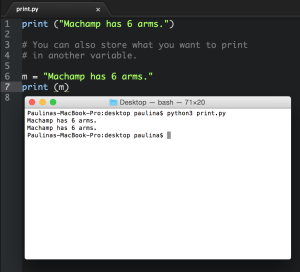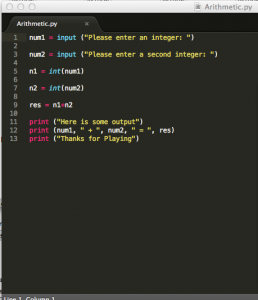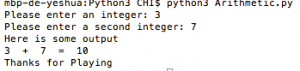Telling a program to print is to display information on screen. to use it in python write print() in the parentheses write the data you want to see on the screen.
example:
print (“hello world”)
the program should display “hello world” on the screen when you run the program, also it can print the value of a variable:
x = “hello world”
print (x)
and “hello world” will apear on the screen, not “x”.