-
Recent Posts
Recent Comments
Archives
Categories
Meta
Tag Archives: #Mastery10
In http://t.co/8lclLvsLkj , there was a small #Mastery10 confirmed for basic text input on C++! (Output was already given) #TC1017
In http:/
Comments Off on In http://t.co/8lclLvsLkj , there was a small #Mastery10 confirmed for basic text input on C++! (Output was already given) #TC1017
Posted in Blogs, Syndicated, TC1017 Blogs
Tagged #Mastery10, #TC1017
Mastery 10
#Mastery10 here is an example of some basic output and input
here is the link for an example code
https:/
here is the link for the video
Mastery 10
Basic output (printing) and inpur (text based) in C++
The standard library defines a handful of stream objects that can be used to access what are considered the standard sources and destinations of characters by the environment where the program runs:
| stream | description |
|---|---|
cin |
standard input stream |
cout |
standard output stream |
cerr |
standard error (output) stream |
clog |
standard logging (output) stream |
Standard output (cout)
On most program environments, the standard output by default is the screen, and the C++ stream object defined to access it is cout.
For formatted output operations, cout is used together with the insertion operator, which is written as << (i.e., two “less than” signs).
cout << "Output sentence"; // prints Output sentence on screen
cout << 120; // prints number 120 on screen
cout << x; // prints the value of x on screen
Standard input (cin)
In most program environments, the standard input by default is the keyboard, and the C++ stream object defined to access it is cin.
For formatted input operations, cin is used together with the extraction operator, which is written as >> (i.e., two "greater than" signs). This operator is then followed by the variable where the extracted data is stored. For example:
int age;
cin >> age;Comments Off on Mastery 10
Posted in Blogs, Syndicated, TC1017 Blogs
Tagged #000000, #0000b0, #007000, #600030, #f0f0f0, #Mastery10, #TC1017
#Mastery10
Basic output (printing) and input (text based) in C++
Para imprimir texto o resultados en un programa, es necesario primero pedir al usuario un valor asignado a una variable.
Para esto es necesario cout y cin en los cuales es guardada la variable que indiquemos.
Para empezar debemos incluir la libreria iostream seguido de using namespace std;
Después definimos nuestra funcion principal int main que es lo que el programa va a correr principalmente.
Pedimos al usuario un valor que sera asignado a una variable con un cout, que es lo que va a leer el usuario.
Seguido de esto, el valor que el usuario introduzca con su teclado, se guardará inmediatamente en la variable que ya definimos al principio del int main .
El cin reconoce esta variable que despues va a ser utilizada para realizar los calculos o lo que se tenga que hacer en el programa y finalmente podemos regresar un resultado con otro cout en el cual estará nuestro resultado.
Por ultimo concluimos con un return 0; y guardamos compilamos y corremos el programa.
Aquí esta un ejemplo de ello:
#Mastery10
I just made a video explaining how to print on python here it is:
Basic input/output – C++
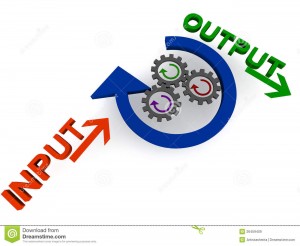
Aqui dejo el link de mi video donde explico rápidamente las formas básicas de entrada y salida de información en C++.
https:/
Comments Off on Basic input/output – C++
Posted in Blogs, Syndicated, TC1017 Blogs
Tagged #Mastery10, #TC1017
#mastery10 #TC1017
Comments Off on #mastery10 #TC1017
Posted in Blogs, Syndicated, TC1017 Blogs
Tagged #Mastery10, #TC1017
Mastery 10
10. Basic output (print) in Python
The output is used to print something in the terminal for the user to see it.
YOU CAN SEE THE PROGRAM DESCRIPTION AND THE LINK THAT REDIRECTS YOU TO THE PROGRAM FILE ON GITHUB BELOW
Comments Off on Mastery 10
Posted in Blogs, Syndicated, TC1014 Blogs
Tagged #Mastery10, #TC1014, Uncategorized
Basic output (printing) and input (text based) in C++
Comments Off on Basic output (printing) and input (text based) in C++
Posted in Blogs, Syndicated, TC1017 Blogs
Tagged #Mastery10, #TC1017

