1 min read
To set up your C++ enviroment on Windows, you must install 2 important thing: an editor and a compiler.
I had install Sublime as editor, and Cygwin as compiler (also I had to install g++ and make).
Here are the links to download Sublime and Cygwin:
Sublime
http:/
Cygwin
https:/
Enjoy it!
#WSQ01


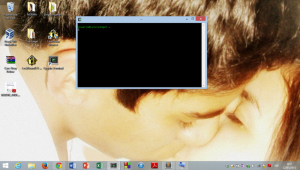
Signed Page One. #WSQ00 http://kenscourses.com/tc101winter2015/course-home-page-for-tc1014/tc1014-page-one/#comment-106 Downloaded and installed Python3! It was really easy, so I didn’t have problems. #WSQ01 https://www.python.org/ Flipped Classroom! It’s a way of “teaching” where the
Signed Page One. #WSQ00
http:/
Downloaded and installed Python3! It was really easy, so I didn’t have problems. #WSQ01
https:/
Flipped Classroom! It’s a way of “teaching” where the students are supposed to learn by their way, of course, with the help of the teacher. I personally really like this method because it’s not boring and the students can learn more, while the “traditional” classroom is sooo much boring because the only thing you do is to write in your notebook. #WSQ02
@ken_bauer I have a question, how do I insert a picture here, in a blog post?
#TC1014
Comments Off on Signed Page One. #WSQ00 http://kenscourses.com/tc101winter2015/course-home-page-for-tc1014/tc1014-page-one/#comment-106 Downloaded and installed Python3! It was really easy, so I didn’t have problems. #WSQ01 https://www.python.org/ Flipped Classroom! It’s a way of “teaching” where the
Posted in Blogs, Syndicated, TC1014 Blogs
Tagged #comment, #TC1014, #WSQ01, #WSQ02, WSQ00