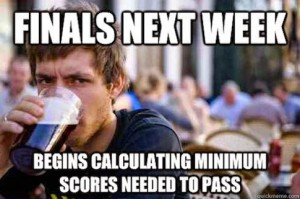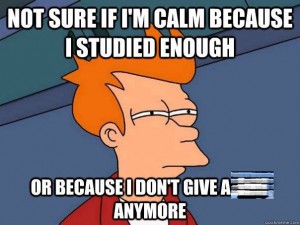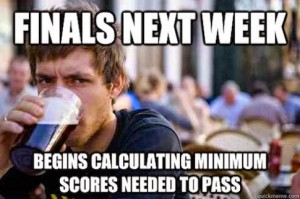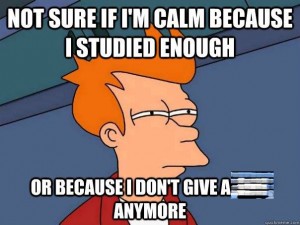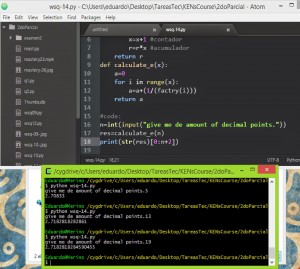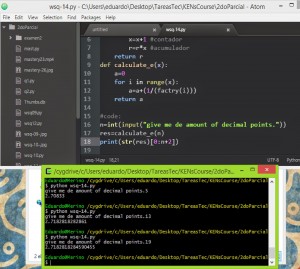I did this WSQ with help of this blogpost.
with this WSQ I learned how to open files in python. and do different things with them.
“open() returns a file object, and is most commonly used with two arguments: open(filename, mode).
The first argument is a string containing the filename. The second argument is another string containing a few characters describing the way in which the file will be used. mode can be 'r' when the file will only be read, 'w' for only writing (an existing file with the same name will be erased), and 'a'opens the file for appending; any data written to the file is automatically added to the end. 'r+' opens the file for both reading and writing. The modeargument is optional; 'r' will be assumed if it’s omitted.” – Python.org
I reversed engeneered Efrain’s code to see what he tried to do in order to learn.