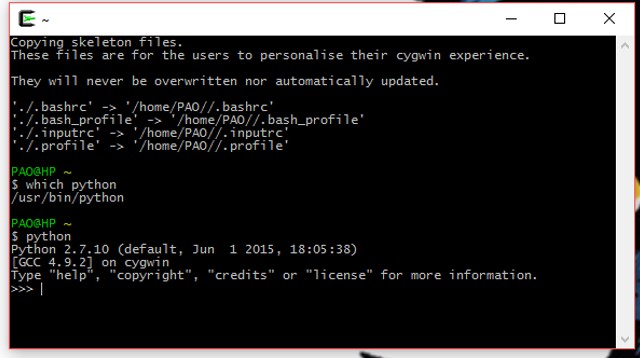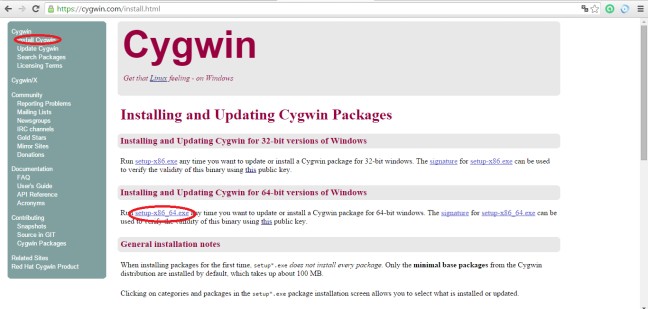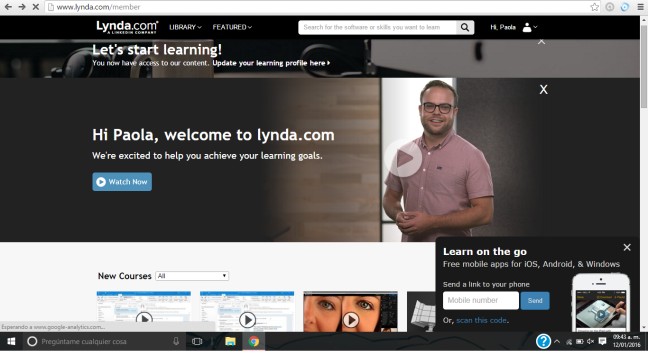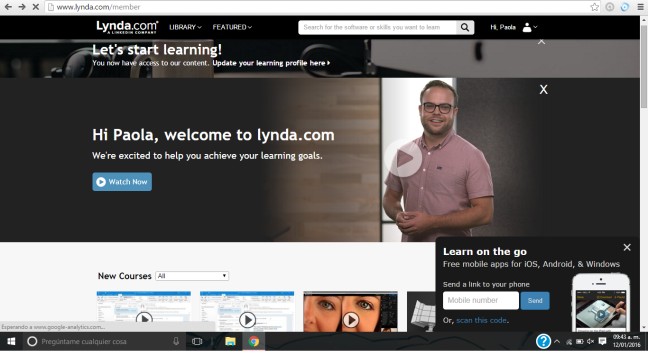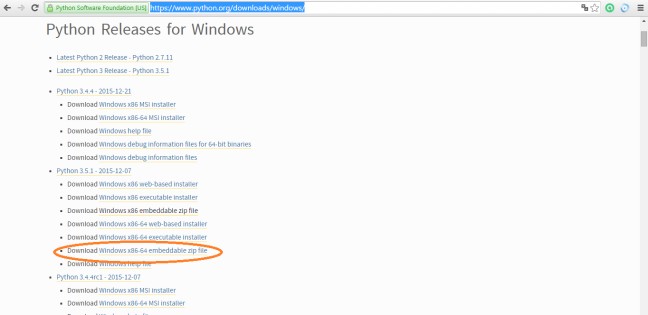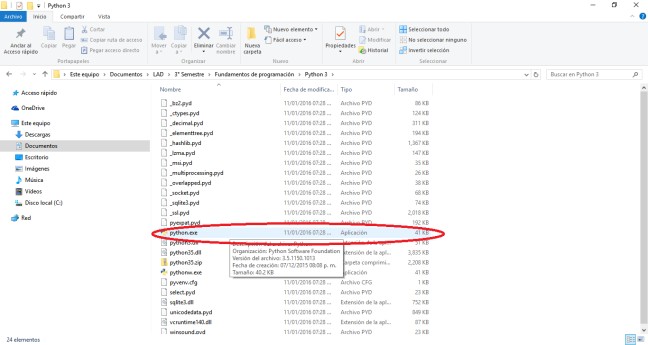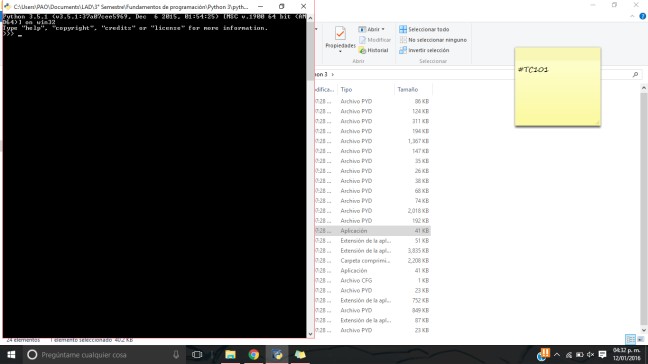Cygwin is a software that will help you to install programs. For this course, we’ll use it to program with Python.
First of all, we need to go to the Cygwin webpage and click on this link to download it.
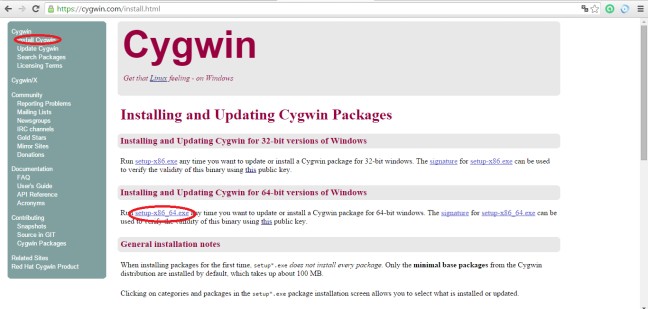
Then, while instiling it, we get to this part
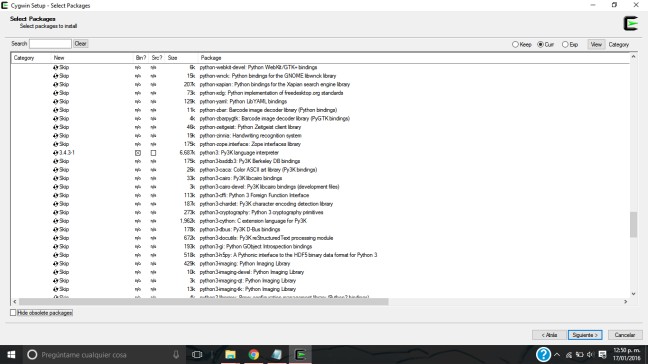
and choose ONLY de program that we need, in this case, Python.
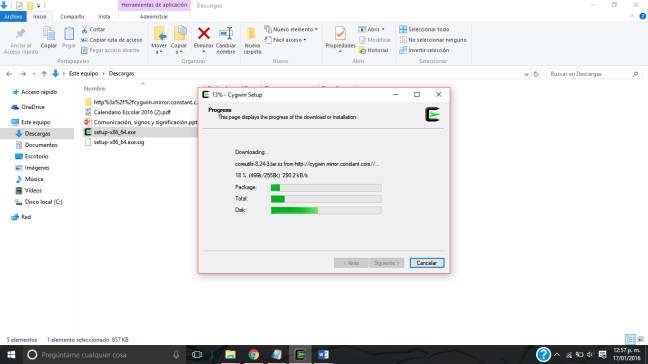
Then we wait until everything gets install.
An icon will apear in our desktop

We click on it and it will appear your editor. To start programming with Python language, write “which python” click Enter, and write “pyton”. Aaaaand we got it. Now you can start programming.