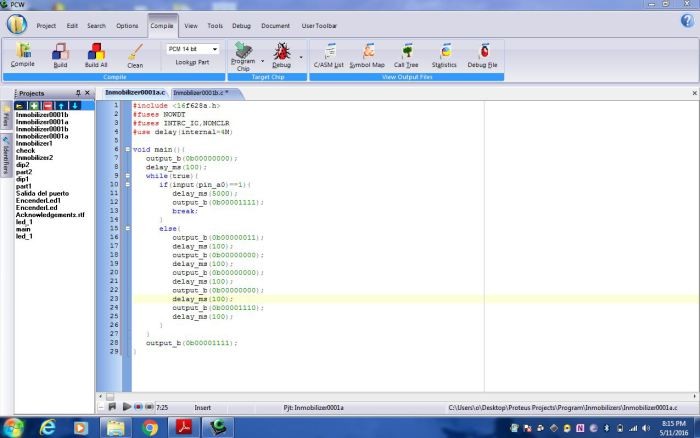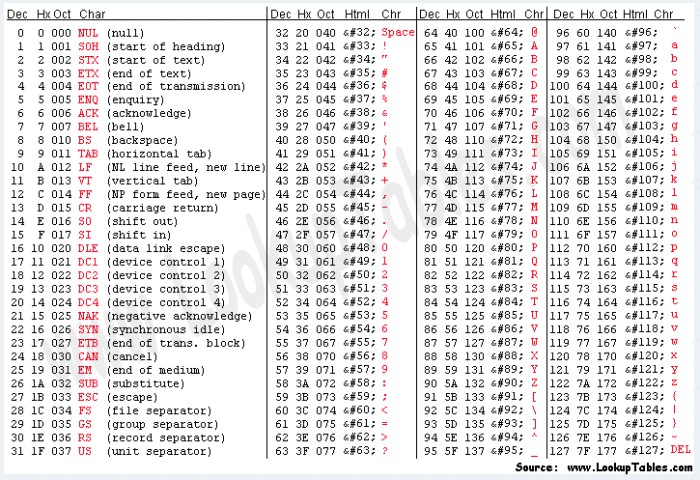Well guys i guess this is the last blog i will be posting for this course. It was a big pleasure and I’m glad it happened. Here is a little video of me at my first crack a t scribal. enjoy.
Tag: #ScienceLife
Class Review
Hello everyone that normally follows my blogs, I know that I took longer than expected this time. I have just been bad at managing my time lately, I have to work more on that. Well in this blog I’m gonna be talking about ken’s course and this new method of LEARNING not teaching. Let me just start off by saying that I loved it and I wish more everybody else was doing it too. Of course not exactly the same because every course needs it’s own special way. I mean programming at this level is something that you can pretty much do by yourself but physics, math and chemistry maybe is so easy. For example the video below is a perfect demonstration on what ken’s doing with us in his class. It is not exactly the same but it is very very similar. I guess the big difference would be that he does give us any specific video to watch, he just expects us to learn at home but during class he is always there to help, so that part is the same.
I was skeptical about this course at first I even went to see ken at his office to tell him that I was a bit worried about how things were gonna go. He told it would be fine and I guess I trusted him. Even though ken didn’t really lecture us on anything rather than asked us to make new programs and to find out how to do them on our own, I learned so much about programming and social networking. I used to hate asking anybody, other than the teacher, for help. Now I see that it is even better to learn with your classmates instead of by yourself. Now before I talk about the things

PROJECT WIRLESS COMUNICATION
Hey guys it has been a while since the last time that I published anything but I came back to show you guys some cool thing that I have been building for some time now. It isn’t perfect yet but it is a working prototype. Basically what I’m trying to do is build a security system for cars. In the market they are called immobilizers but they ara kind of expensive so I’m made this much more economic one.
So in the video you will see two circuits, one is the transmitter and the other is the receiver. Each circuit consists of 3 parts. In the transmitter circuit we have: an encoder (HT12E), a PIC 16F628A and a radio frequency transmitter. In the receiving circuit we have: a decoder (HT12D), a PIC 16F628A and a radio frequency receiver.
I made of a pattern of numbers that i choose at the beginning of the program. The two circuits work as a pair and if any of them fail then the whole system fails. The flow of information goes like this: first the PIC from the transmitter sends in a loop information to the encoder (HT12E) and then the encoder encrypts the information to then send it to the radio frequency transmitter. After that the radio frequency receiver intercepts it and sends the data to the decoder (HT12D), this decoder deciphers the information and sends it to the PIC on the receiving circuit. If all the information is correct then the pick activates a relay which finally activates the fan. Remember that the fan is just there for demonstration. It can be replaced with anything that needs 12 volts.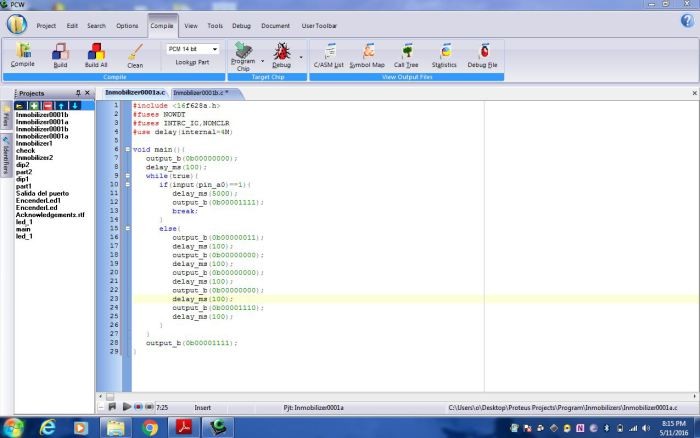
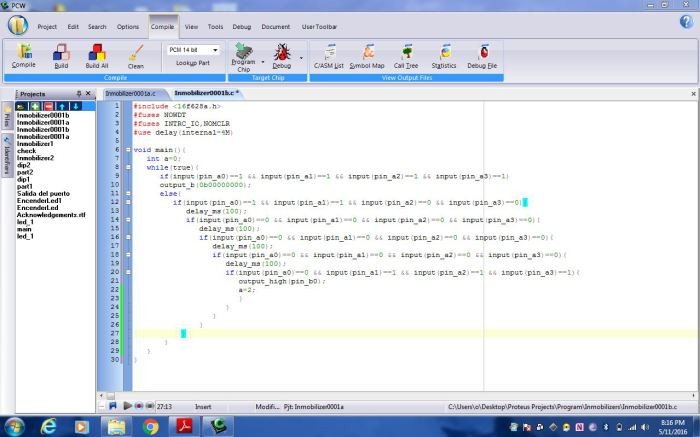 Here is a screenshot of my code. The first image shows the code for the first pic which is on the the transmitter
Here is a screenshot of my code. The first image shows the code for the first pic which is on the the transmitter

Exam2 WSQ13
Hey guys, in this blog, well actually this tutorial I’m gonna explain just one of the ways that you can do the programs for our second partial exam with ken. The video is pretty long so I included in the video description the time at which I start explaining each program.
q1.cpp 0:38 q2.cpp 6:00 q3.cpp 10:00 q4.cpp 16:20
Here is the code for each one:
And of course here is the video tutorial, enjoy (I hope).
made by: Orlando Lara
#WSQ13 #TC101
How to install nurses on a Mac
Hey guys, It’s me again. This time I didn’t specifically come to show you how to make a program. I know lots of you guys are going to make a game for the project in Ken’s class. Well if you have a mac then you will need a library called “ncurses” so you can move the cursor around the screen. That’s what this blog is for. The link for the code you have to copy on your terminal to get ncurses is this one: ncurses. And in my tutorial I also showed some code on how to print stuff in different parts of the screen(with coordinates). Well the guy on youtube that taught me how to do that is this one:
Be sure to check out his other videos, they are pretty good. He even has a tutorial on how to make the snake game in c++ using ncurses. And last but not least, here is my code. I know it’s very simple but whatever here it is: Move.cpp
Made by Orlando Lara
The Needle in the Haystack (WSQ12)
This program was really hard to make. I think that is because we have never worked with something other than the monitor to run our programs. Now we had to involve a text file. I started this program on friday and all I have been doing is this, I finally finished and I want to help you guys so it doesn’t take you so long. I think I easily read like 6 webpages, checked in 4 books and watched 7 youtube videos to find out how to do this program. That was the thing that consumed most of my time.
I’m gonna save your time and tell you the information that was helpful. My tutorial is divided in three sections: the first is just an introduction, the second is how to find a word in a string and the third is how to find the word in a whole text file. First you need to know how to open, close, input and output to a file. for that check out this page. Then you need to know how to work with strings to find a word in it. And the rest is to use your brain for the logic of the program. I looked in so many places really, but there was one book that had THE ANSWERS TO ALL MY PROBLEMS, I wish I had looked there in the first place. AND WHERE IS THIS BOOK?! Well.. believe it or not, it’s the book for our course. Yeah I know, who would have known. This is the first time I look at it. In my tutorial I explain how to get it but you can just press this link and download the PDF.
As usual here is my code:
And here are the

The Needle in the Haystack (WSQ12)
This program was really hard to make. I think that is because we have never worked with something other than the monitor to run our programs. Now we had to involve a text file. I started this program on friday and all I have been doing is this, I finally finished and I want to help you guys so it doesn’t take you so long. I think I easily read like 6 webpages, checked in 4 books and watched 7 youtube videos to find out how to do this program. That was the thing that consumed most of my time.
I’m gonna save your time and tell you the information that was helpful. My tutorial is divided in three sections: the first is just an introduction, the second is how to find a word in a string and the third is how to find the word in a whole text file. First you need to know how to open, close, input and output to a file. for that check out this page. Then you need to know how to work with strings to find a word in it. And the rest is to use your brain for the logic of the program. I looked in so many places really, but there was one book that had THE ANSWERS TO ALL MY PROBLEMS, I wish I had looked there in the first place. AND WHERE IS THIS BOOK?! Well.. believe it or not, it’s the book for our course. Yeah I know, who would have known. This is the first time I look at it. In my tutorial I explain how to get it but you can just press this link and download the PDF.
As usual here is my code:
And here are the

The Algorithm of the Quiz…6
It is very late, but I didn’t want to go to sleep before finishing this so here it is 🙂. This quiz was very easy, all we had to do was follow the formula and use the arithmetic operator % to get the remainder of a division. Then we use recursion to make things a lot more easier. The program is 28 lines of code.
And here is the tutorial, enjoy.
Made by Orlando Lara
Can you spot the face? (palindrome)
WSQ11, that was fun, wasn’t it? The interesting part was getting to use the big integers. Ken shows us how to do that but I show you how to apply it to a palindrome. I think my program es pretty simple and is easy to understand. See the trick is to separate your problems by sections. So make a function to solve each problem. The video is kind of, sort of long but I don’t think it’s that tiring to watch so give it a shot. I’m sure you will learn some valuable information in it. Well here is the code:
And of course here is the tutorial, enjoy
Made by Orlando Lara
Quiz 5 (._.)/
Hello guys, this blog is for the two functions we had to make in quiz five. The second function is really easy so I won’t explain much in the video. The first one was a little harder but not that much. We had to use something called the ascii table. Basicly we know that computers only understand binary. So in the end every character has a number and if we add or subtract to that number then we get a different character. I’ll explain how to use this to ignore case sensitive in our program.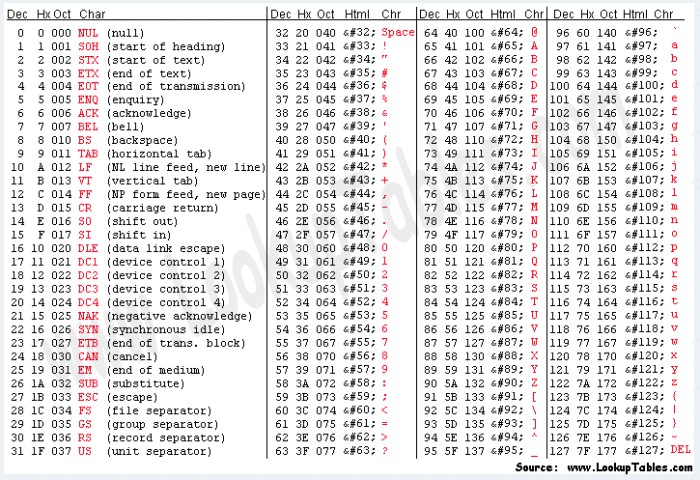
Alright so here is the code:
Here is the tutorial for the first function of the quiz: Palindrome.
And here is the tutorial for the second function of the quiz: FindThrees.cpp
Made by Orlando Lara