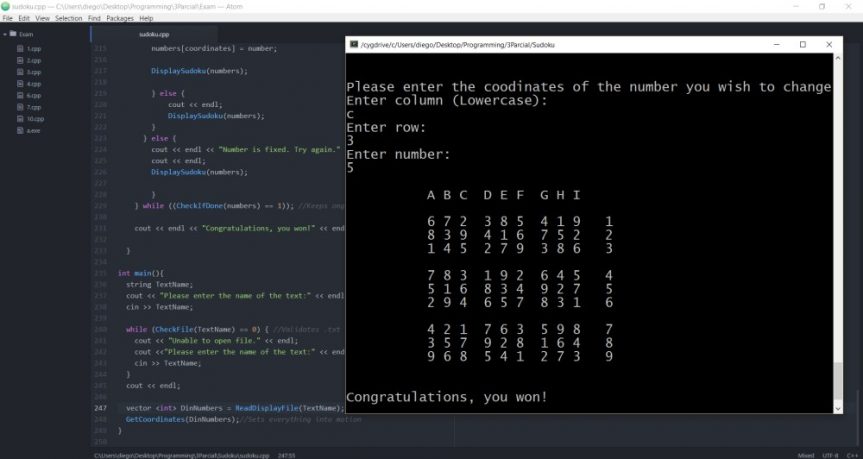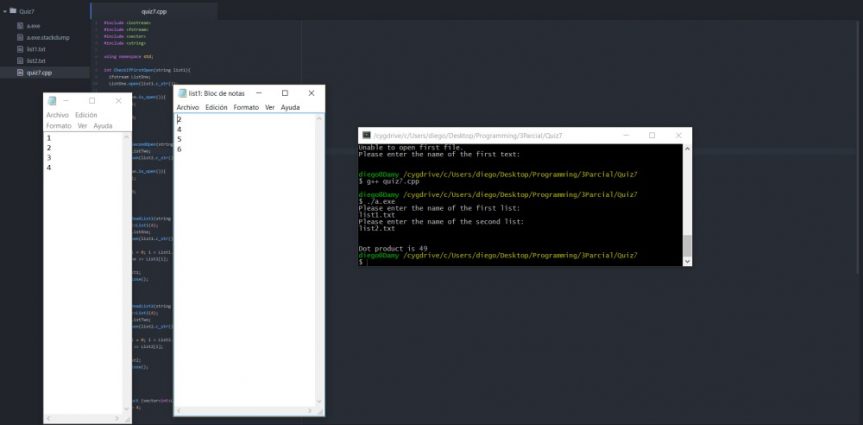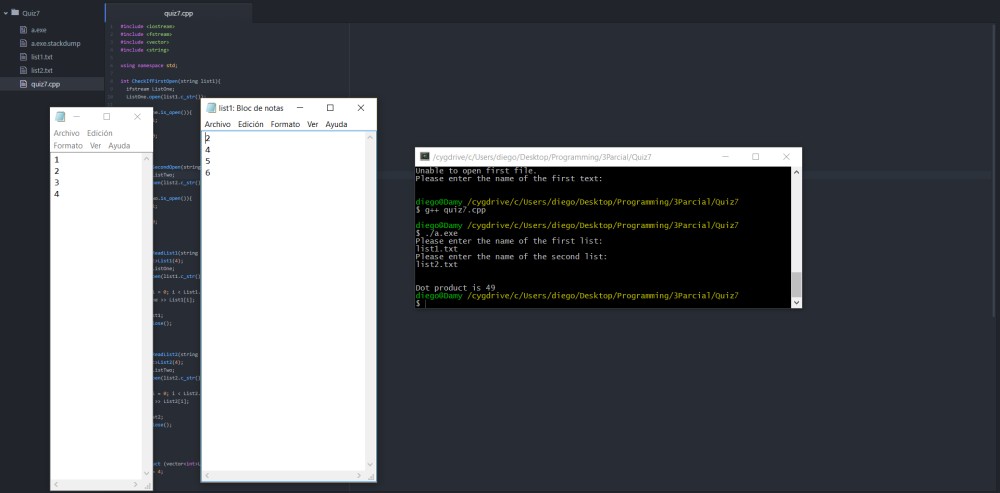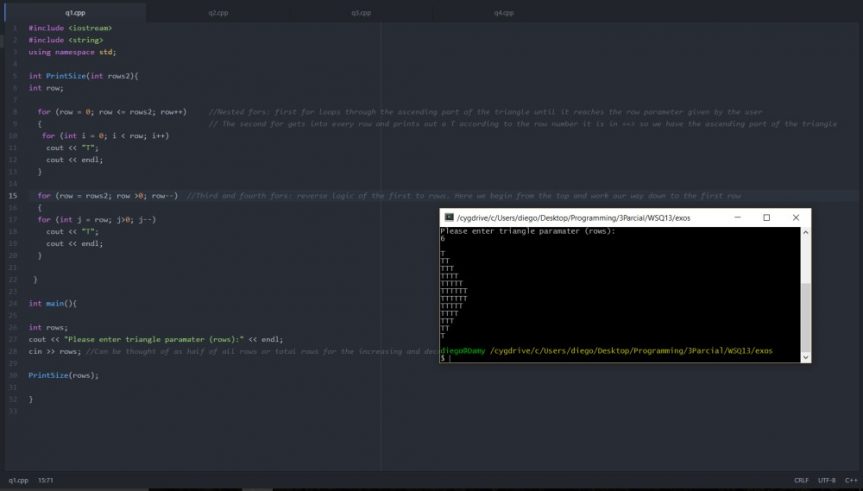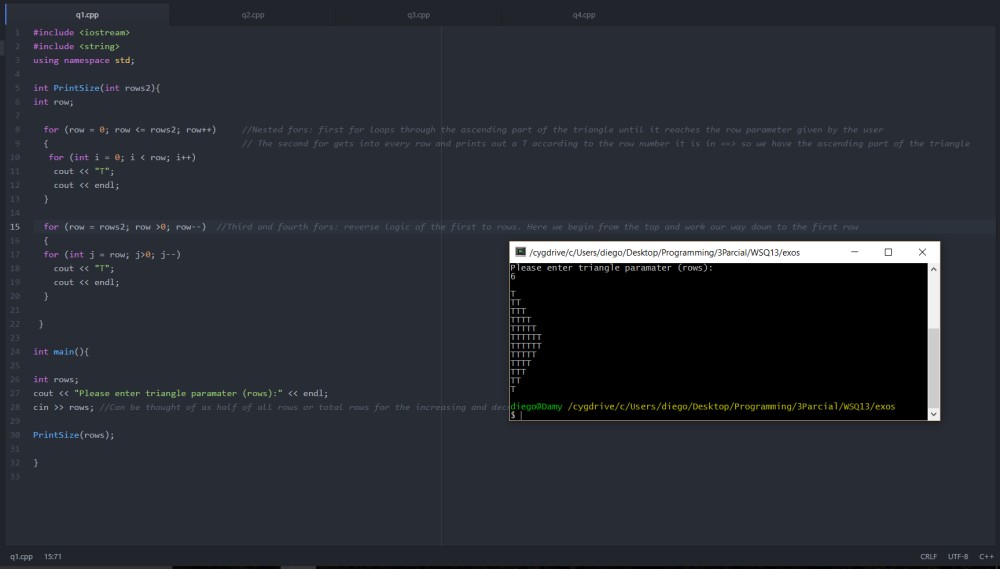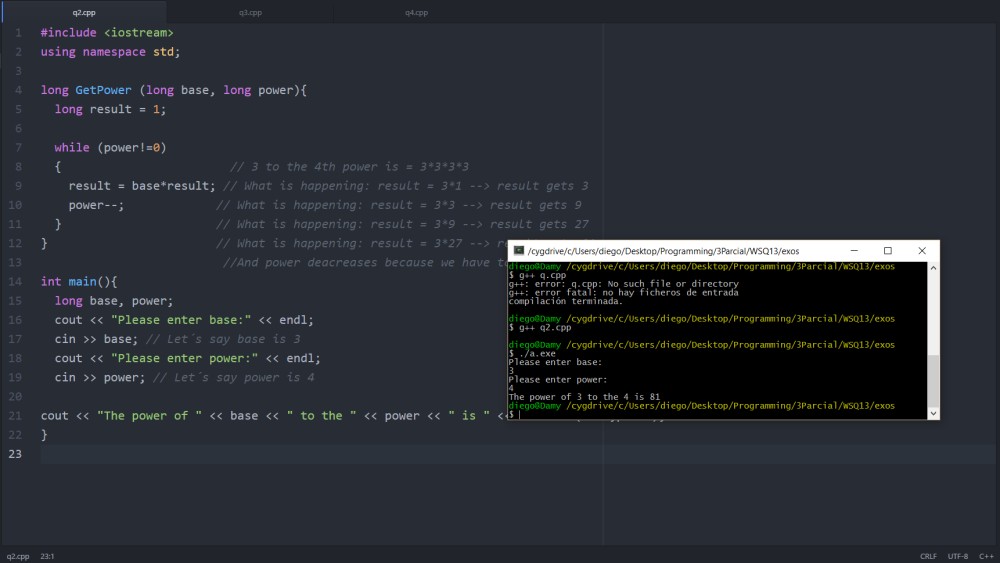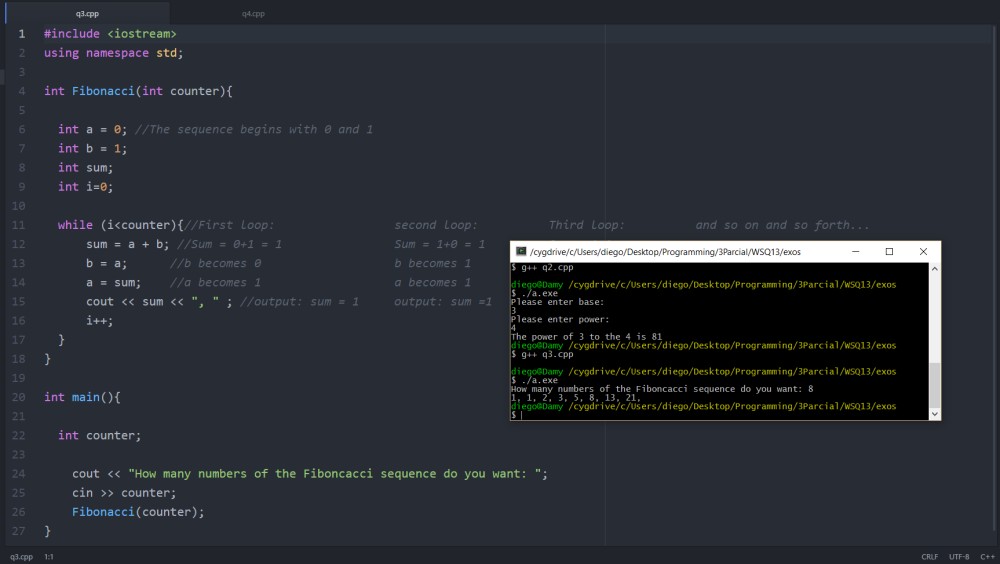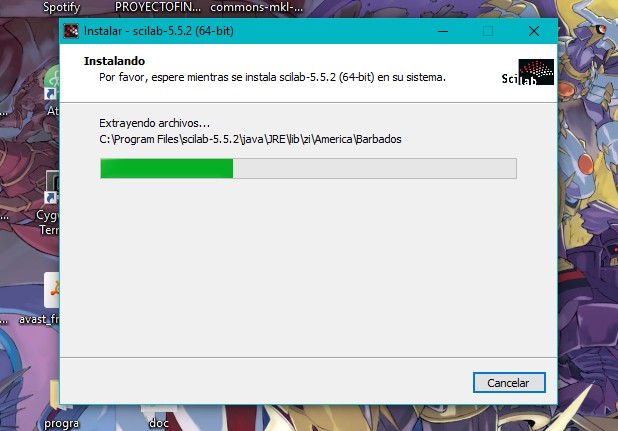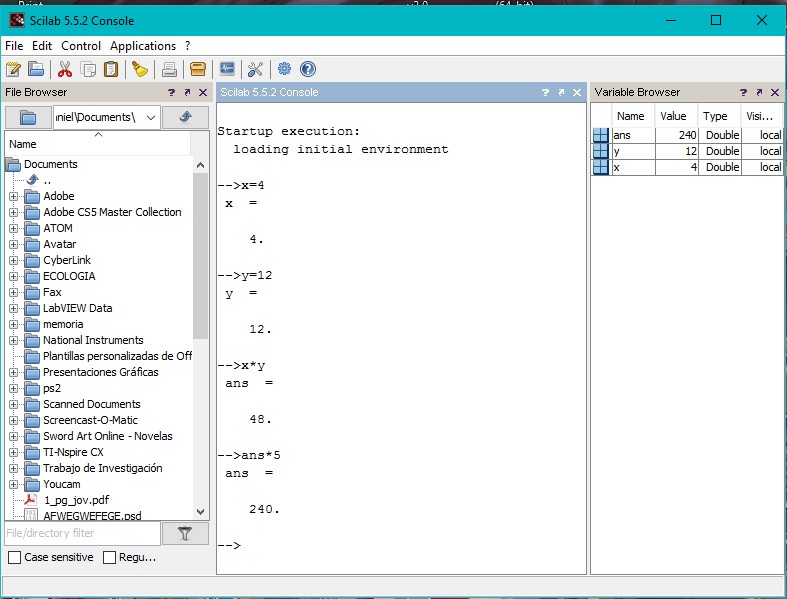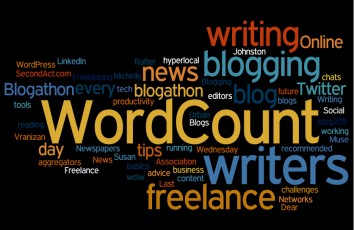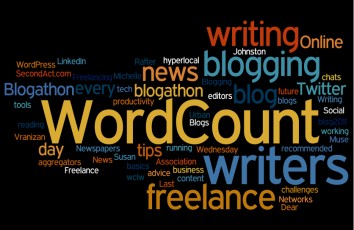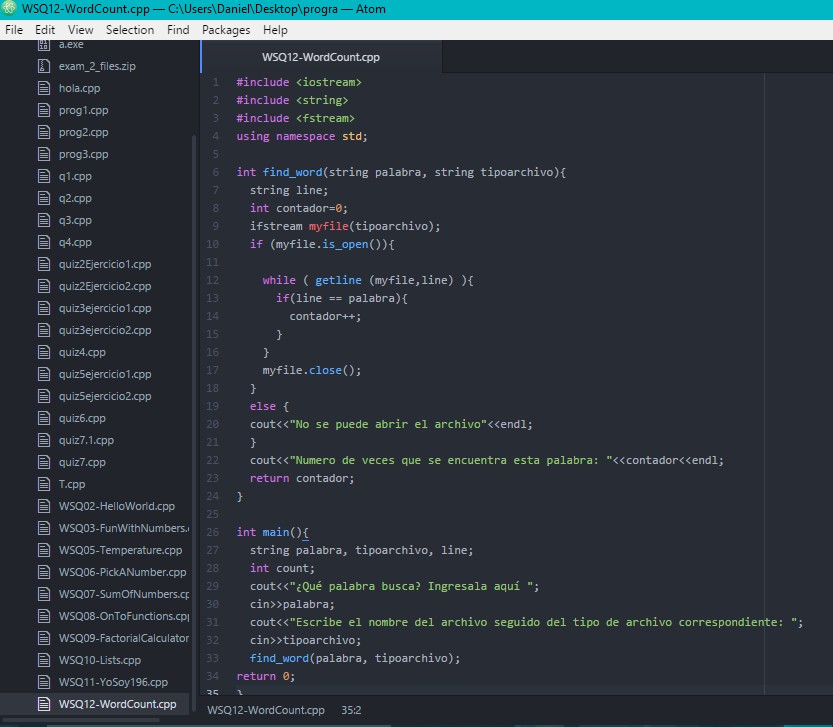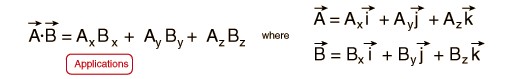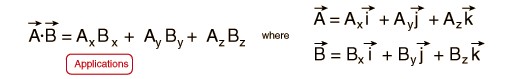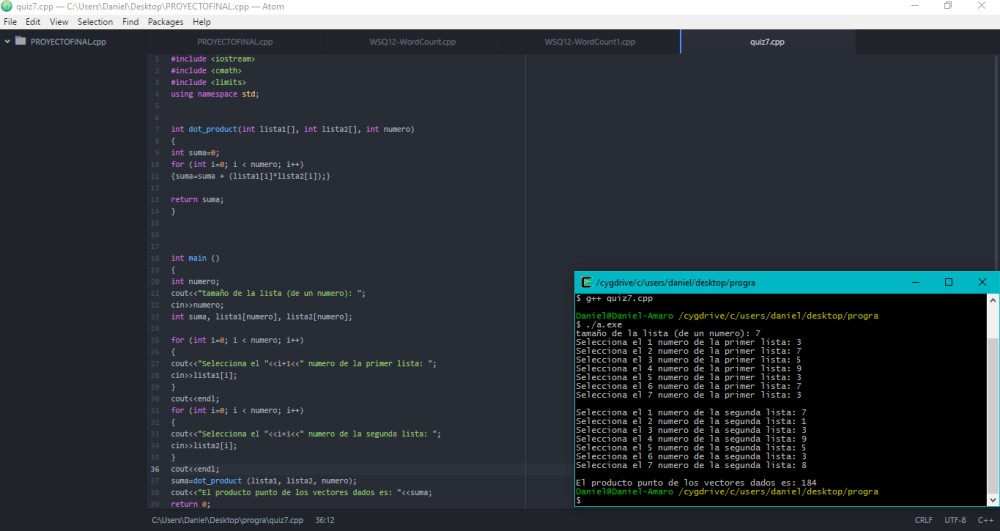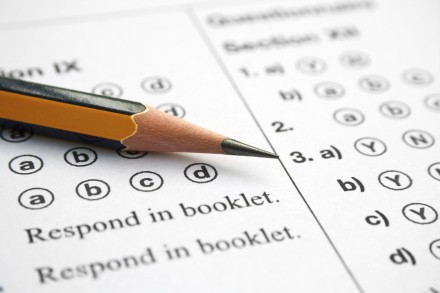#TC1017
I choose this project because when I was still in high school I saw some dude programming this and thought it was very cool and just as a personal challenge I tried to figure out on my own if I could make such a programm. Turns out I can!
While there are still some flaws or things I would still change, such as have colored output and make some functions smarter, it still is completely playable and you can download any sudoku text file and try to solve it using my code.
I learned a lot while making this game, specially how easy vectors are to use, as opposite to arrays, which just passing as paramaters is a nightmare. Also reading and opening files was another skill I developed while programming this.
The hardest bit was coming up with a function that would check for repetitions inside a matrix, and I think just doing that was maybe like 6o% of the whole work.
Many ideas and insipration came from this guy’s code online:
only I decided to do it my way using something simpler but not as fancy. His code just gave me an idea of the kinds of functions I had to implement, how to implement them was completely up to me.
I have to say I feel satisfied with this project since it was a great way to summarize most of the content of the course.
Screenshot:
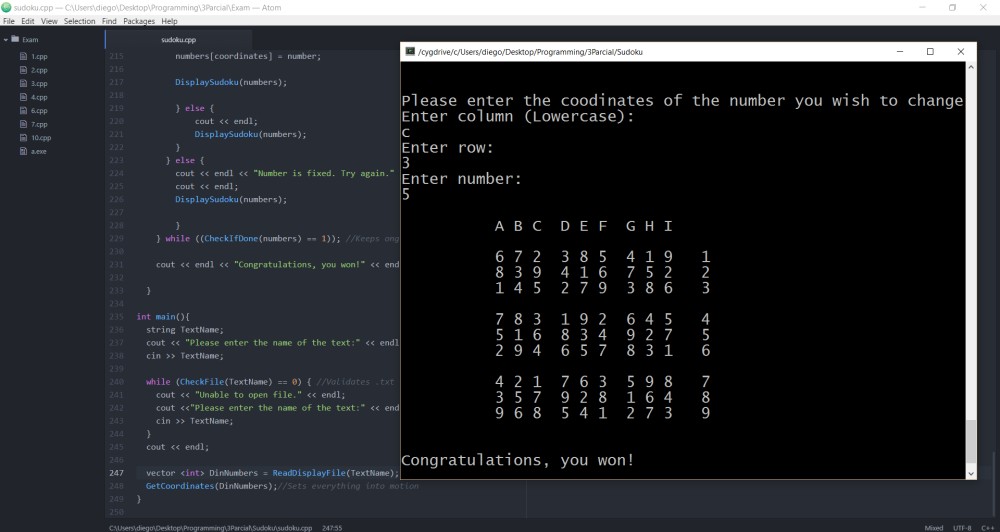
GitHub link with code and txt file: https://github.com/diegodamy/Sudoku