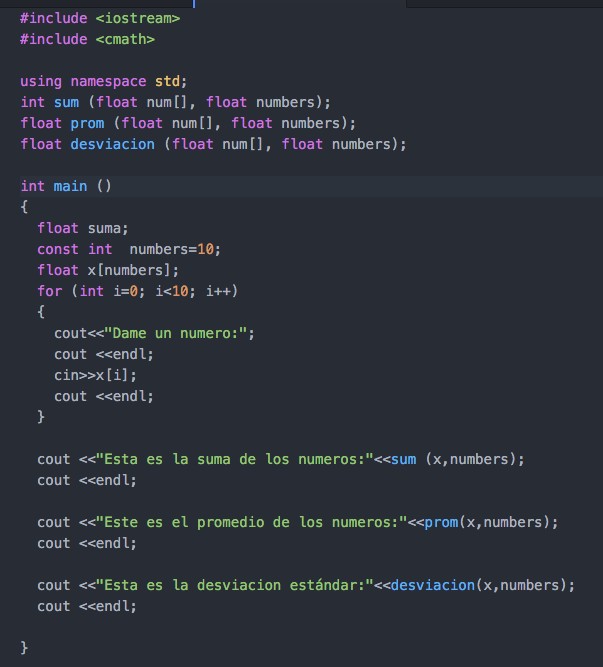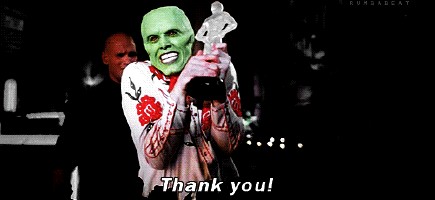Scilab is free and open source software for numerical computation providing a powerful computing environment for engineering and scientific applications.
I used this video for start using this program:
Fundamentals and Solutions. Together!
Thanks to Julio Carvajal for the spanish manual of SciLab(made it easier to understand) I´ve already read the manual so I more or less understand SciLab and it´s benefits.
I´ve also found some itneresent videos that might help you out to understand it(in case you don´t wanna read the 30 pg manual).
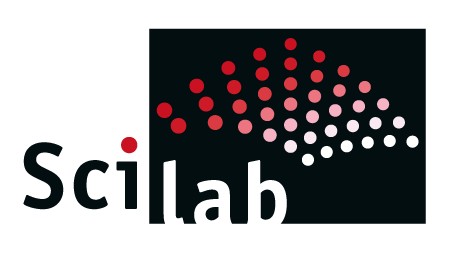
I´m working on some exercises to practice with it, if I have them before we finish the course I´ll post it here.
Good luck in all your final exams fellas, I leave you here a nice song you can heard if you don´t have nothing interesting to do:
The last post of the course, yet this feels just like the beginning of my whole life. This time Ken let us be all nostalgic about the course instead of a standar quiz. Which is great since I was going to do this anyway. Sadly, I also have to put a video of this if I want to score a 100% about this. Therefore, you will have the pleasure to hear my Indian English accent at the end of the post even though I am 100% mexican.

As it may be known, I started the first semester of my career life, and this started with a 0% knowledge of it. This means that I did not even know how to print “Hello World” until now. Therefore, I was highly nervious about this course since I felt as I was going to fail it. Hopefully, a project called #AbolishGrades came from heaven to save my life. Not because I am lazy, but because this is a better style of grading. In Mexico, and several other countries, we are graded by how much can we memorize and copy & paste it on an exam, yet we forget all about it at the end of the semester. We are even restricted to a limited number of absences. This project vanish all that learning syle since we are graded acording to what we have truly learned. I felt no pressure nor stress about not knowing how to code since this project gave me a chance to truly learn Python by little steps.
Now lets talk about the way Ken Bauer developed this course. If you grade Ken with the qualities a professor needs, Ken would show demonstrate that he deserves to be there. I mean, he clearly know about the course material as well


Scilab is a open source software used for educational purposes. Ken suggested us to download this software since it is going to be extremely useful in the course of our careers in his opinion. Here is were one can download it and he also posted a PDF manual in order to learn how to use it. 33 pages?! I know, I did not wanted to read it neither. However, when I opened Scilab for first time I had no idea of what to do.

Other note: This software’s full installation takes 442.9 MB of disk pasce! Which is kind of heavy for me. If my computer dies, I will blame this software for it or perhaps my DS emulator, who knows.
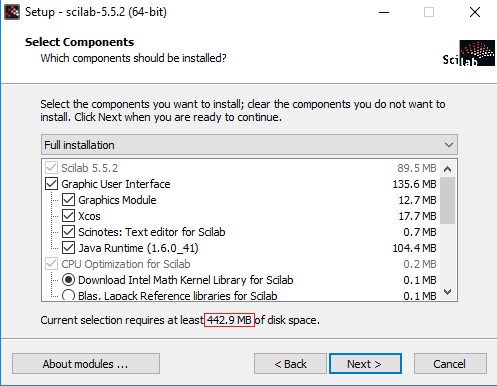
Now that everything is set up, lets beggin using it. Here the ‘language’ or commands to use are actually simple, like Python-simple. However, it has different commands and different structure. For example in python one uses the print() command to return a string a value to the user. In scilab this can be done by using disp(). Also, in python comments are done by using # in here one uses // similar to C++ or other languages. And one fact that called my attention is that one can write different commands in the same line by just separating them with a semicolon (;). This is what I wrote in the editor while testing.
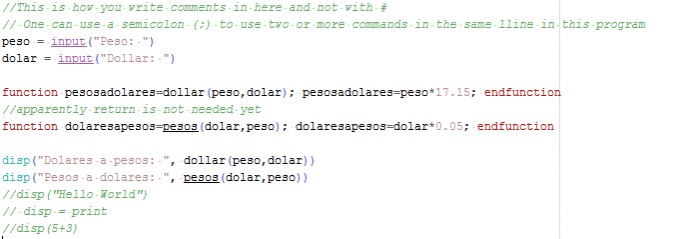
With the console I can made use of matrices, search Wikipedia-style and print a graph. Scilab is an awesome tool so far, yet there is several features to discover. Those kind of features is what we will discover through the course of our careers.
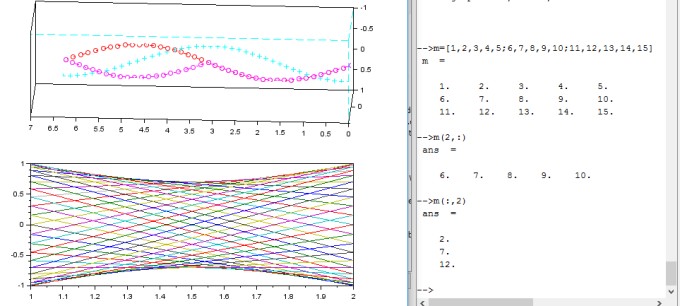
This is actually the last WSQ of the semester and the next post will be the last one of
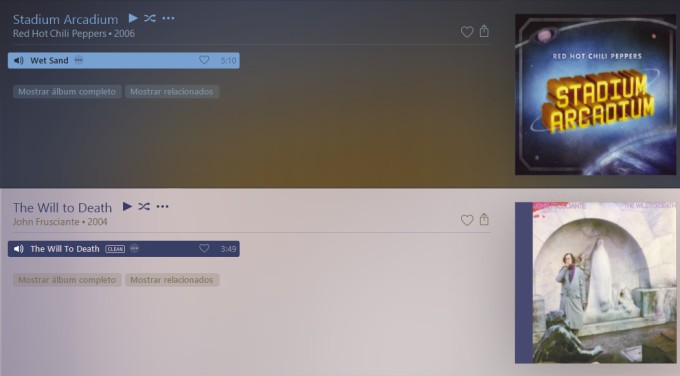

The end of the semester is near, and we are seeing more advanced codes that in the beggining of the semester. This WSQ was kind of cool for me, since I enjoyed using the open files as read and writting. I do not know why, but do not judge me.
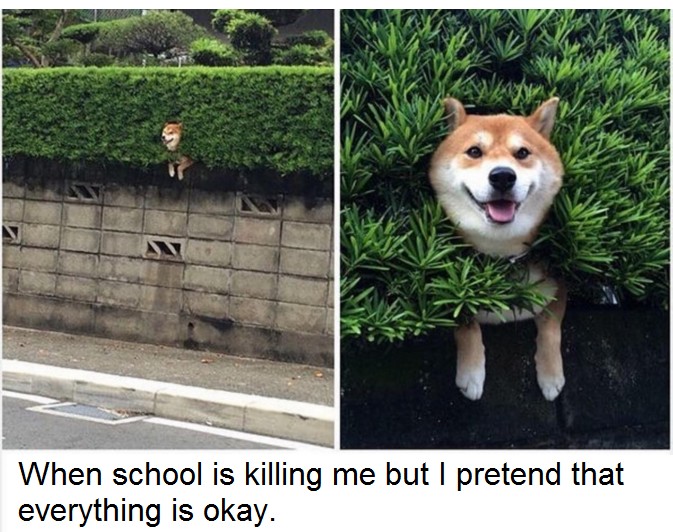
Majo —^
For testing purposes, the text used for this WSQ says the following:
ThisThis This is a test for wsq012 in order to count the words in this file
wsq012
words
thisThis
sentences
allwordstogethertoproveapointallall
I used two methods for this WSQ. The first one was with a line.split() while reading the document. This way the program separates and reads the document line by line. Then search the word in the document with a conditional if. Then it adds the total matches to the counter.
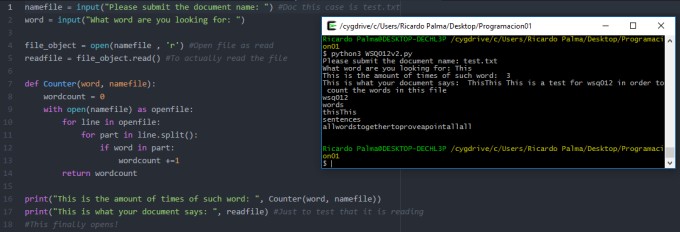
As you may notice, this method does not distinguishes the matches of the established word if this word is mixed between the text without any space to separate it. For example, “This” is the word to search. Text says “Thisthis” that are two matches, tecnically; however, the code only recognizes it as one.
This is why I made the second version of the WSQ. Ken suggested to use find() in order to avoid this problem; however, since I failed in using it correctly, I rather used count(). By the way, I also improved the code by using .lower(), so it does not matters if the text and words are submited in cappital letters.
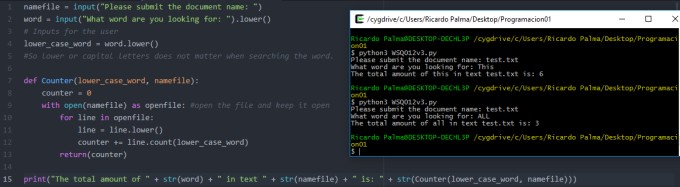
What is this? A picture for ants? Well… you can take a closer look at the code in my GitHub!
Now that this blog has finally reach it’s end. Let me introduce you to Cage the Elephant and their song called “Ain’t No Rest for the Wicked”. Released
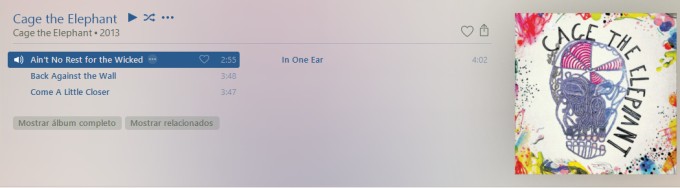

It took me way to much time to get this WSQ right, it´s still very confusing the changes between one language and another and even also between iOS, Linux and Windows.
First of all I definitely invite you all to check Orlando´s blog, thanks to his post I get my code right. Here´s Orlando´s blog. He´s the only one who made the counter way better by counting the word in a whole string line, not just reading one by line(I had my program working like this but I realized its not very functional to only read a word and skip the rest of the line. So Alex I think you should fix yours)
Important thing if you´re thinking in just copy Orlando´s code, it will only work if you have a Mac, why? Because windows need an important thing you can read here “Why I cannot just copy others codes :(?
Here´s a small caption of how you must write the “c_str()” in your code:
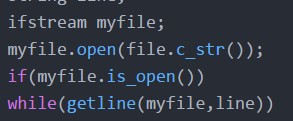
Its essential to have your text file in the same folder as your program. I won´t say more here´my code will be bellow just click on RICK ASTLEY and you will end up on my GitHub.
Newsss about the project, as you know I´m working with Saul and Alex on a resistance calculator in which the user types the colors of the lines of the resistance and we will return him the value of it, the tolerance and also the option to change the units between ohms, kiloohms and megaohms. We almost done everything, we´re working on a few details and when we get it we will post it on the IMT facebook page so you all can use it.
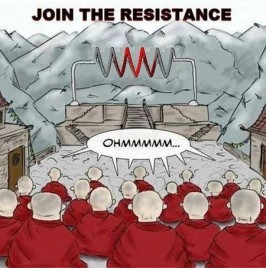
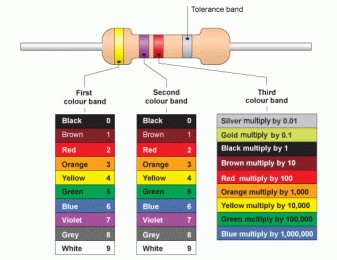
Have a great weekend everybody!
It is me again with a new post. First of all this code was kind of difficult for one reason, I had no freaking idea how standard deviation works. That was my main problem, until I understood how it works, I mean the math, then I could do the code.
Well, now I´m going to explain what I did. First I include the two libraries I am going to use, in this case is iostream (the one we always use) and math (witch is for math stuff, like power and square root). I forgot to mention that my program should ask for 10 numbers, and make 3 different operations with them and print each result. This operations are sum, average and standard deviation. First what I have to do is ask for those numbers and with that data I should make an array. So I have to ask ten times for ten different numbers, what I did instead of making ten times, I did for loop witch will do what I just explain. What is next in my int main is the lines that print the result for each operation, for being more exact it is printing the result of each function. Then I declare 3 functions, each one will do different things. As you can see my 3 functions are almost the same, they are declare the same way, they use the same information or data and also they use a for loop for solving the problem. The only difference is that the math is different, so you have to change some little things in order to make the function do what you want.
Here is my code: https://www.dropbox.com/s/0iql47lr23x5kkn/wsq.cpp?dl=0