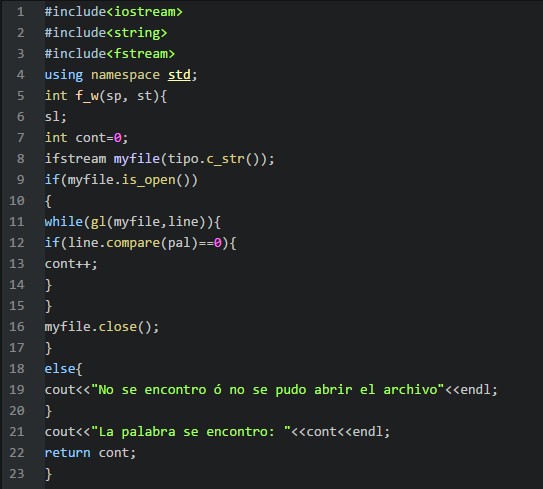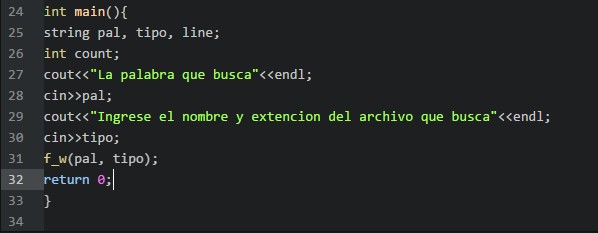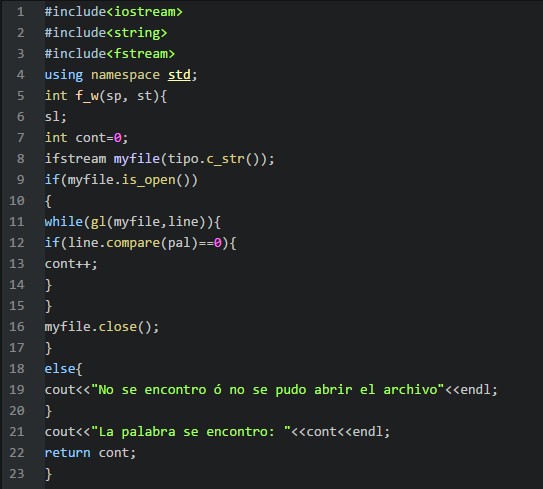Realmente no sé si es válido lo que hice, pero funcionó Bl. o eso creo. jej
Primero, me quebré demasiado la cabeza buscando algún programa en particular que contara las palabras de un texto. Algunos lo hacían, otros no les entendí y no iba a poner algo que no entendiera ni .. :# Finalmente me despejé -en la clase de aev, no quería hacer mi ensayo- y comencé a buscar cosas en especifico.
Datos encontrados búsqueda 1 -fallida-

Split (): Separa toda una oración en pedazos. Si no se separa en la frase con un espacio, no lo dividirá.
Iba a importar un modulo “collections” que contiene un counter -cuenta las veces que aparece algo en una lista-
Descubrí que se pueeeeeede hacer de diferentes maneras, pero aun no encontraba la mía Bl pero basta de choro.
Primeramente:
Se necesita hacer uno o varios textos previos, pero estos -preferentemente- deben estar ubicados en la misma carpeta, yo los hice en un bloc de notas y ya.
Después abrirlos desde python. para esto utilicé el “with open(texto, “rt”) as Txt:” explicando esto; para abrir un archivo de texto en python es necesario abrirlo y cerrarlo, esto se puede hacer con un simple open(texto, “tipo”) y después se debe cerrar, como para guardar los cambios, pero como antes de eso descubrí el with, lo usé. despues con un “.lower()” se convierte todo en minusculas (texto) para que Las=las . Esto también lo repetí cuando pedí la palabra al usuario, por si se le ocurre escribir en mayusculas.
Al principio de todo el programa, puse la función de contador, que contará las veces que apareció una palabra en el texto. Para contar las veces usé algo similar al counter que había encontrado antes del modulo collections, pero no tuve que importar nada. Solo se pone el nombre
Continue reading “WSQ12 /Contador de palabras” →