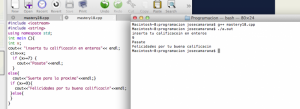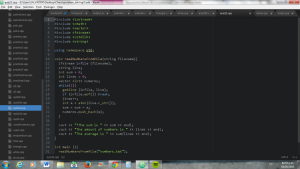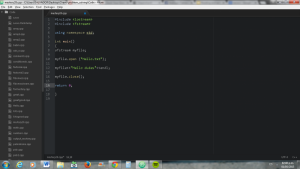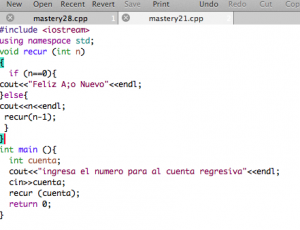As a programmer you’re going to find out that the libraries in C++ are limited, so sometimes you’re going to need to create your own libraries, this is actually very tricky.
Had to look up for some videos, I’m going to leave the links of a couple of them.
https:/
https:/
Once you’ve created your own library, you need to add it to your program file, just as you did in the WSQ of YoSoy196.
In order to call your library you need to type in this #include “whatevernameyouhave.h” so the program can us the library.
I hope these links and my explanation can be useful.