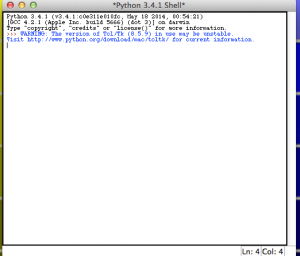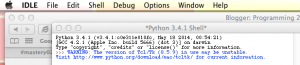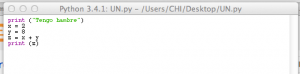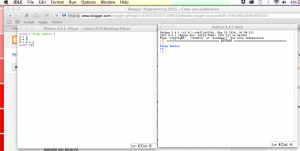-
Recent Posts
Recent Comments
Archives
Categories
Meta
Tag Archives: MASTERY2
#Mastery1 and #Mastery2
Comments Off on #Mastery1 and #Mastery2
Posted in Blogs, Syndicated, TC1017 Blogs
Run Python inside Eclipse
I have uploaded a video Tutorial for creating and running Python files from inside Eclipse. Click here to see the video.
Look in the information of the video for the URL and the packages involved.
Comments Off on Run Python inside Eclipse
Posted in Blogs, Syndicated, TC1014 Blogs
MASTERY 2 Ability to create Python project in IDE and run inside the IDE
HABILIDAD PARA CREAR UN PROYECTO DE PYTHON EN IDE Y CORRERLO DENTRO DE IDE
Utilizar Python mediante Sublime text 2 y correrlo en la terminal es una opción. Hay otra opción que es crear un archivo mediante en IDE o IDLE.
Dale clic en ese ícono:
Te va a aparecer esa ventana:
Para crear un archivo te vas a “File”, luego dale clic en “New File”.
Te va a aparecer otra ventana en donde se puede teclear los códigos que hagas. Voy a poner unos simples códigos y lo salvo. No se olviden en dónde lo guardan y que se debe poner “.py” al final del nombre del archivo.
Para correrlo, se van al “Shell” de Python. Si no se encuentra visible en la pantalla, se van a “Run” y dale clic en “Python Shell”. Luego, se van a “Run” y dale clic en “Run Module” o dale F5 para correrlo.
Simple, ¿no lo creen?
Comments Off on MASTERY 2 Ability to create Python project in IDE and run inside the IDE
Posted in Blogs, Syndicated, TC1014 Blogs
MASTERY 2 Ability to create Python project in IDE and run inside the IDE
HABILIDAD PARA CREAR UN PROYECTO DE PYTHON EN IDE Y CORRERLO DENTRO DE IDE
Utilizar Python mediante Sublime text 2 y correrlo en la terminal es una opción. Hay otra opción que es crear un archivo mediante en IDE o IDLE.
Dale clic en ese ícono:
Te va a aparecer esa ventana:
Para crear un archivo te vas a “File”, luego dale clic en “New File”.
Te va a aparecer otra ventana en donde se puede teclear los códigos que hagas. Voy a poner unos simples códigos y lo salvo. No se olviden en dónde lo guardan y que se debe poner “.py” al final del nombre del archivo.
Para correrlo, se van al “Shell” de Python. Si no se encuentra visible en la pantalla, se van a “Run” y dale clic en “Python Shell”. Luego, se van a “Run” y dale clic en “Run Module” o dale F5 para correrlo.
Simple, ¿no lo creen?
Comments Off on MASTERY 2 Ability to create Python project in IDE and run inside the IDE
Posted in Blogs, Syndicated, TC1014 Blogs