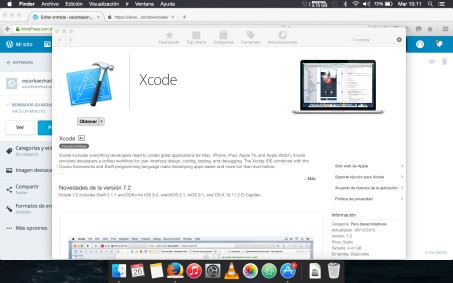Hello everyone, i had a few problems with the compiler that i choose to work, i want to install Xcode 7.3 because i have mac and i consider this compiler the best to start programming, but i had a problem downloaded it in the app store, i think thats because my macbook have Os X Yosemite 10.10.3 version, and how i wasnt able to update my software to os x “the Captain” cause storage reasons, i found a new way to download the .sdk file directly of the developer web of apple, this is a very easy way and i will explain it.

First open your browser, whatever you want ( Safari, Firefox, Chrome, etc) then you have to access to this link :
Now you have to sign in whit your apple ID

1.Once you get in , click on SDKs.
2. Search Xcode

3. Find xCode Downloads and click it

4. Download the 7.3 beta 2 version.

5. And thats it!
Please leave comments if you have doubts.
![]() Download Xcode 7.3 (Issues on Mac) by oscarbaezhack is licensed under a Creative Commons Attribution-ShareAlike 4.0 International License.
Download Xcode 7.3 (Issues on Mac) by oscarbaezhack is licensed under a Creative Commons Attribution-ShareAlike 4.0 International License.