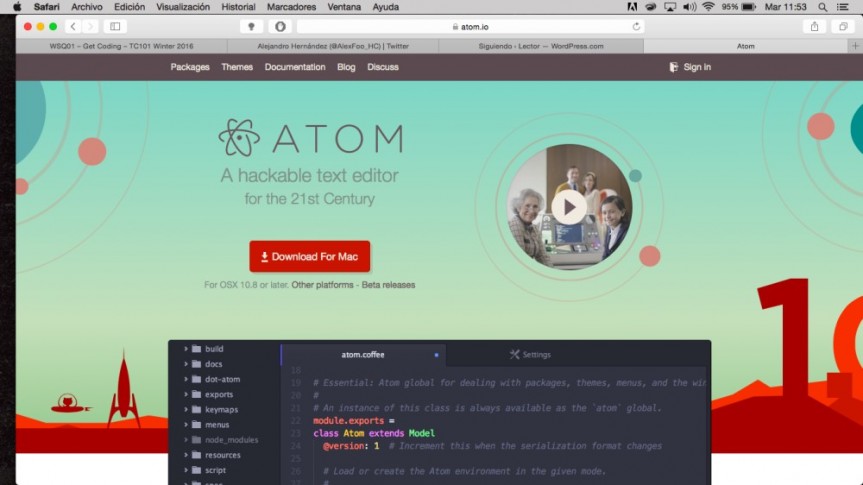First I decided to download Atom because I thought it’s the easier one to work with in Mac. Here is the link from the Atom page, it is totally free for use. Link
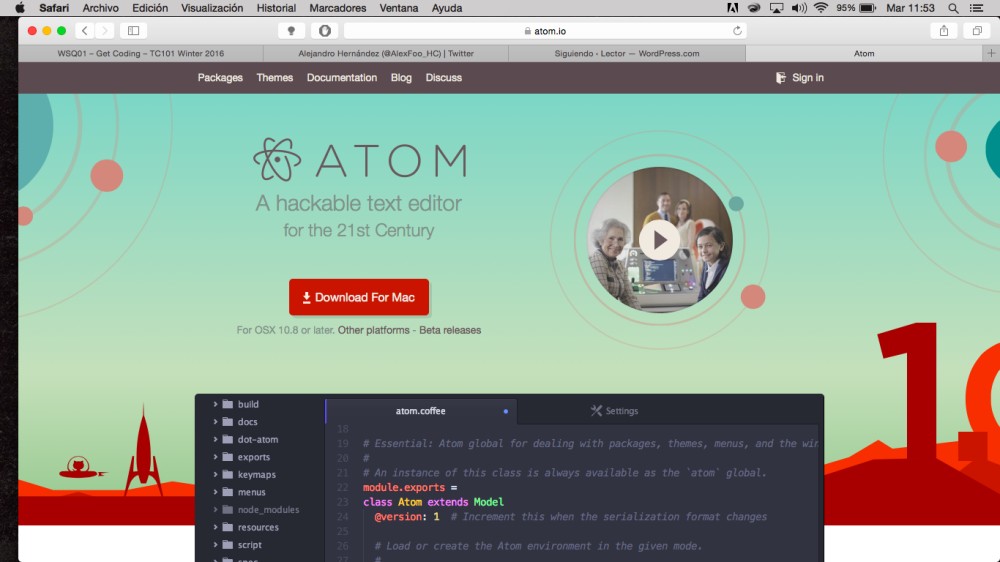
I installed correctly the program and everything was working right, then I just wrote the “Hello world” code.
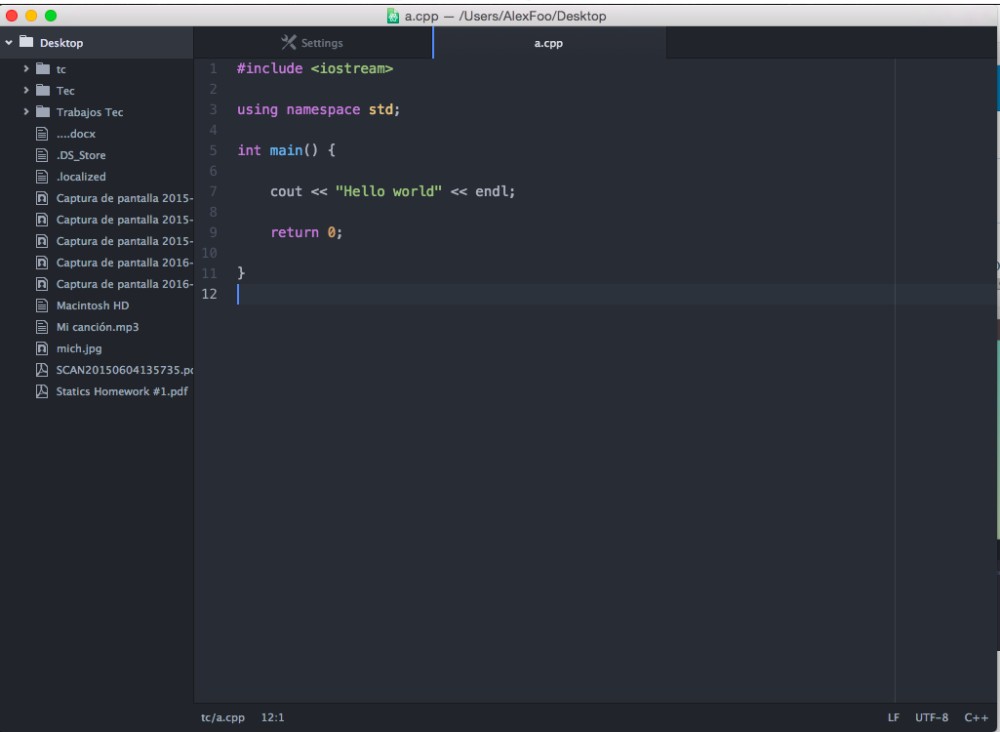
Then, I had to install the compiler, so I decided to use Homebrew, because it has packages that Mac doesn’t have and they let you compile files. Here is the link for Homebrew, it’s totally free for use. Link
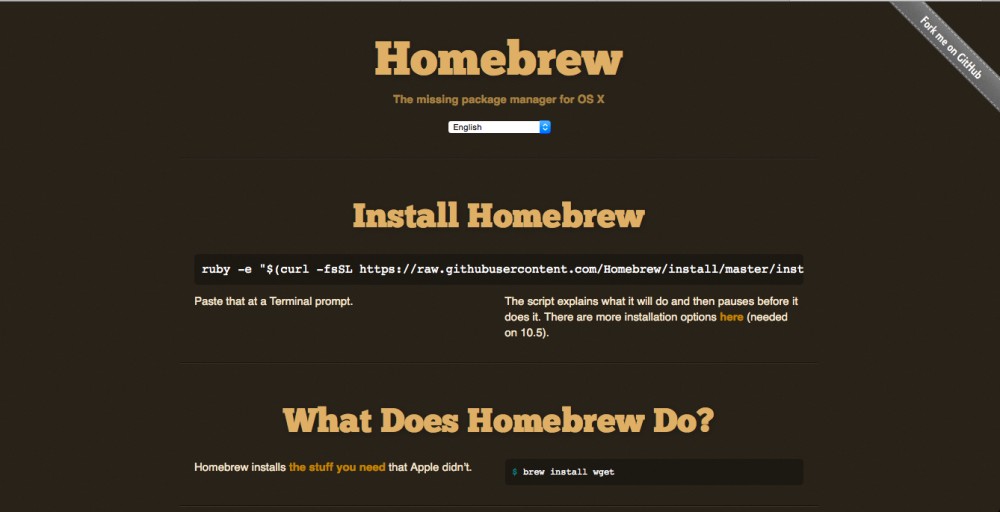
After downloading the Homebrew packages, I opened Terminal and typed the code that appeared on their webpage. Then you have to follow the instructions and type brew install gcc-g++ and you will have installed the compiler.
And that’s how I installed all the software and that stuff, now I can write in C++ and compile my files.
Alex H.

![]() Get coding #WSQo1 by alexhfoo is licensed under a Creative Commons Attribution-ShareAlike 4.0 International License.
Get coding #WSQo1 by alexhfoo is licensed under a Creative Commons Attribution-ShareAlike 4.0 International License.