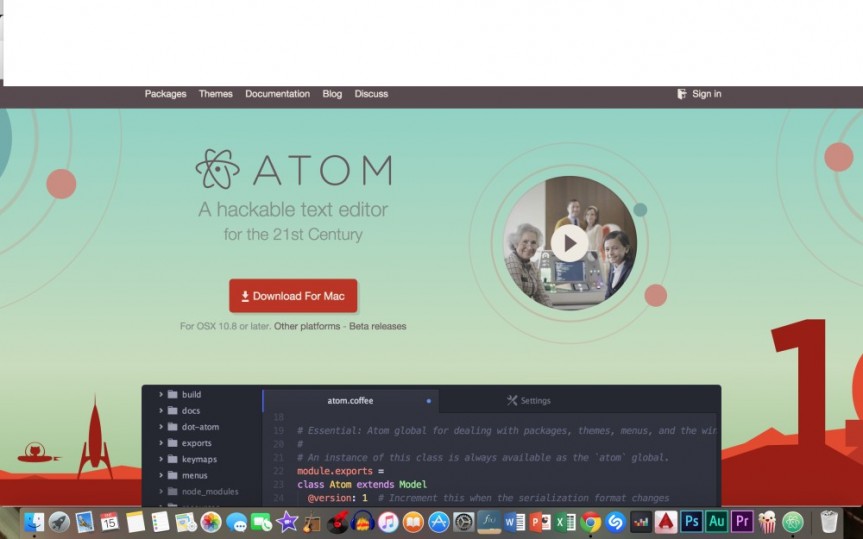First we need a code editor, so I chose Atom.
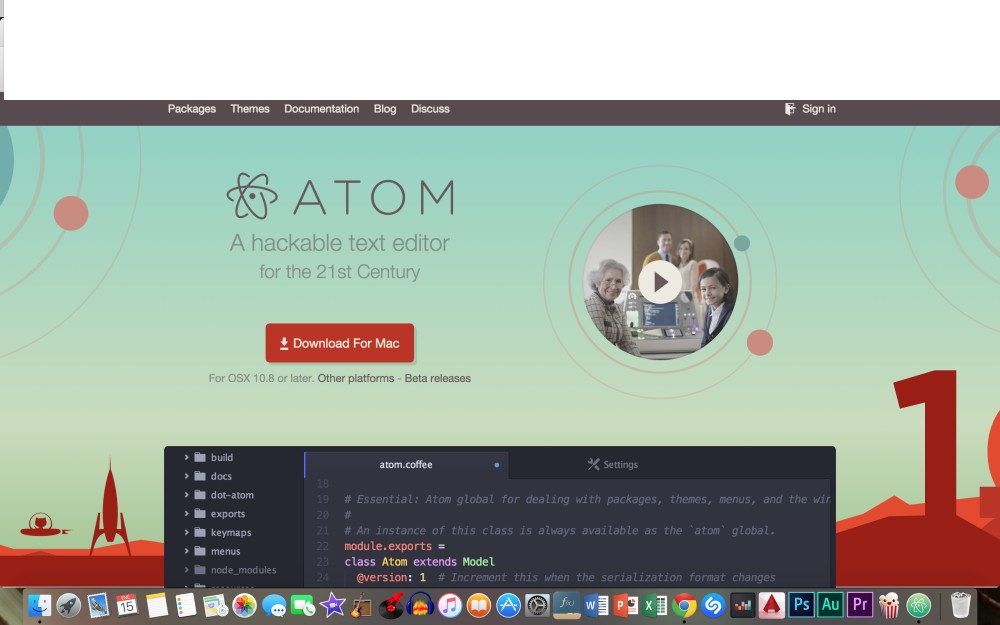
This is how it looks:
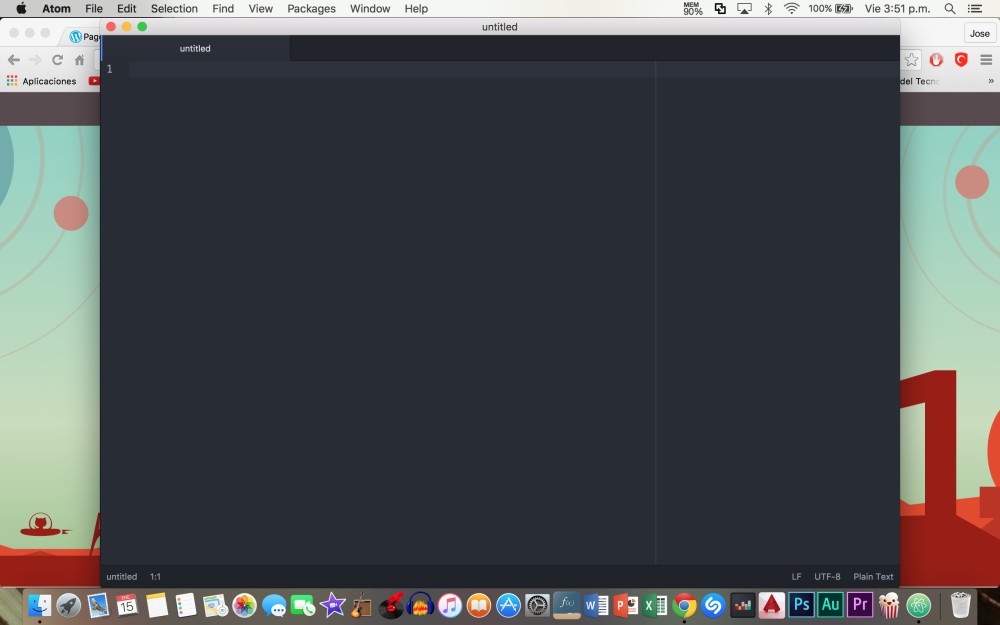

Then we need to setup the machine to run the compiler (g++), I used Homebrew to install the packages into the directory.

I copied the code to the terminal and the packages installed.
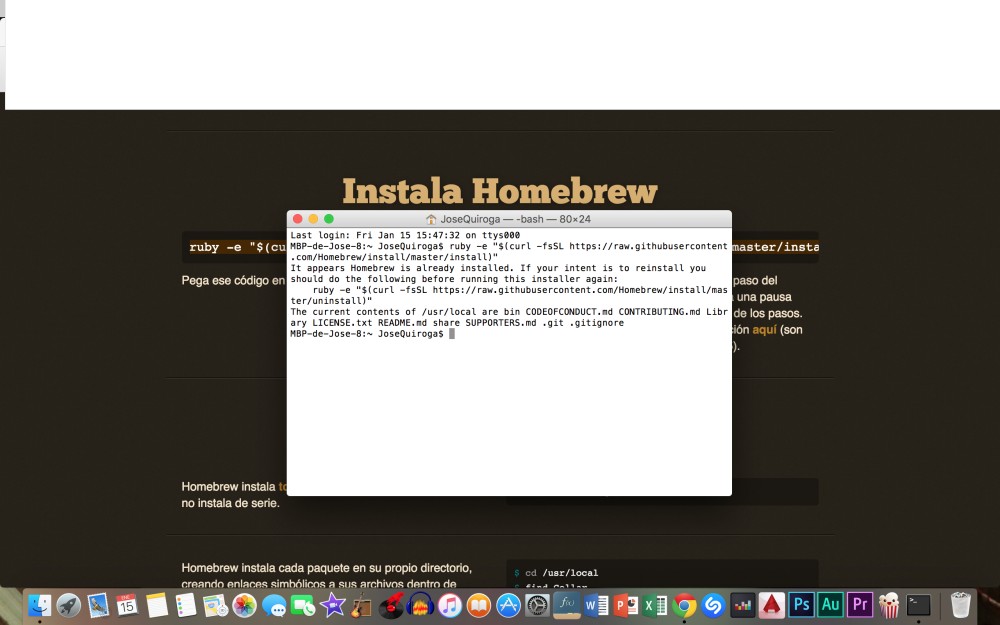
Also you can use the command-line tool for XCode to set this up.
Once you have already installed the packages your computer is set to compile.
#WSQ01
![]() #WSQ01 Get Coding by josequirogablog is licensed under a Creative Commons Attribution-ShareAlike 4.0 International License.
#WSQ01 Get Coding by josequirogablog is licensed under a Creative Commons Attribution-ShareAlike 4.0 International License.