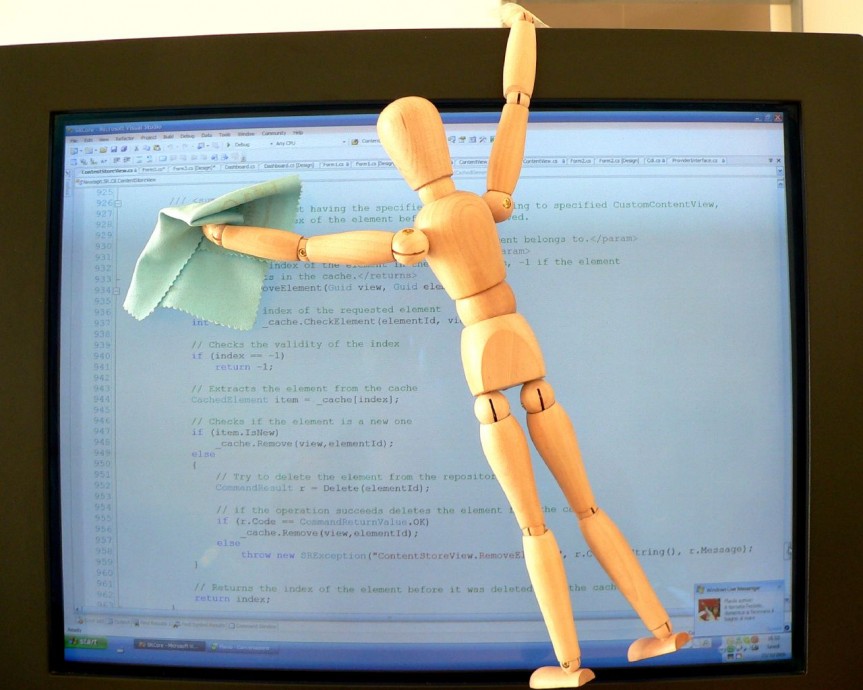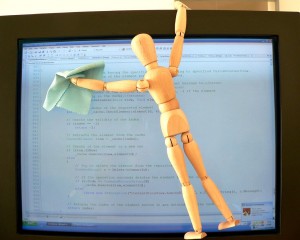Reflecting
This way of learning is probably very new for you. Ken knows this is good for you and has been developing these methods over the years based on the work of many other educators. We would like to hear your thoughts about this now while it is still new. It will be interesting for you to look back on at the end of the course and later in your degree program.
Choose your Source
No, not the “force”, but the source.
Here are some links to information about Flipped Learning and #AbolishGrades. Watch/read them all or just some or go ahead and suggest others in your blog post. Remember that you can become a Google Ninja and in fact you should!
- “A Lecture From the Lectured” – blog post from students
- “An A+ student regrets his grades” – article from the Globe and Mail from a student after graduating.
- “Showing the Differences between a Traditional and a Flipped Classroom” – Video from FlippingPhysics, great Physics videos on his site if you want to check those out.

Write Something
As usual, write about this on your blog using the tag #WSQ04 this time. When done, go look at other posts by your classmates.