Get Coding
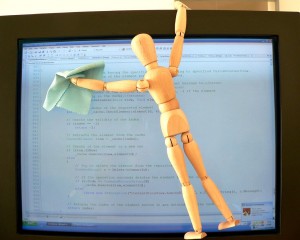
Editor (for all groups)
You will want a nice code editor. This decision is personal but we’ve had good experience with the following but I’m open to other suggestions:
- Atom from the folks at GitHub
- Notepad++ (Windows only I believe)
- Emacs (Ken’s personal favourite)
- Vim (if I don’t list this here, people will attack me).
TC1014 (Python Group)
Setup your home machine (laptop/desktop/typewriter/stone tablet) to run Python3 (yes version 3 not 2)
I could give you the link but that would be too easy, try looking on the Python.org webpage.
TC1017 (C++ Group)
Setup your home machine (laptop/desktop/typewriter/stone tablet) to run the GNU C++ compiler (g++).
You can do this various ways depending on your platform.
- For Linux if using Ubuntu, simply install the packages gcc-g++ and make (for now)
- For Mac, you should be able to do this with command-line tools for XCode or using Homebrew to install
- For Windows, you probably want to use Cygwin to do this.
Blog about it
As always, write a blog post about your progress and include #wsq01 as a category/tag or even just inside the text of your blogpost to help the FeedWordPress hamsters pull it into the course blog.
![]() WSQ01 – Get Coding by Ken Bauer is licensed under a Creative Commons Attribution-ShareAlike 4.0 International License.
WSQ01 – Get Coding by Ken Bauer is licensed under a Creative Commons Attribution-ShareAlike 4.0 International License.

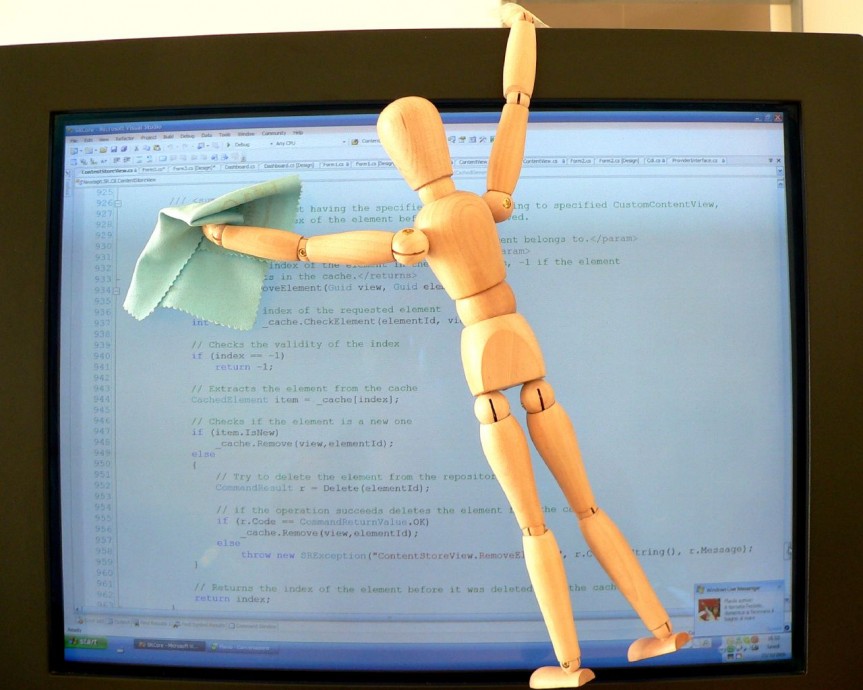
This might help for using the Homebrew C++ setup. You don’t need the GDB, but this blog post explains it well http://www-scf.usc.edu/~csci104/20142/installation/gccmac.html