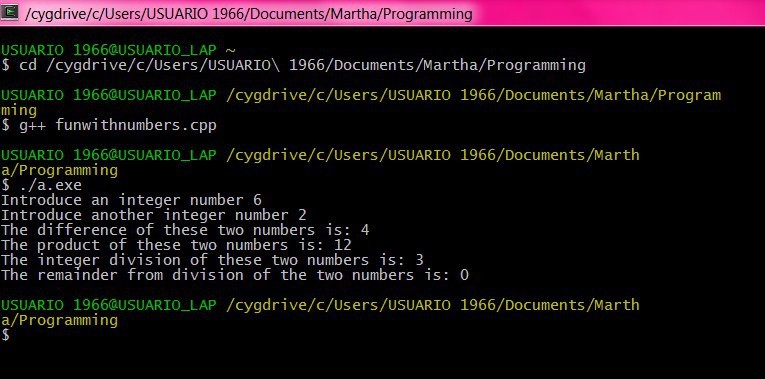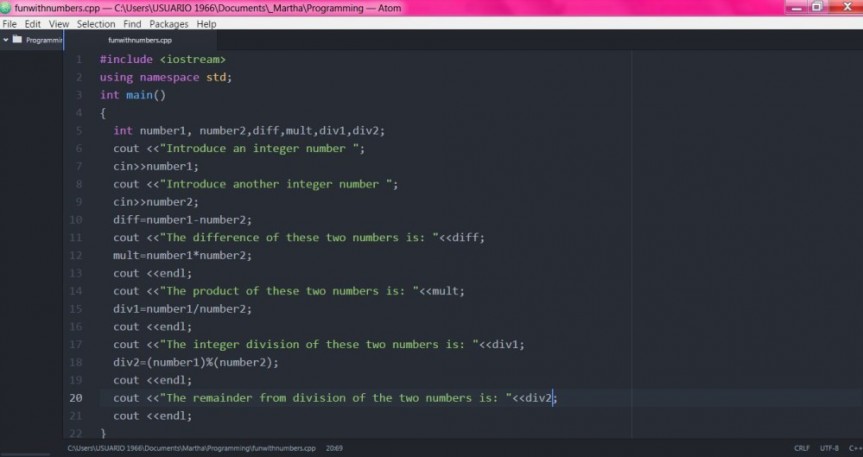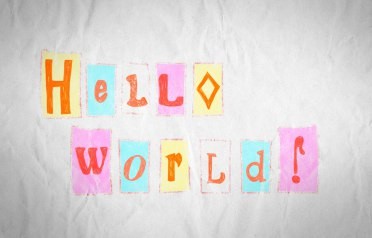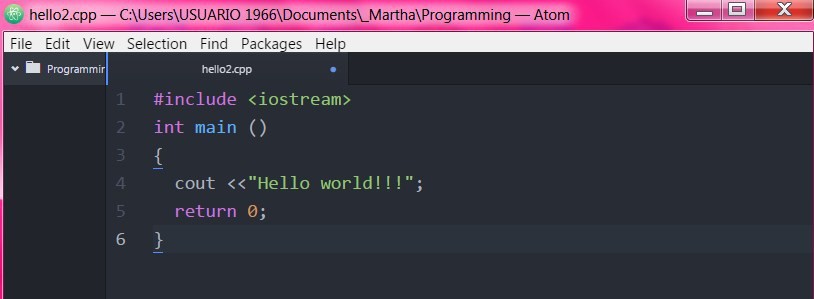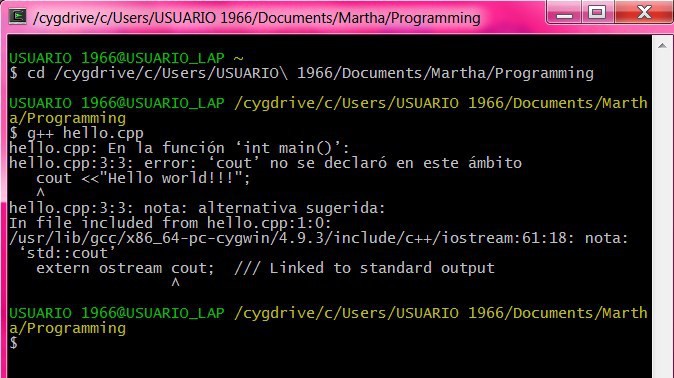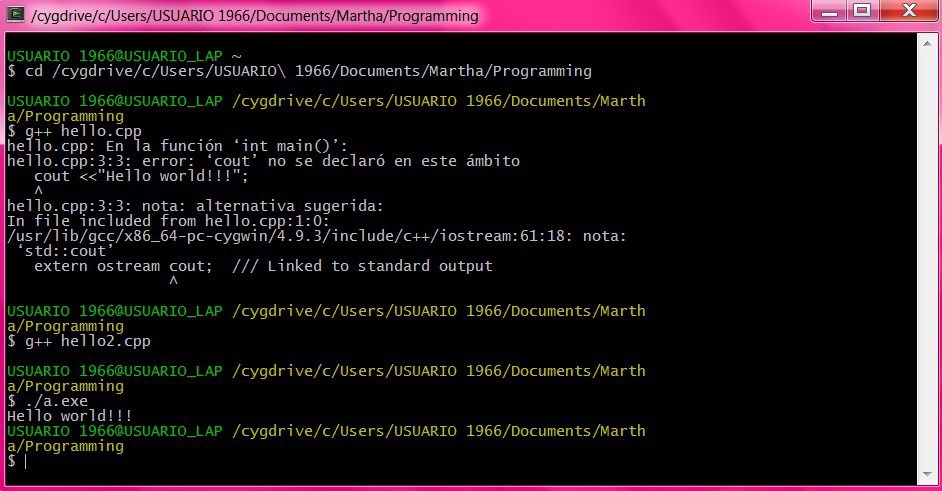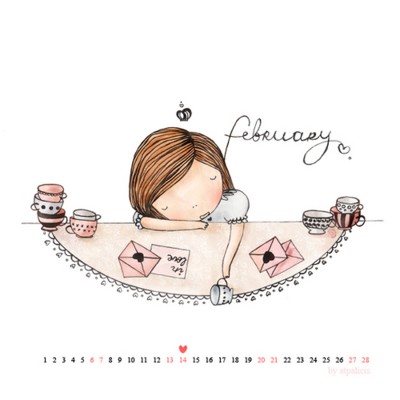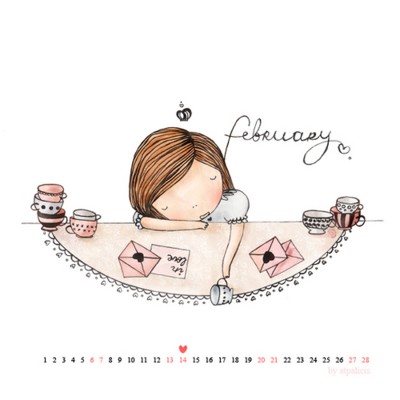This WSQ was about asking the user for two integer numbers and then showing the difference, the product, the division and the remainder of integer division of those two numbers.
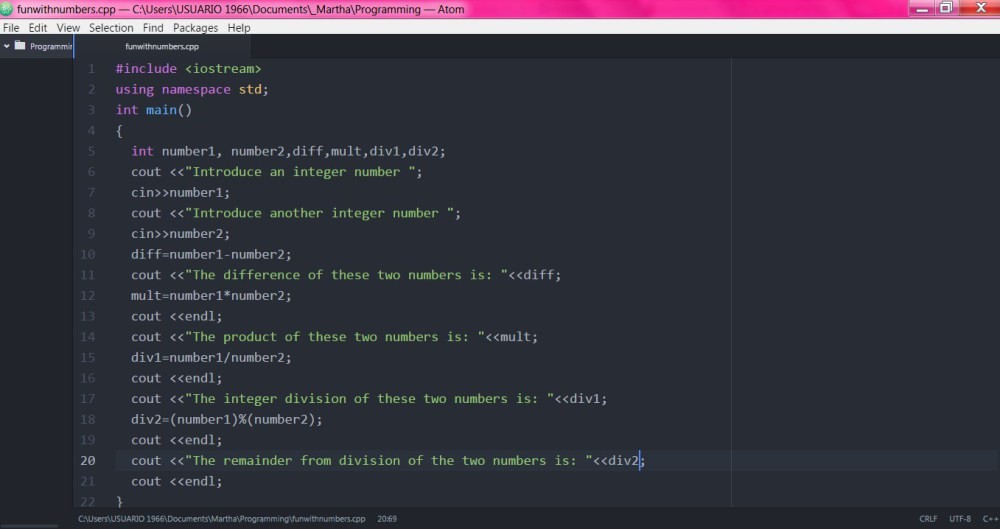 I didn´t have a lot of problems with this one. The structure was similar to other one I had made before but with more instructions on what the programs has to make. What I didn´t know was who to print the results of the instructions. So I look for it and found a blog that had a similar program, there I noticed that for printing you use also ” << ” after adding that my program worked correctly. If you want to see the blog click here.
I didn´t have a lot of problems with this one. The structure was similar to other one I had made before but with more instructions on what the programs has to make. What I didn´t know was who to print the results of the instructions. So I look for it and found a blog that had a similar program, there I noticed that for printing you use also ” << ” after adding that my program worked correctly. If you want to see the blog click here.
You can see my program here: Playing with numbers.