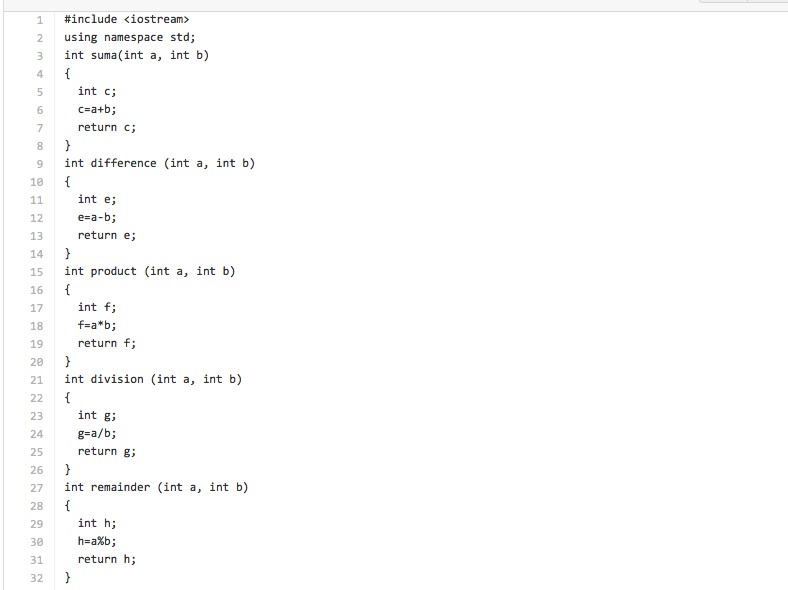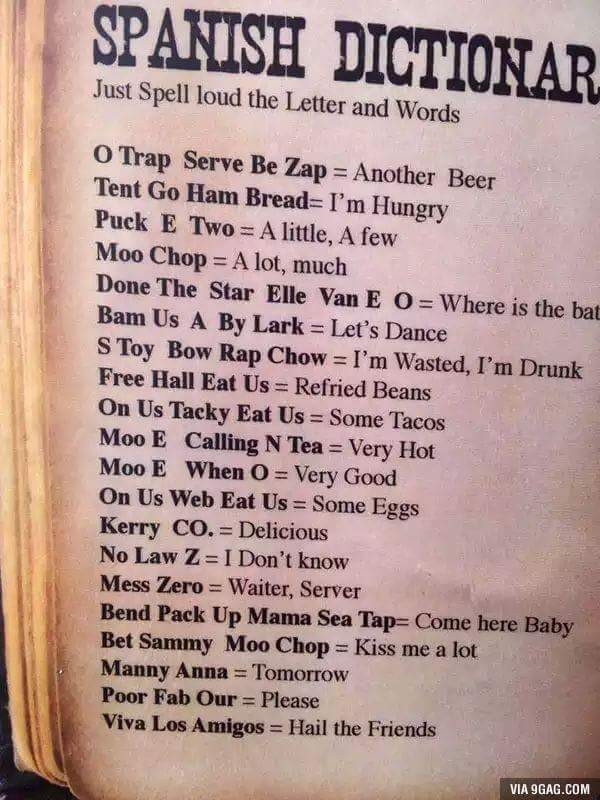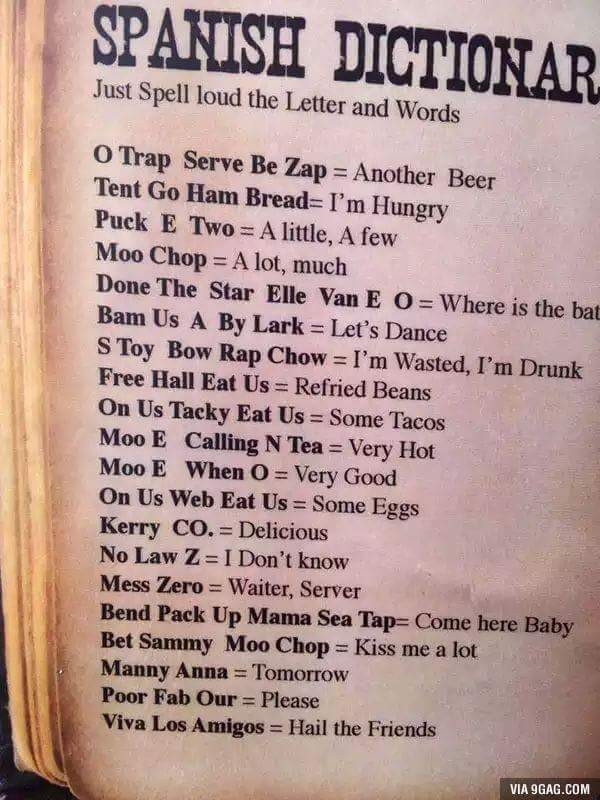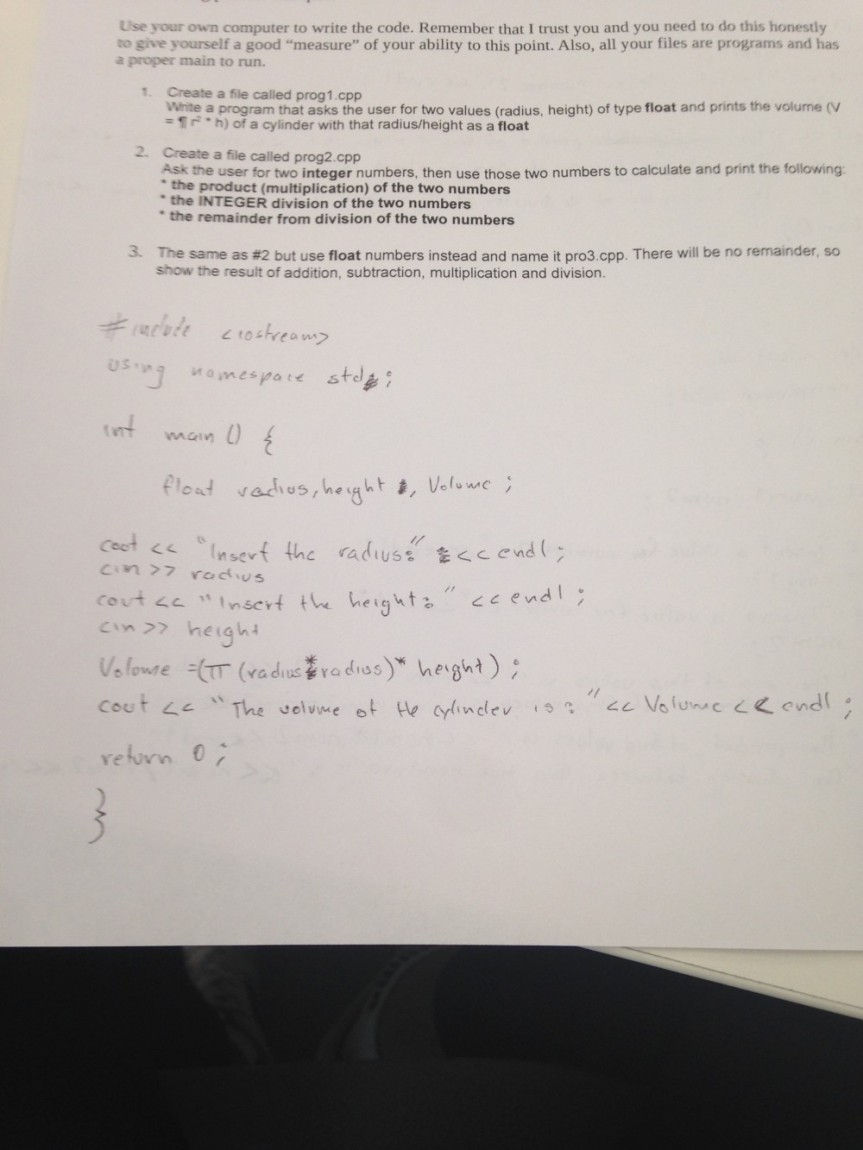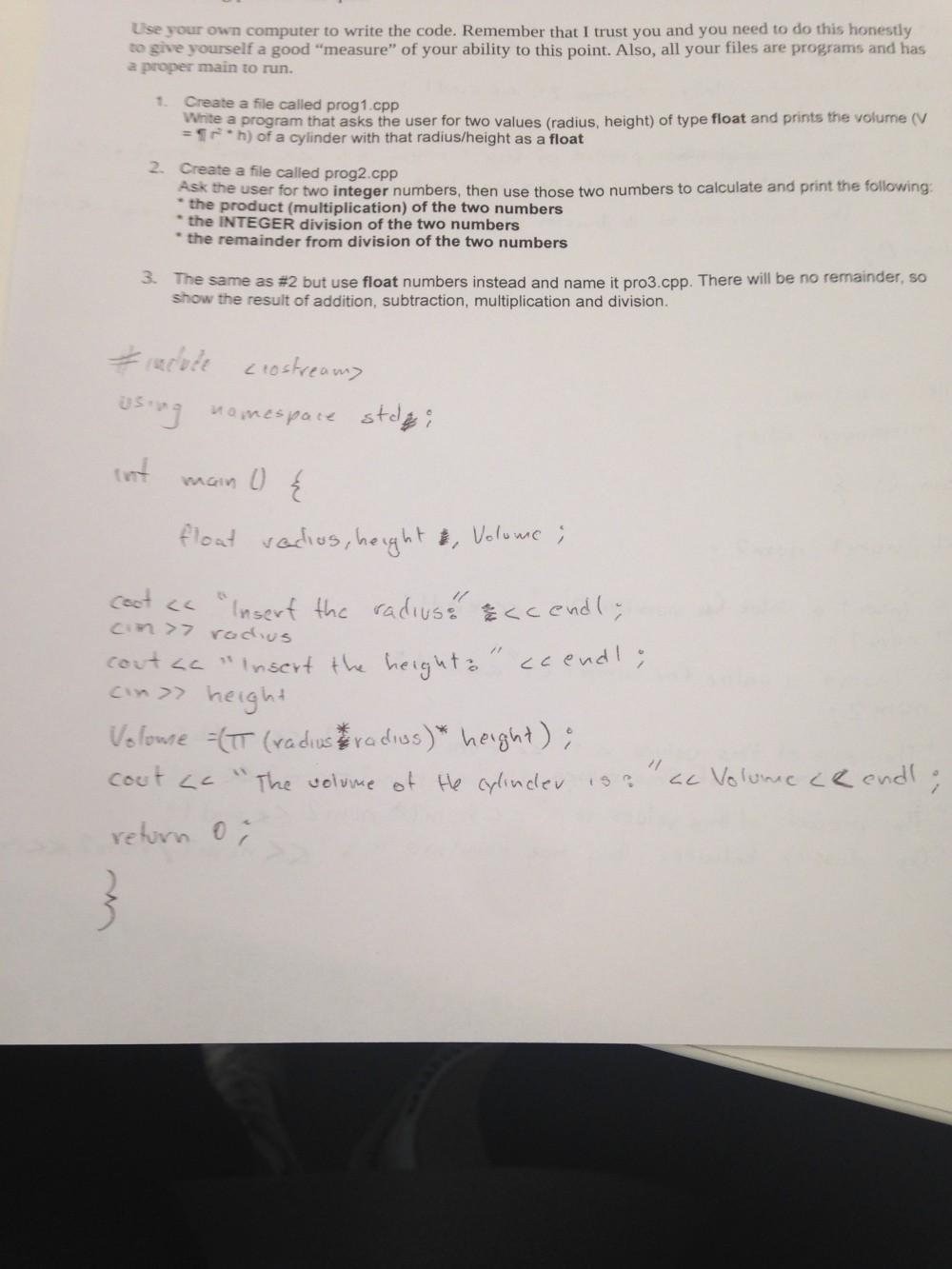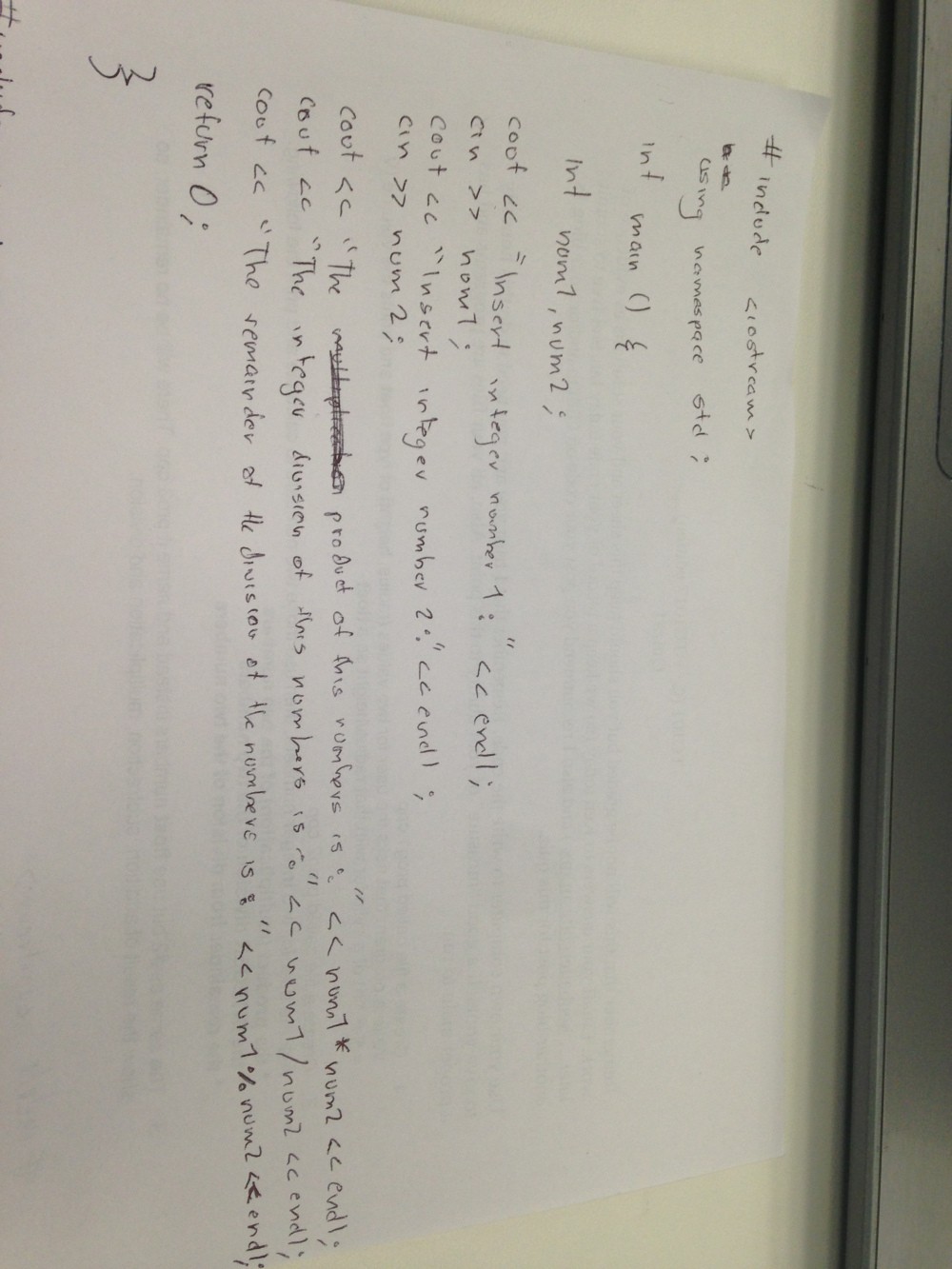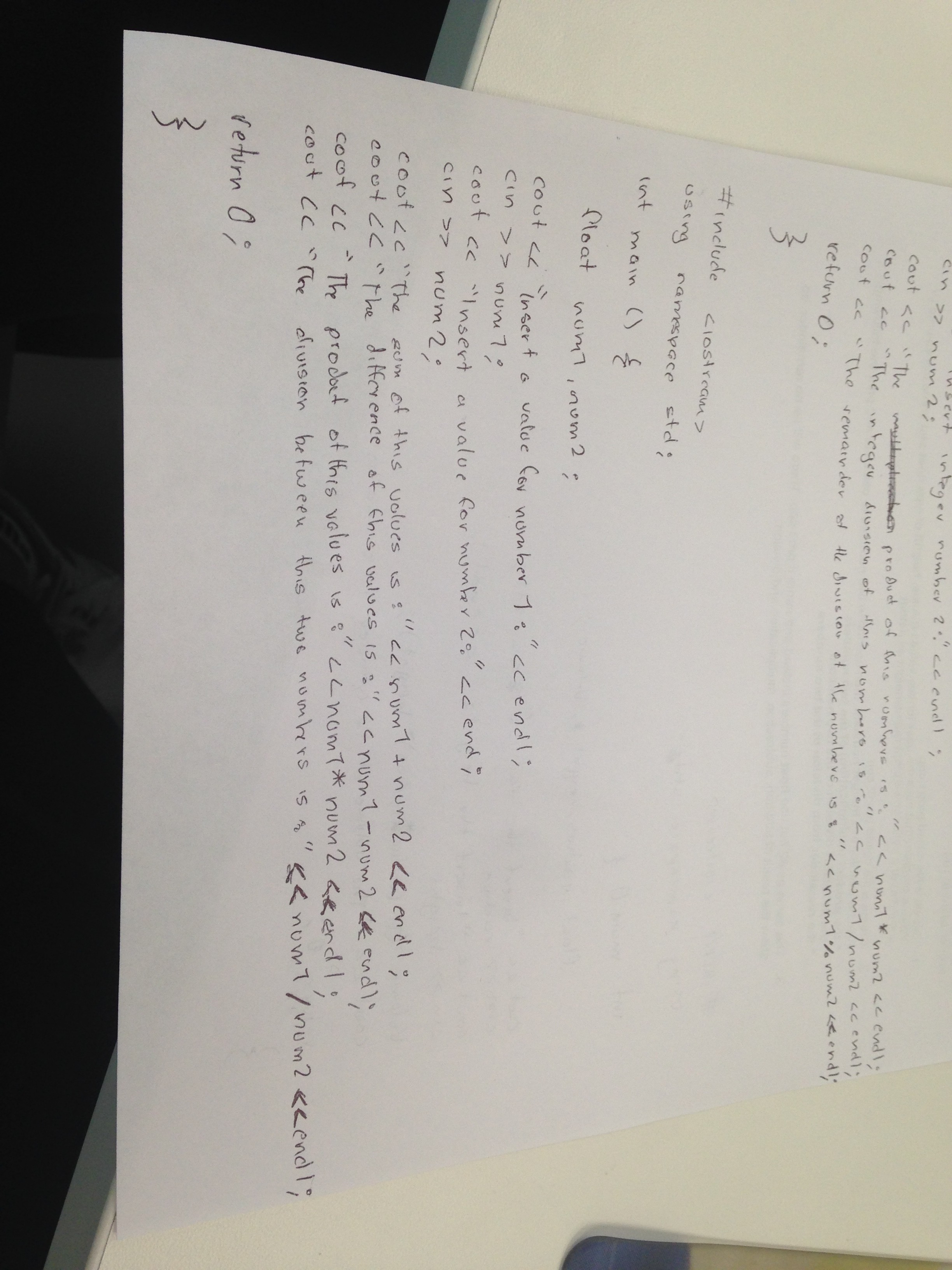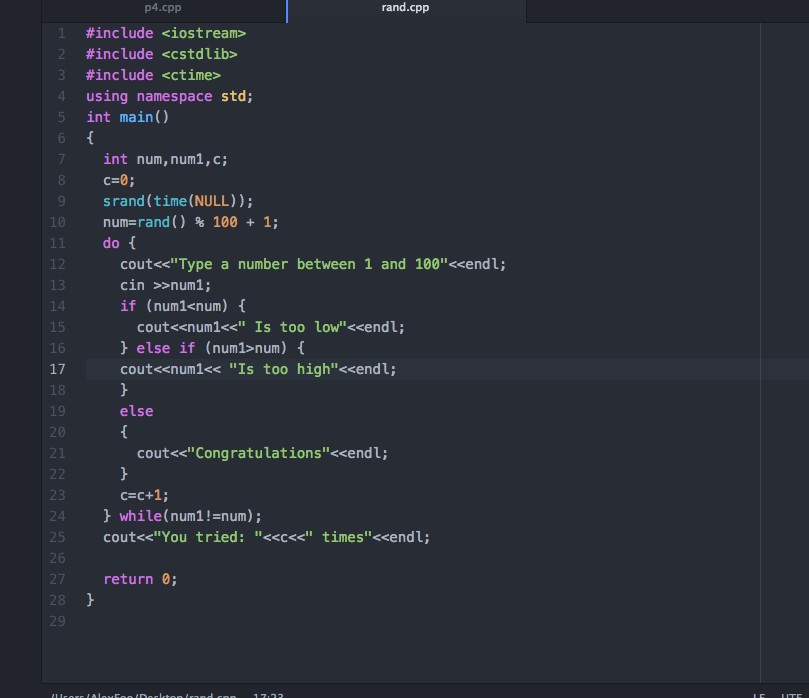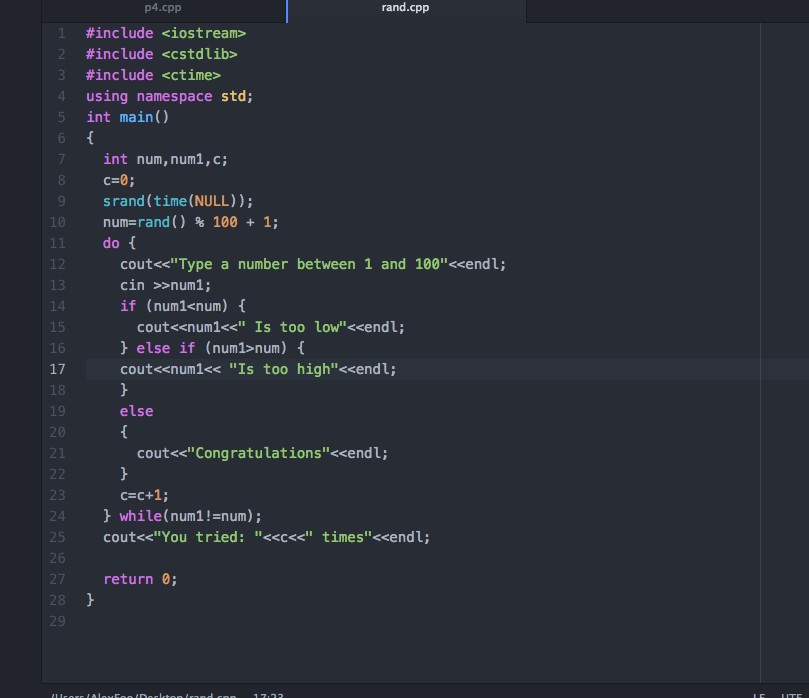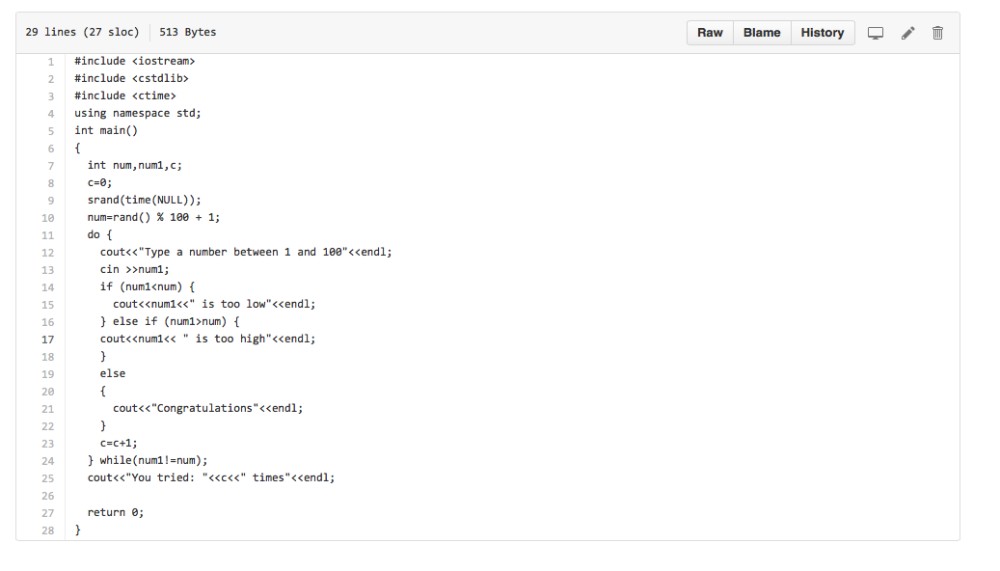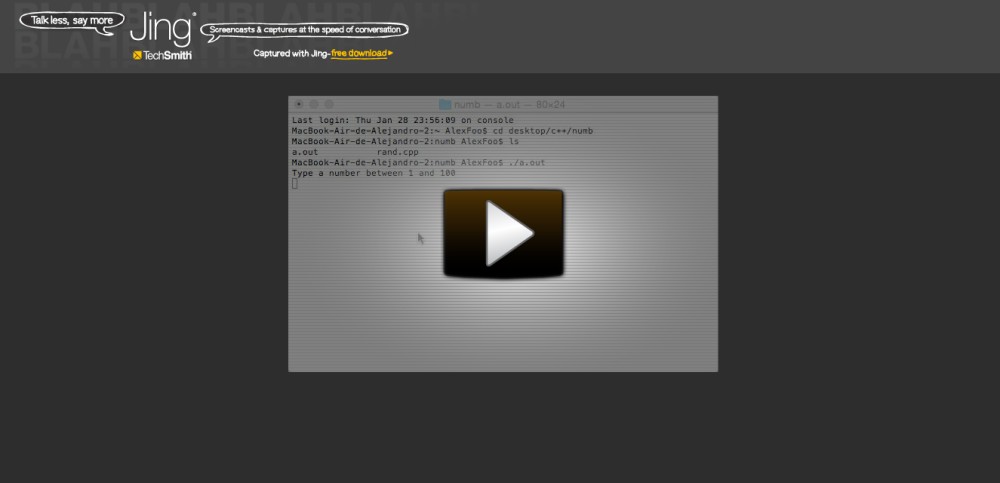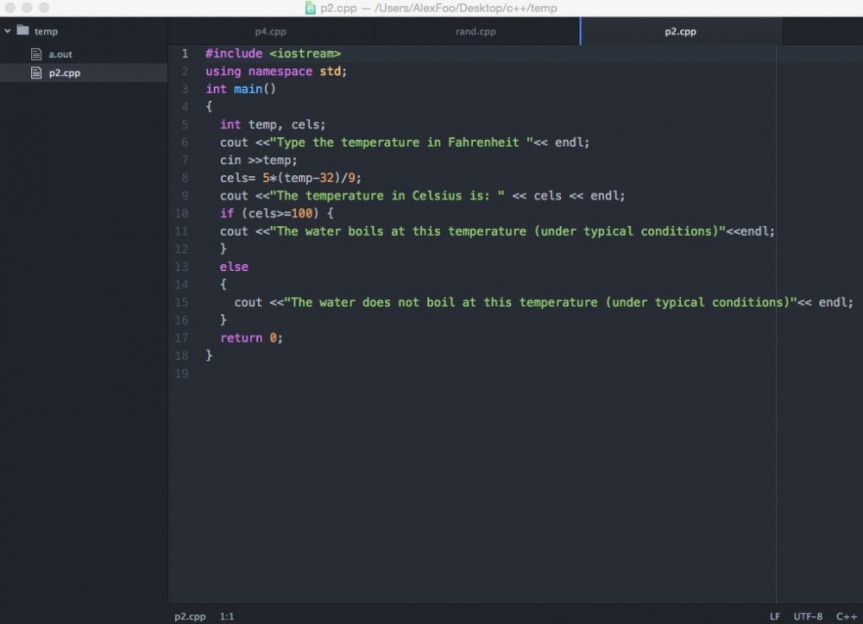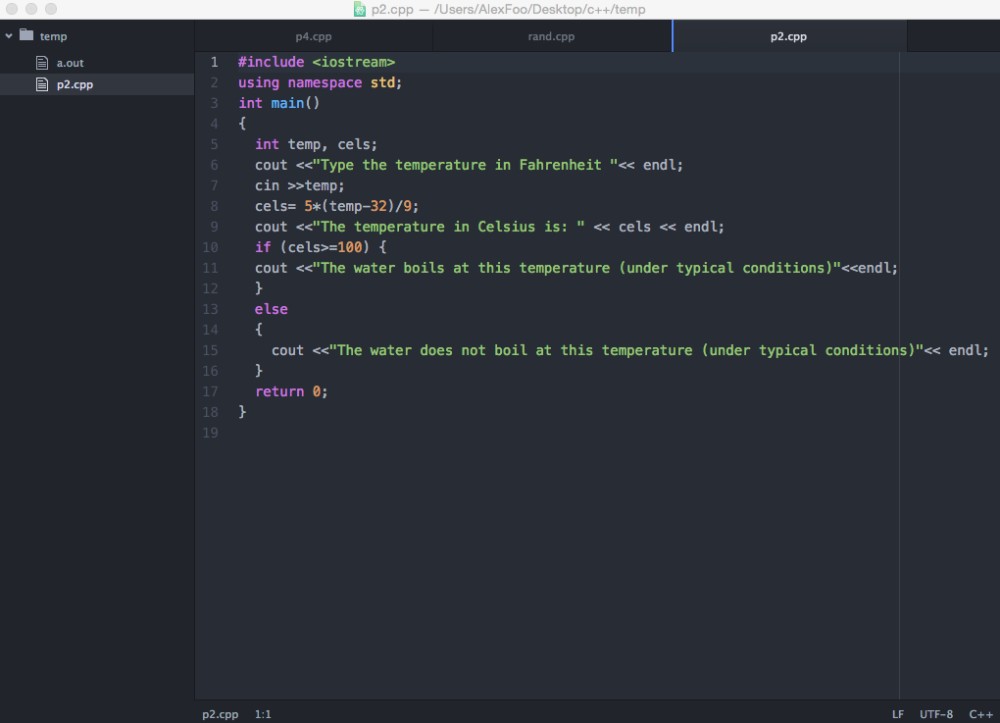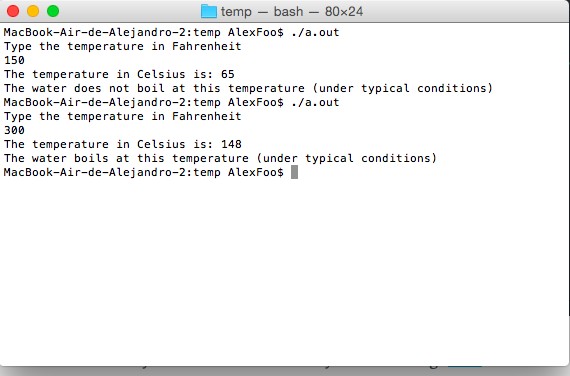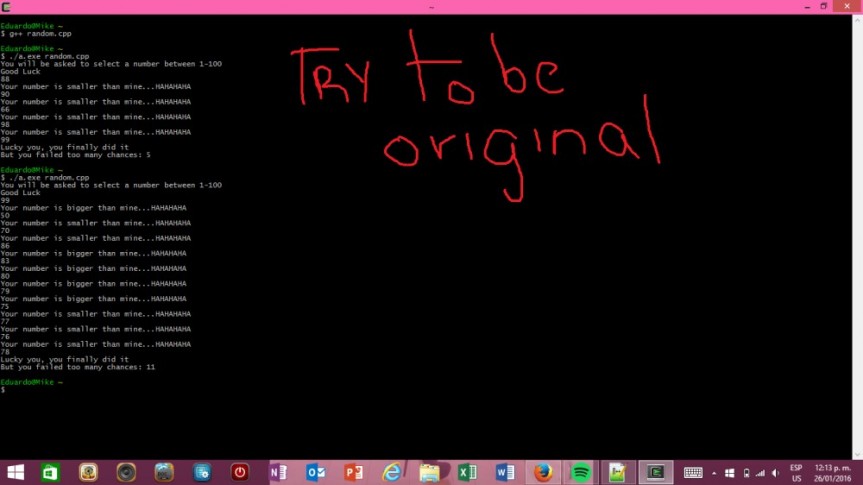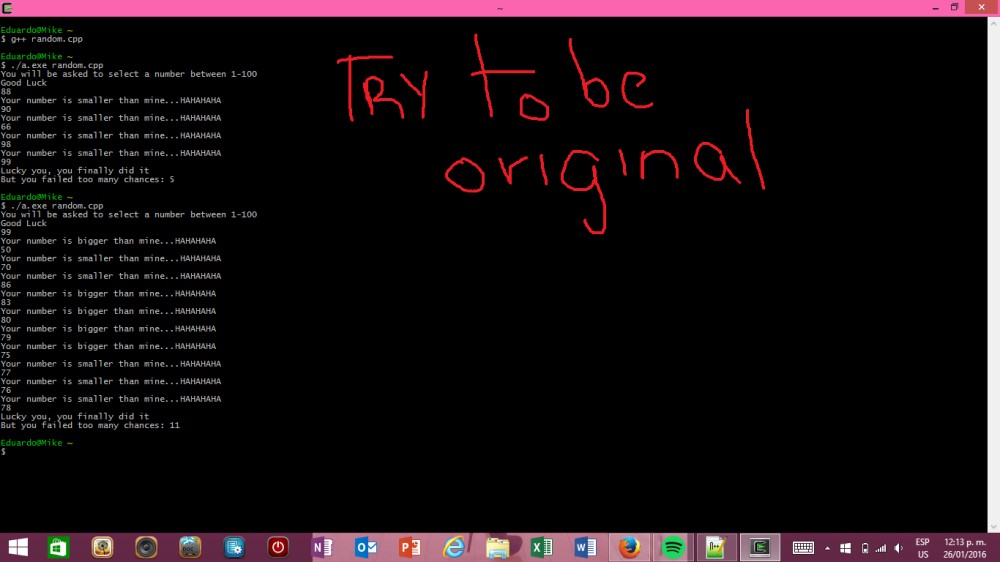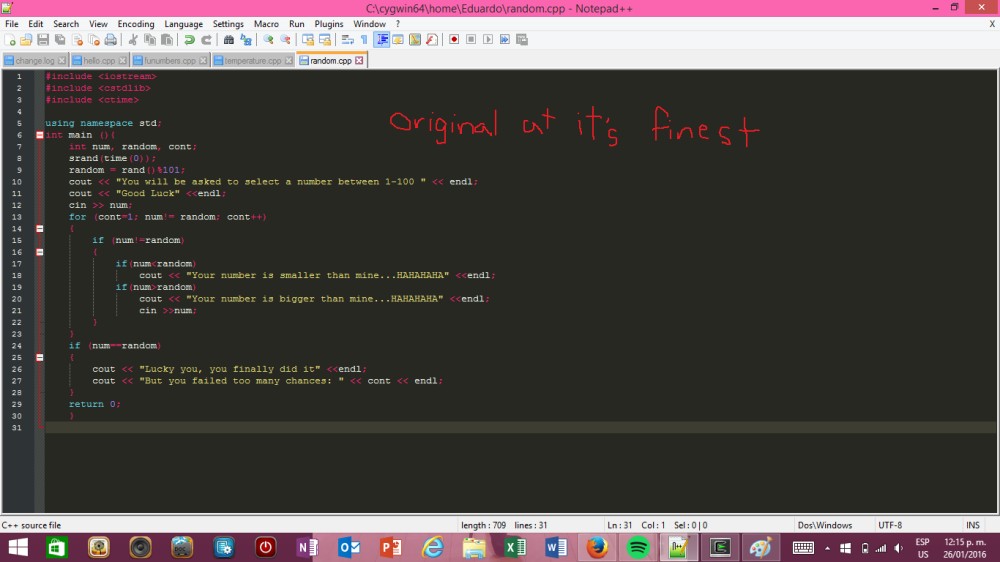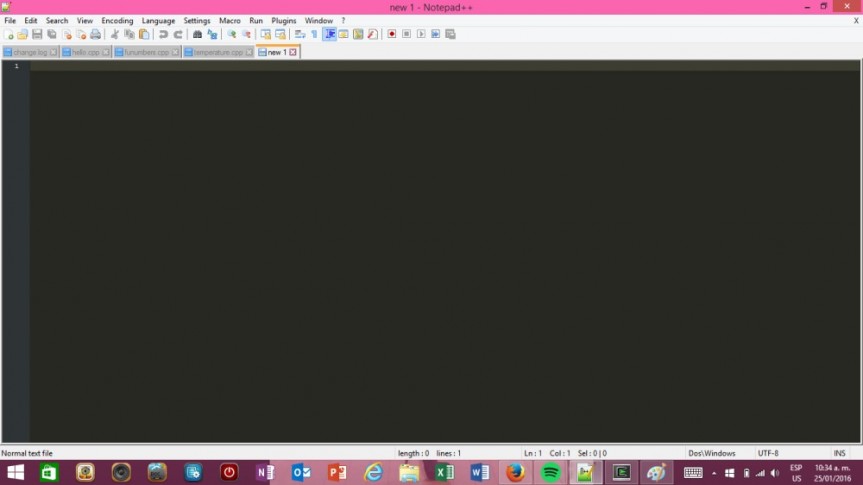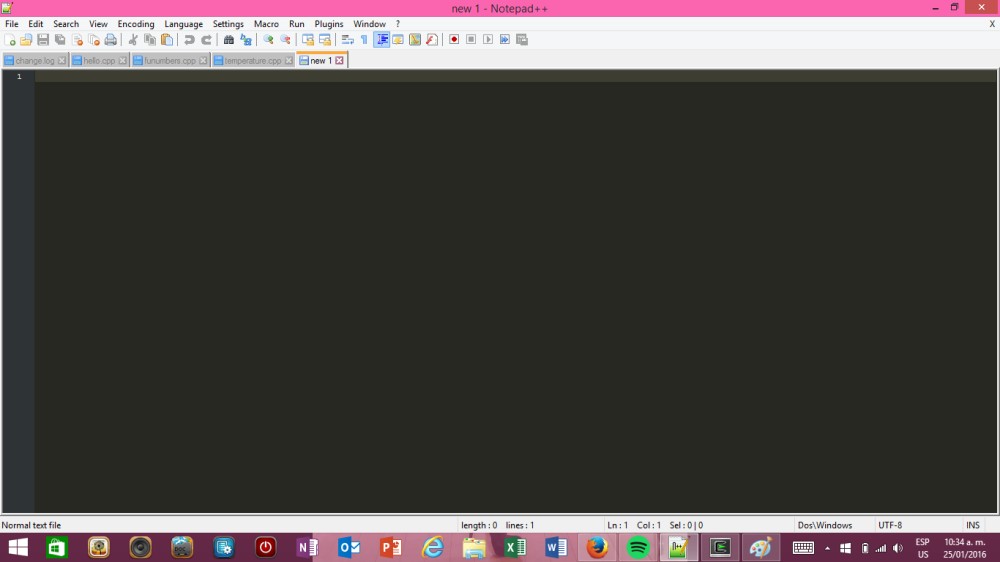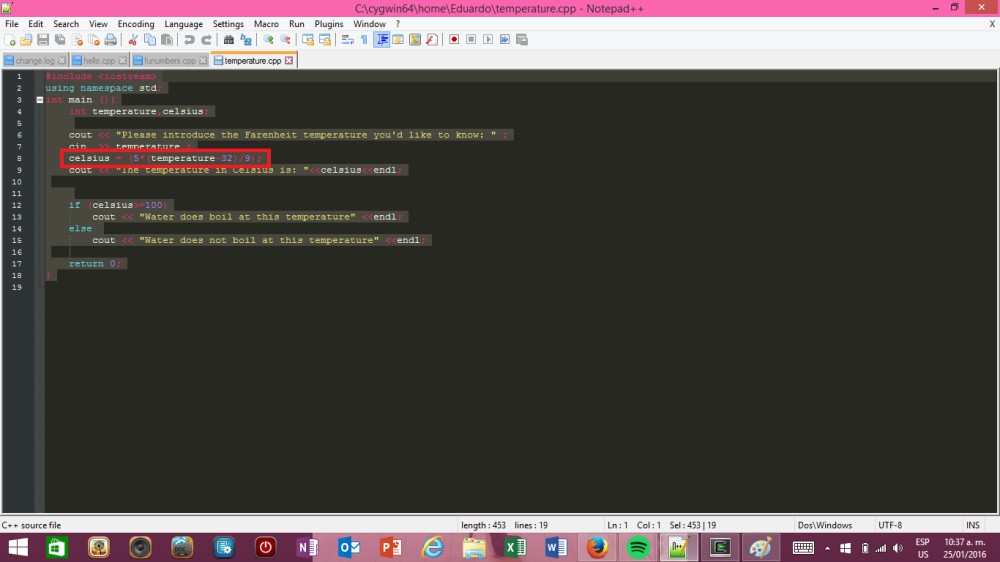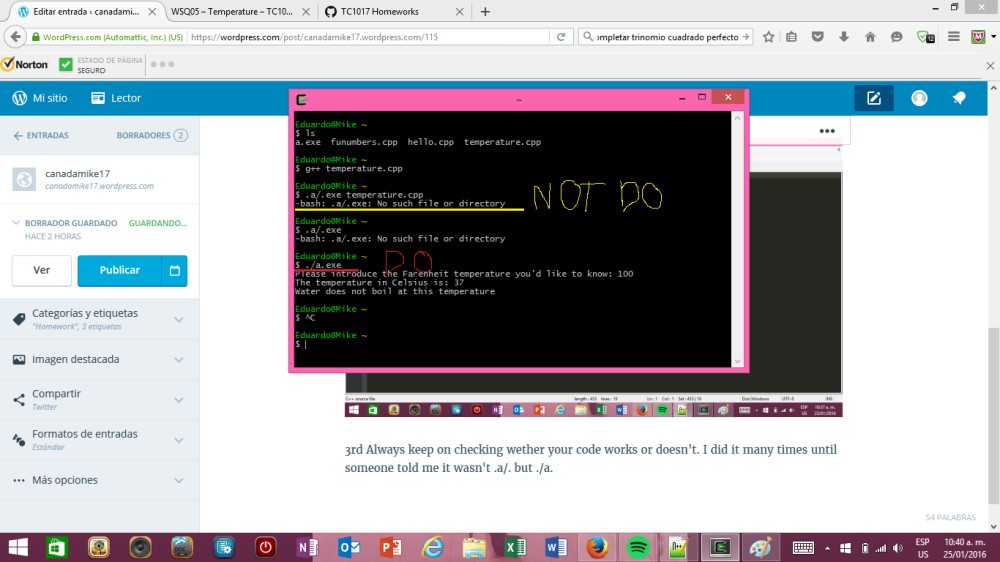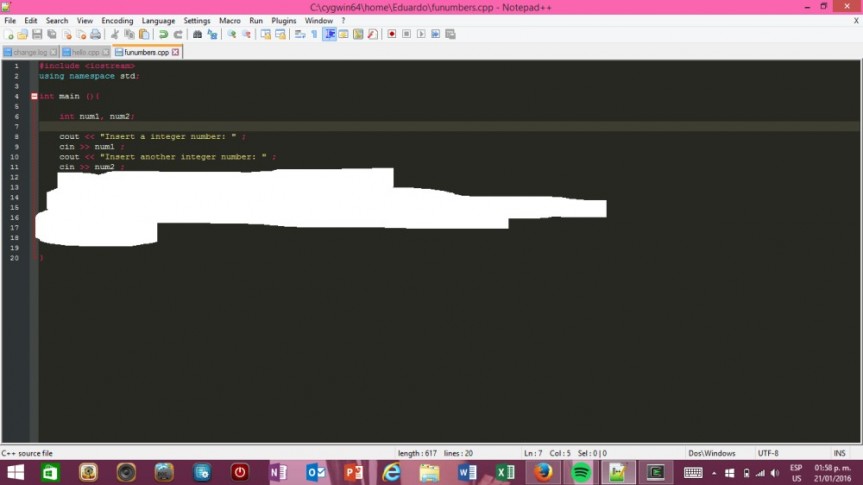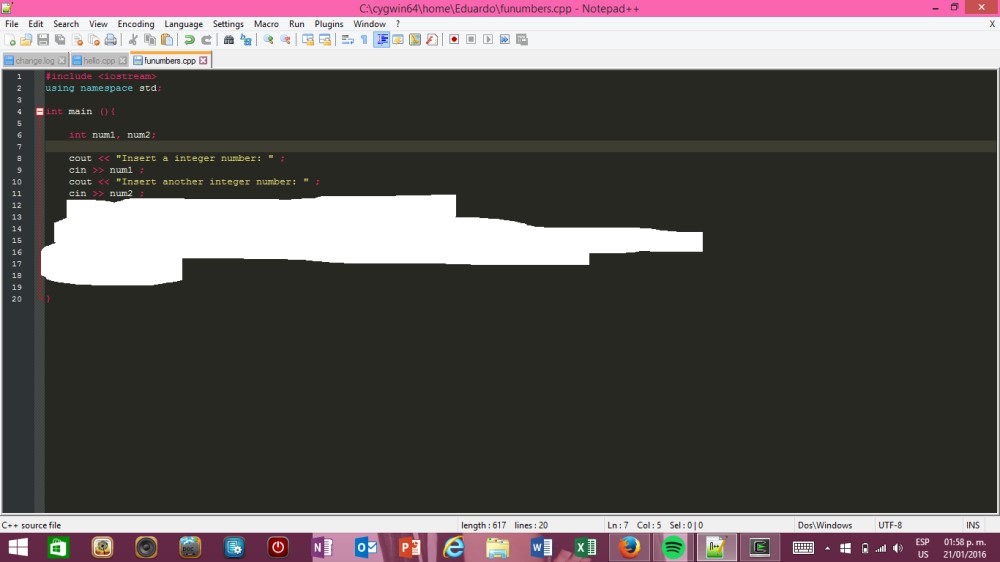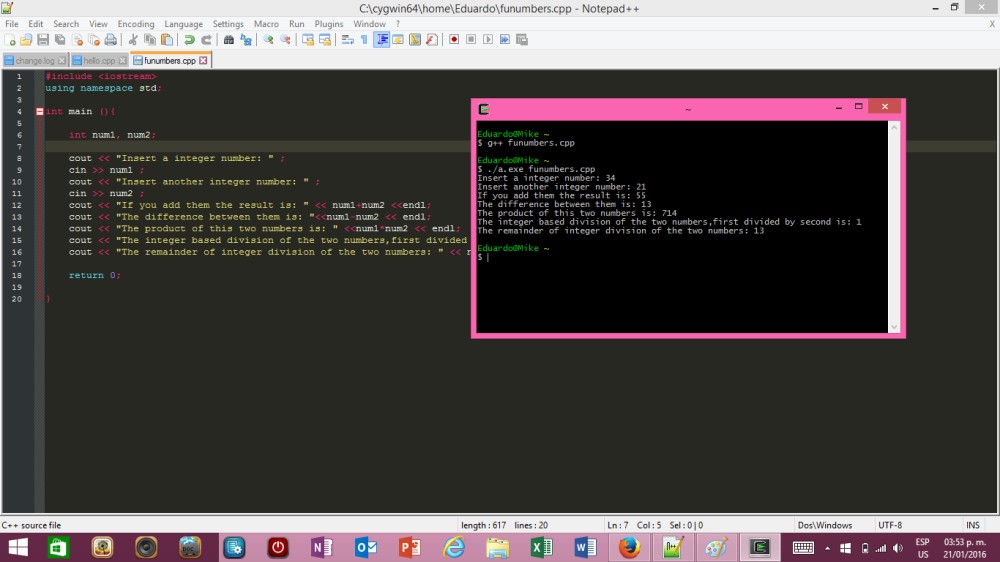And now, we were supposed to be able to call functions and learn how to use them. For this program, the functions didn’t help a lot but if you have a more complicated program, they could be really important. I had to look for how to use them. Also I asked some friends who have already passed this course.
Here is a screenshot of my code, also you can see it on GitHub. Link GitHub. As you can see, I’m recording more videos of my codes and all that stuff, I find it very useful when you’re not able to take a screenshot of the whole code. Here you can see a video of the whole code on ScreenCast.
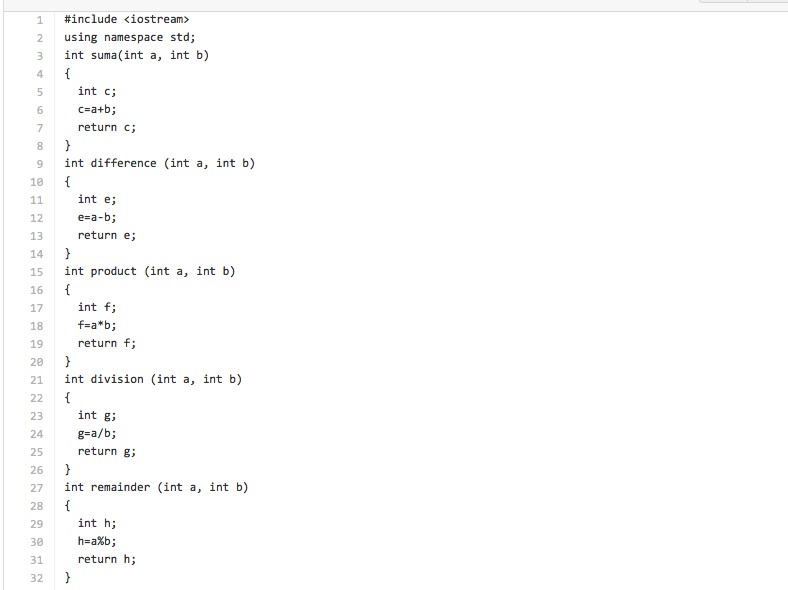
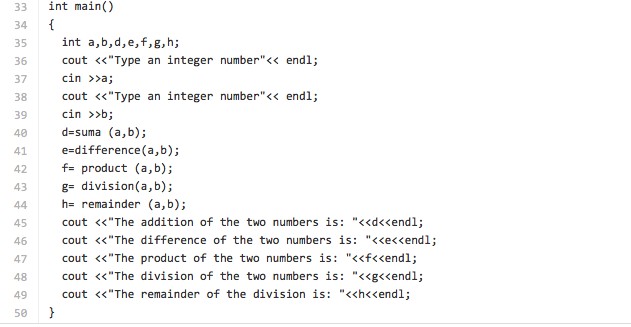
As you can see, the default function is main but you can call other functions and write different things in each one, giving a range of values. Then in your main function you call the other functions, for example “int difference” and it is supposed that it will print the difference between the two values given.
And if you click here, you can see a video of my code working via ScreenCast.

Alex H.