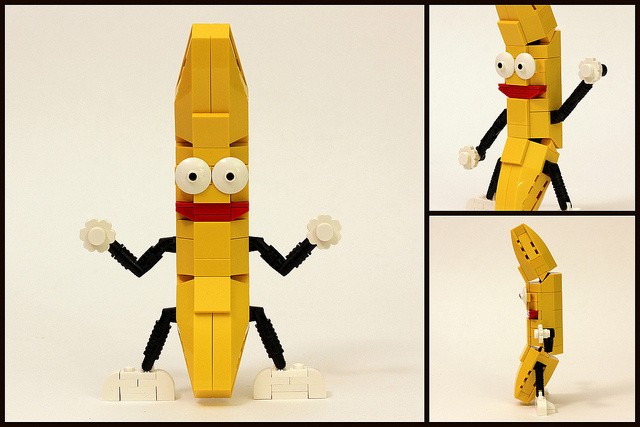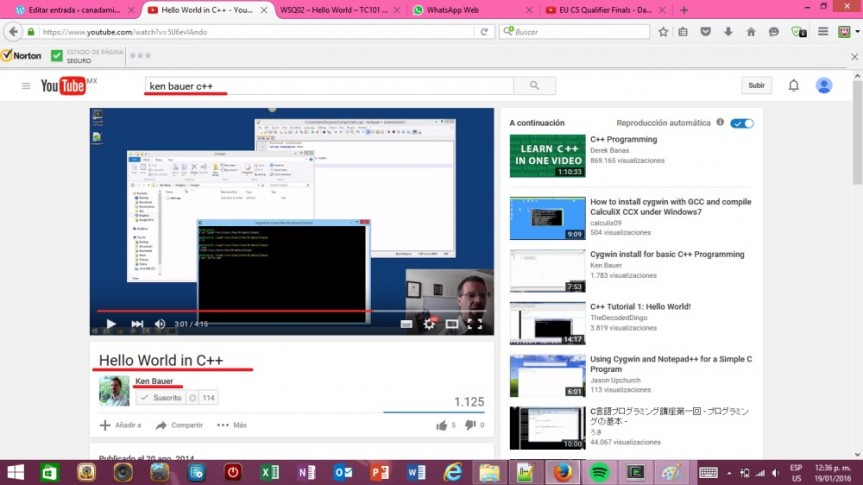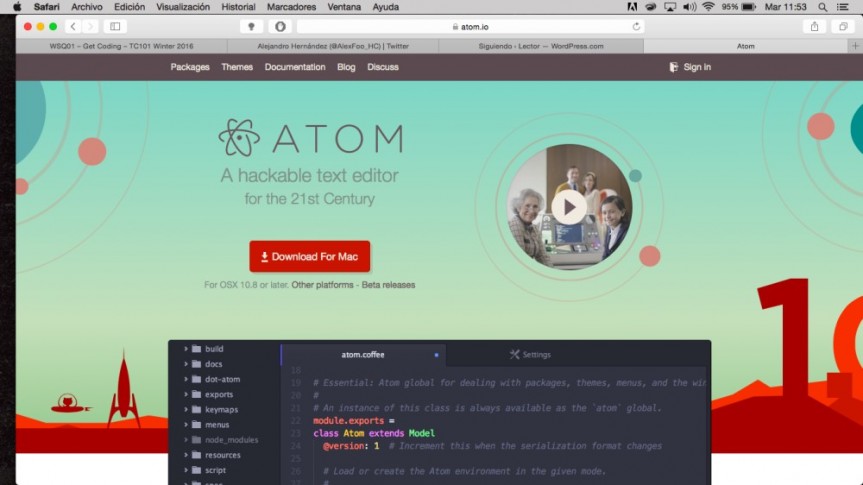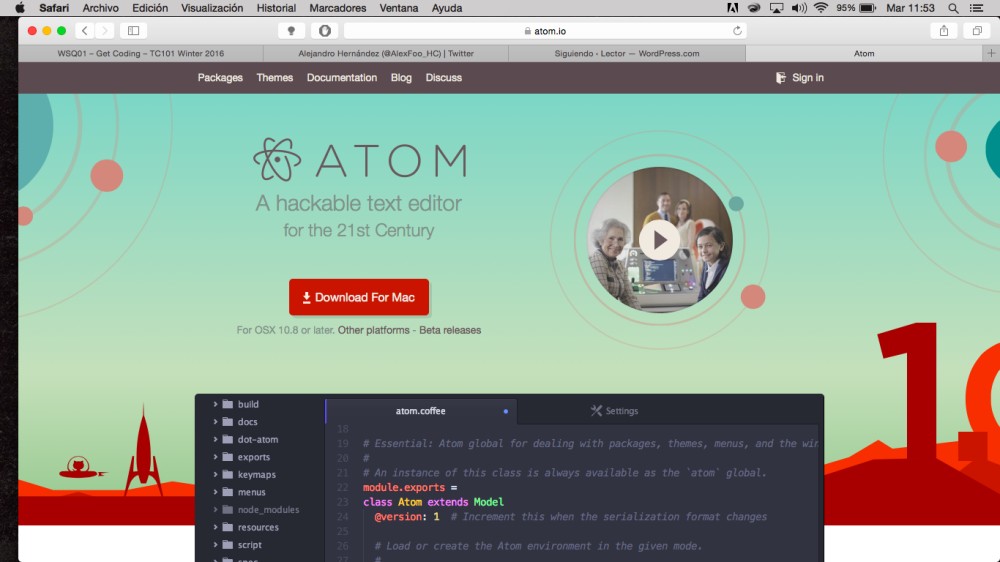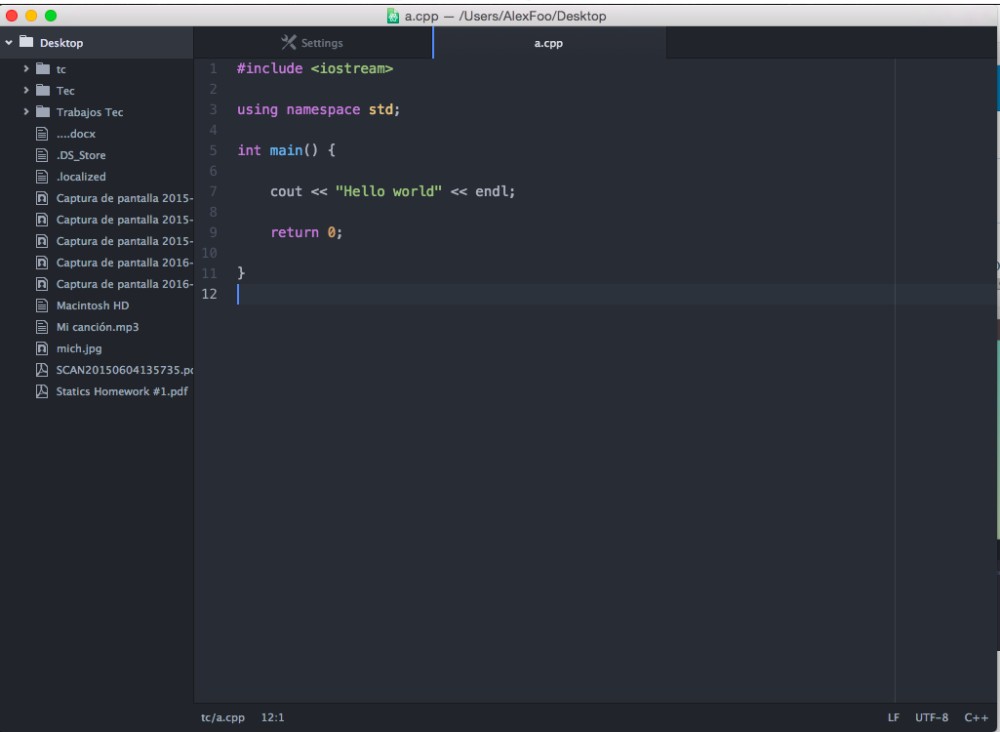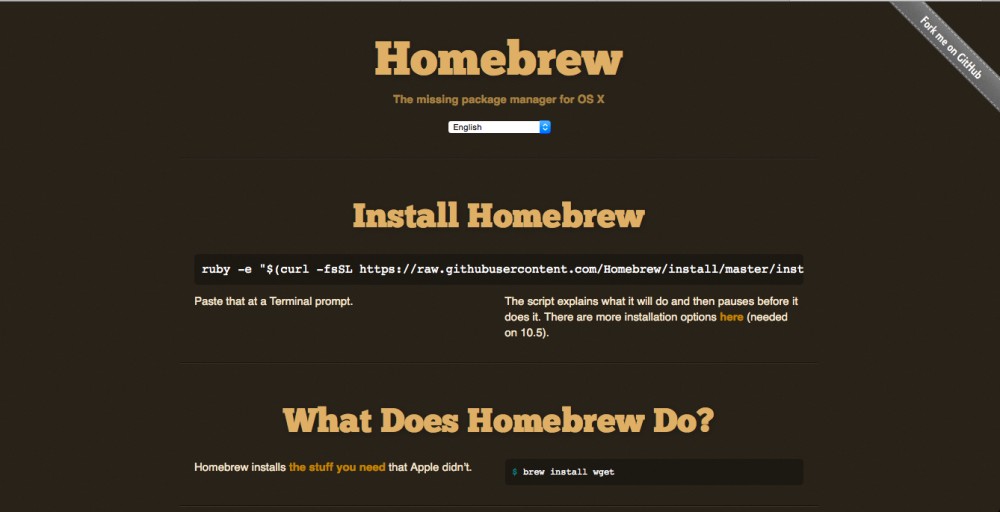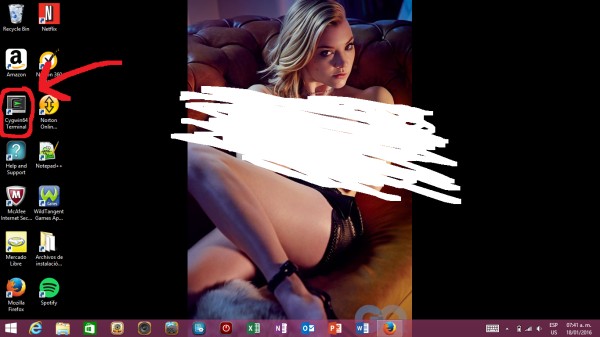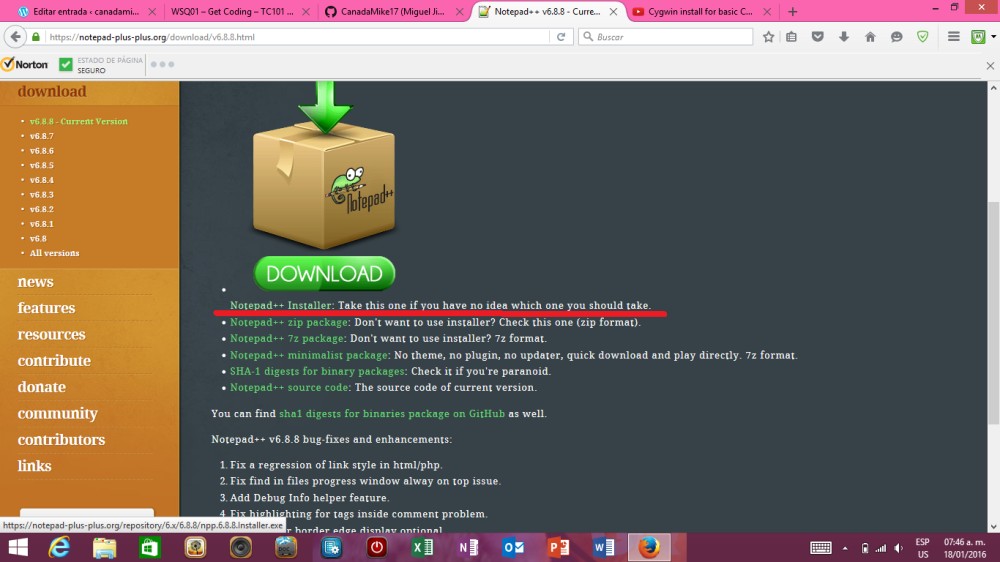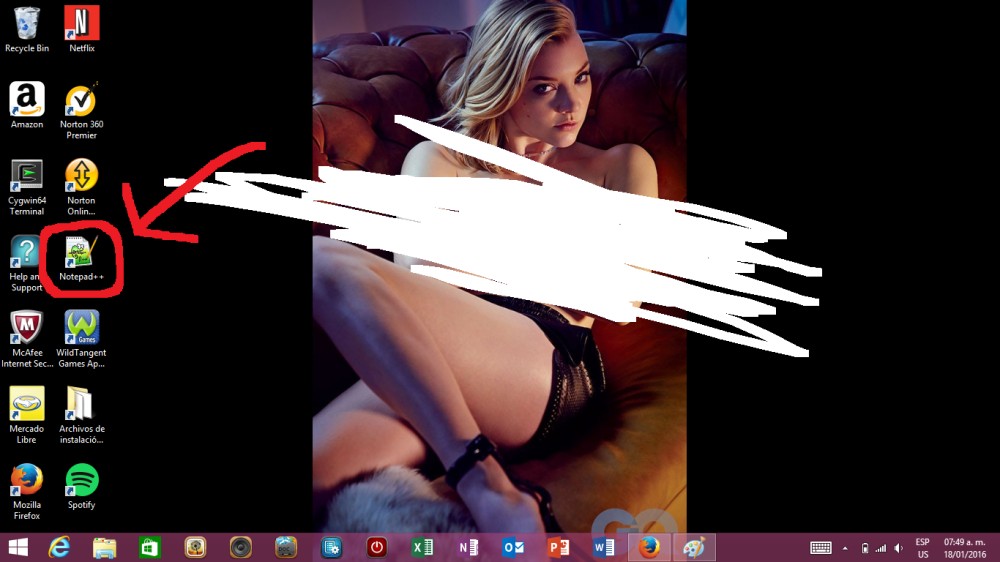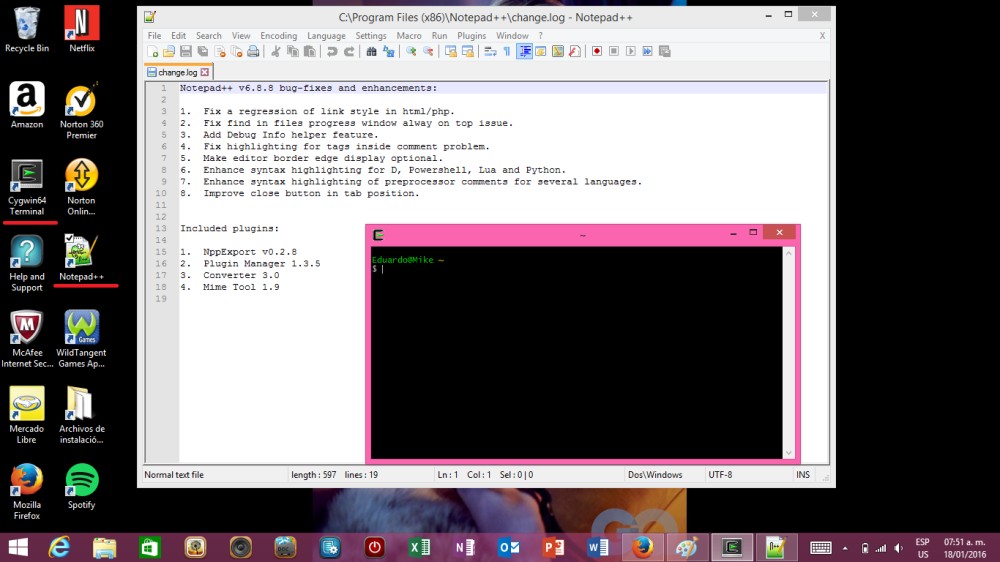After watching Ken’s video on youtube “LINK” about Hello World on C++
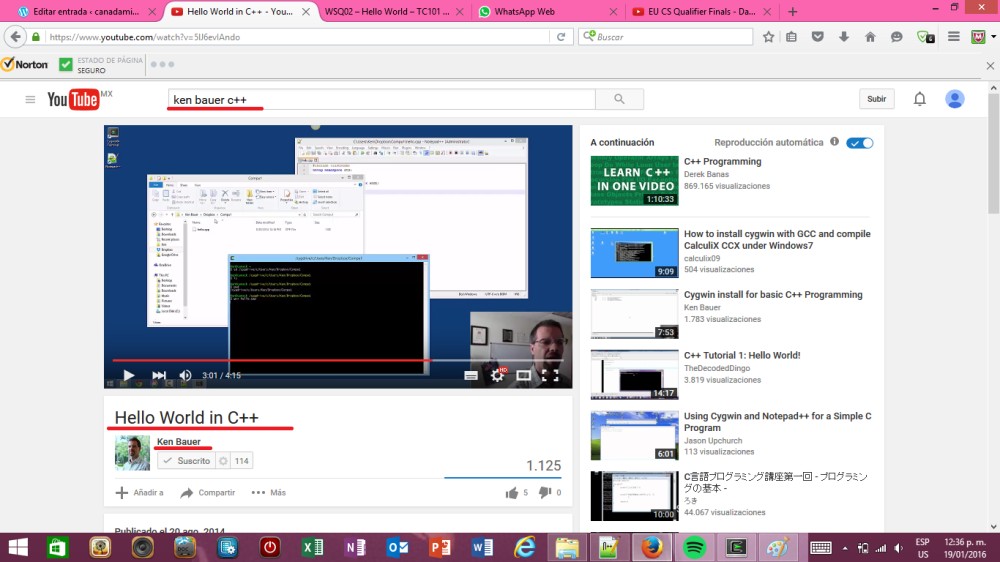
I decided to work with my program following his directions, once I did this, it didn’t work for about a day, after this happened I came to school hopping for the best; special thanks to Christian Moreno for helping me out, he told me to download cygwin again and install many components I didn’t have. He said: “Descargalo otra vez, y si no checo tu programa” well the program was correct but the components weren’t.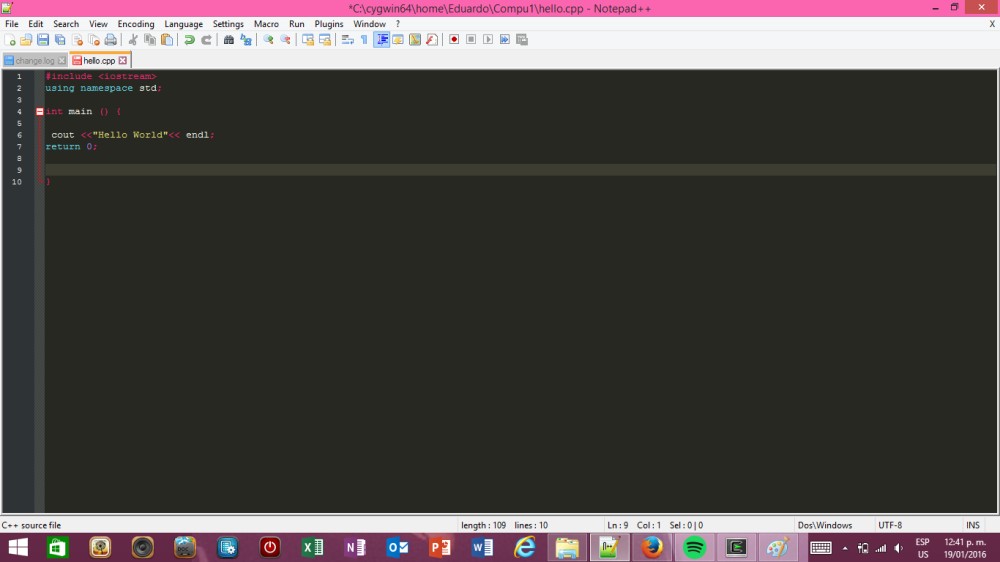
This was the code for Hello World, Christian continued coaching me while we tried to make it work, succesfully he told me that I had compiled correctly; in order to compile you must write “g++” and the name of your program , and that in order to make it work you should always put “./a.exe” in order to execute the program compiled before.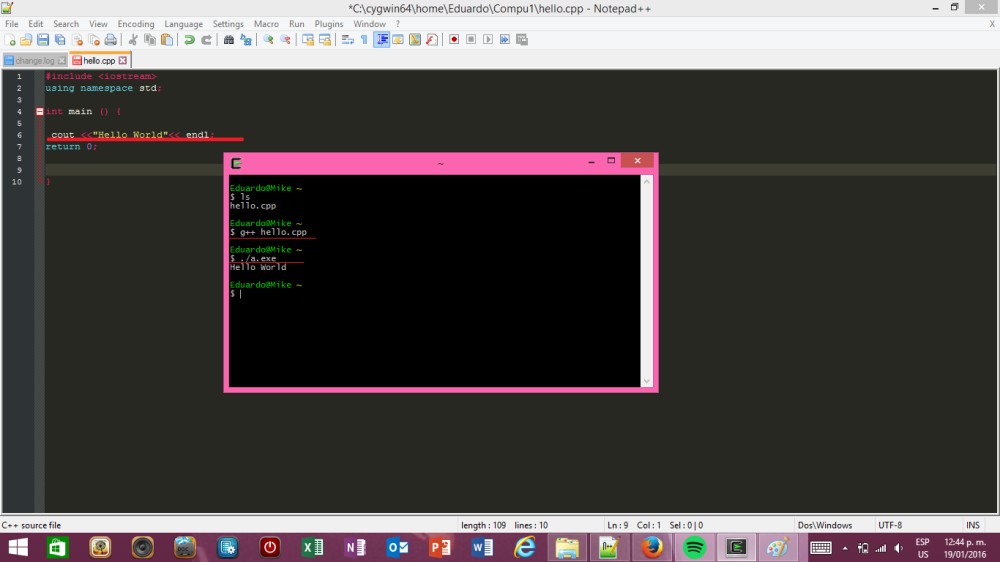
Finally, after re-downloading cygwin, I was able to run this easy program… Hello World
Banana for scale!!