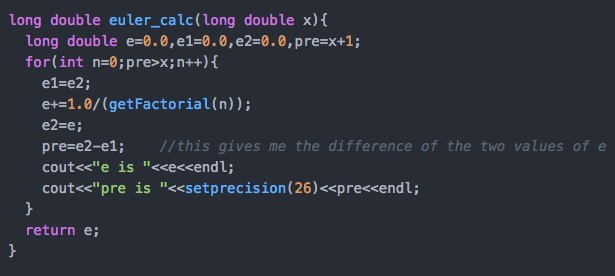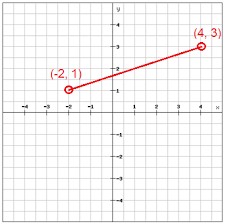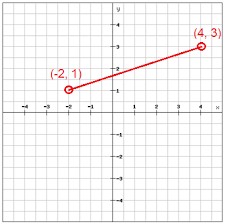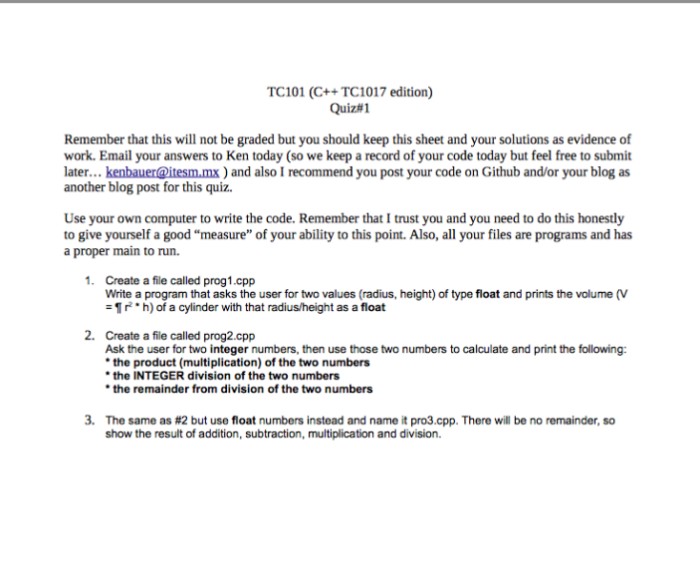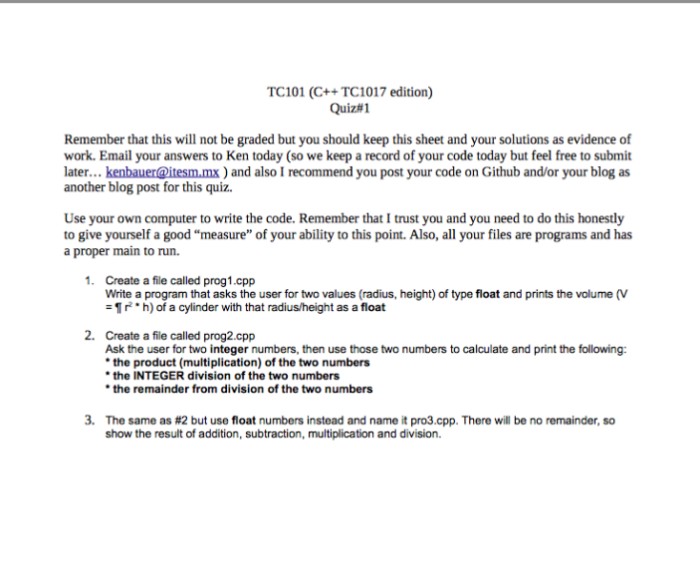Hello again, This blog is specifically dedicated to explain vectors since Ken already taught us how to use arrays. Vector are pretty cool, you can do a lot of things with them. This video show some of the things you can do with them. The video is pretty long but, all the important information is in the first 8 minutes.
Check out this PAGE so that you know how to do the standard deviation and what it is. The page is MathIsFun. Pretty nice website 🙂.
Of course I can’t forget the code:
YOU KNOW WHAT I’m gonna add some extra code, I was able to make a list of vector strings that organizes itself in alphabetical order. Here it is: List of organizable strings. For this code, I got help from this book:
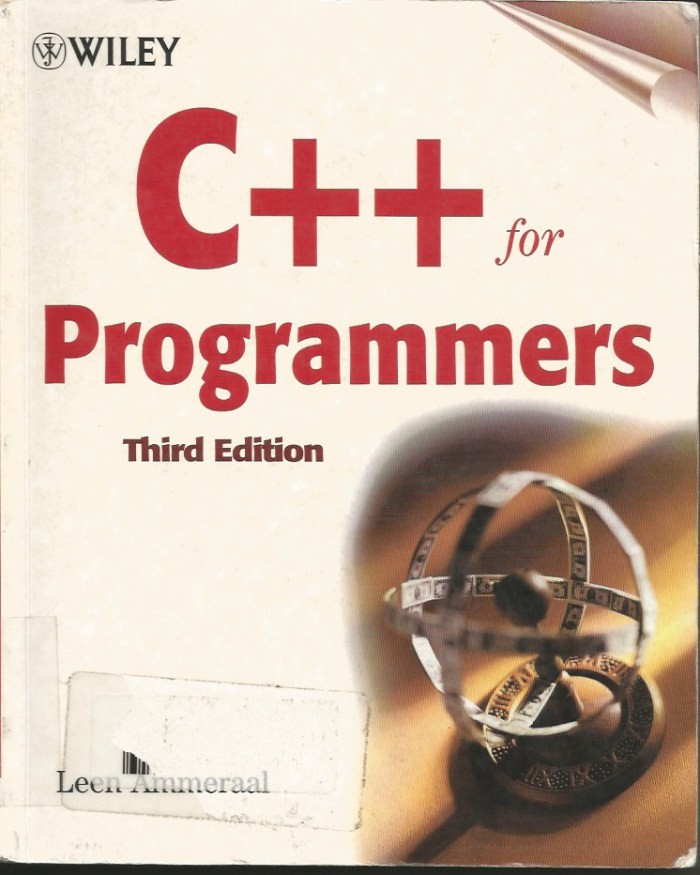
Here is my tutorial for vectors:
Made by Orlando Lara

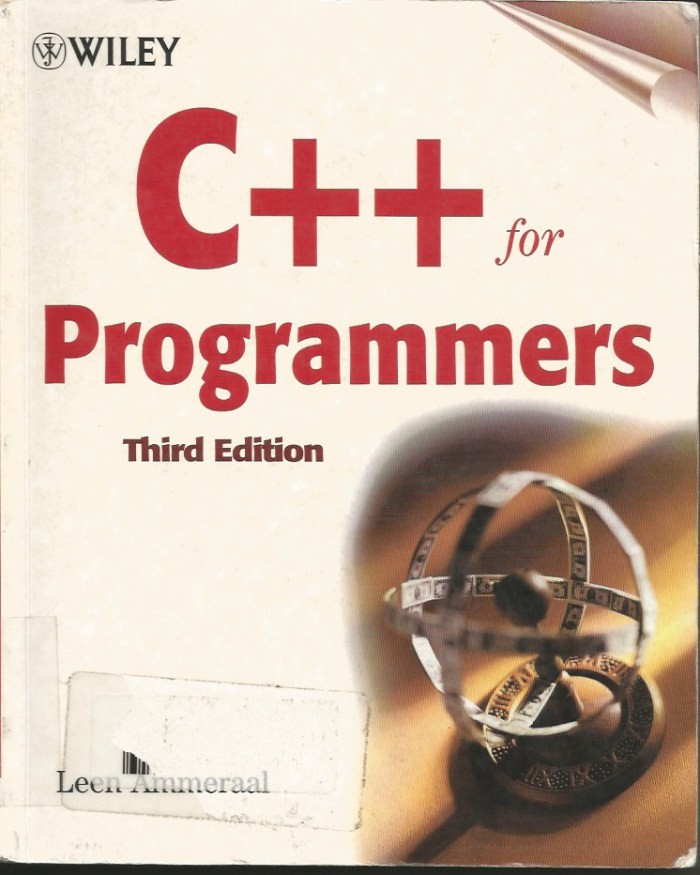



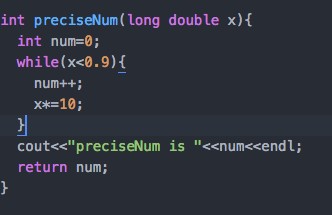
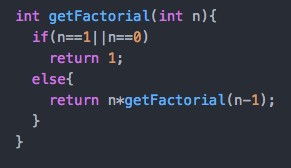 This function simply gets the factorial of a number.
This function simply gets the factorial of a number.