Quick opinion(in spanish) about the course, enjoy. I´m studying for mi exam so I cannot really write too much.
Tag: #PersonalStuff
Project!
We had our last class today, great course(I´ll upload my course review later).
Time to show yall our Project(Saul, Alex and I).

Description:
Our program is basically a resistance calculator, in which you type the color of your resistance and it´ll give you the value of it in Ohms and its tolerance. Giving you even the option to change the units to KiloOhms or MegaOhms.
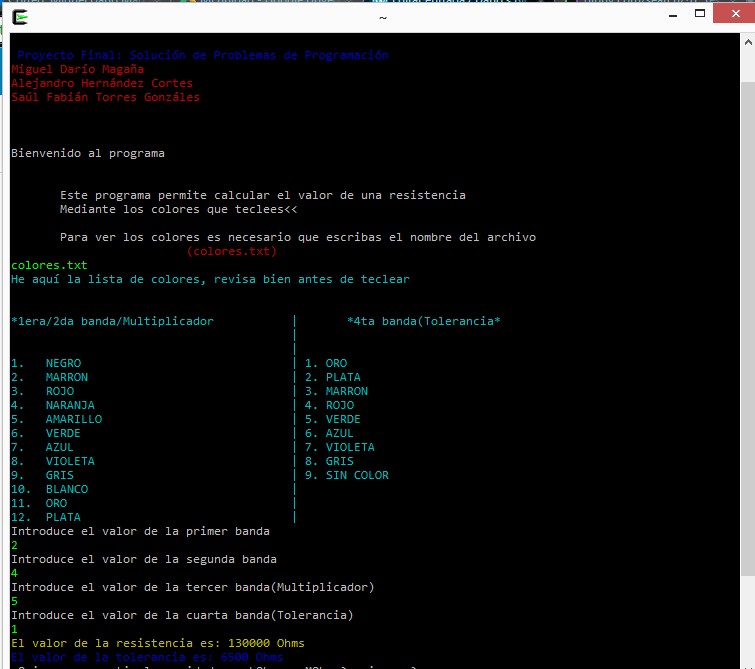
For showing the list of colors we made an external text file. (colores.txt)[click on it to get it] and don´t forget to put it in the same folder in Cygwin.
For the 4 bands, this will help you understand how resistances work.
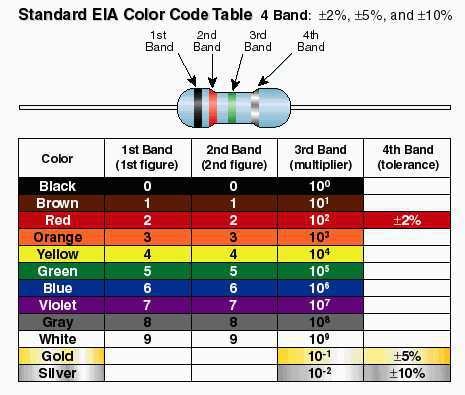
So instead of using like 837373 conditionals, we reviewed our C# courses, in whice we used the cases, better known as “Swich”, so we made a swich for each band.
We write the operations to get the value of the resistance and the tolerance(just multiplications and divisions) and we add some conditionals to change the units in order to fullfit the user requirements.
Feedback
Working on this project was kinda easy, we used an external file to see the values of the numbers, we used loops, cases and we also added a new feature, COLOR.
To add color to your code here you have a link Ken shared with me, there are just like 8 colors but it still helps.
COLOR[link]
Easy to work with friends, to have more time for our other projects we made this one like 2-3 weeks ago.
Good luck again in finals.
Like always, a nice song:
#WSQ13 Exam2: T, T and T.
[Click on Saul´s grandma´s image to listen a great song while you´re checking my post]
I know yall wondering how to do the first program of the exam soooo I got you the answer fellas, my code could be easier I think so I´ll be updating this post and adding it the other programs.
Well here´s the T code(click on an image, CHOOSE WISELY, one will go to GitHub and the other one to the DonaldTrump fan page, so be careful):
Dedico este post al MAGO Miguel.
#Quiz03(finally!) VIDEO
This was the most difficult program i´ve done since i started coding. The first one was extremely easy but the fibonacci´s got me like

Well lets check the codes here´re both of my codes
1st Program: Create a code that calculates the distance between two point in the cartesian plane.
Easy one, the user must type the coordenates of the two points(giving the x and y values of both of them) and using the pythagorean theorem getting the addition of the squares of the differences between x1-x2 and y1-y2. Well here´s a ss of the code and how it works
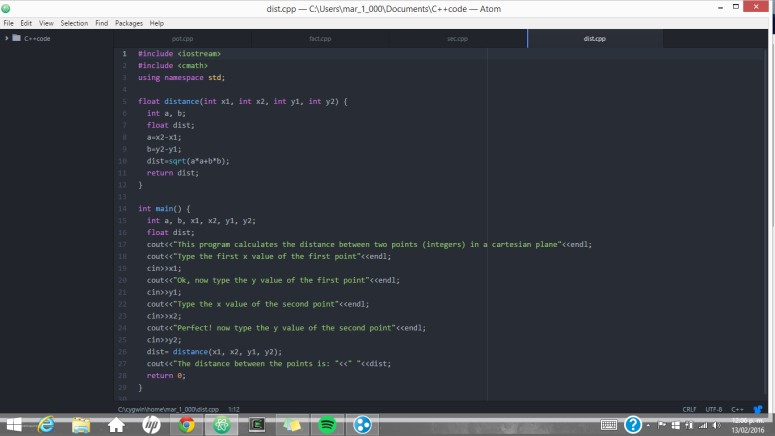
Dont forget to add the cmath library to use the square root.
2nd Program Fibonacci´s(wth)
Now we´re talking about serious stuff, doing this code was extremely difficult i was breaking my head because i was trying doing it with loops(and there must be a freaking way and later ill figure it out!) then i found the formula

Anddd this helped a lot, to understand better the formula and the proccess. Friday in class me and AlexFoo found a website that explain the fibonacci(and the code) incredibly well. Here´s the page m8s
Let´s check a quick video made by me, explaining the code and some of the fibonaccis uses.
Hope that the video may helped you a little bit, if you have a doubt don´t hesitate to contact me in Fb (Darío Magaña) Twitter @dariosneijder or in my cellphone 3521252322.
I want to take advantage of this post letting you here my Tumblr account, i´m always posting interesting stuff about everything and some amazing pics and thoughts just like this one:










