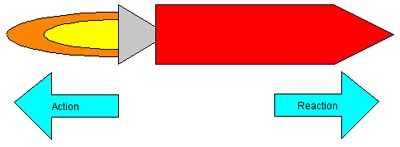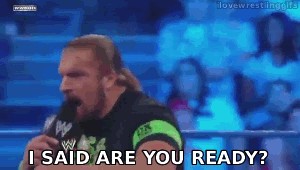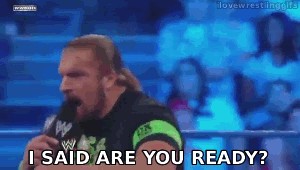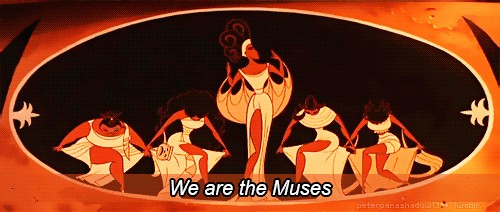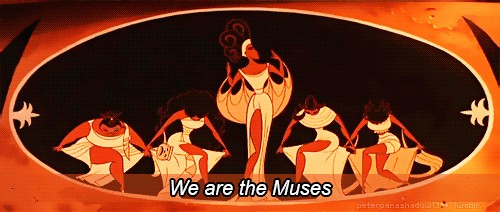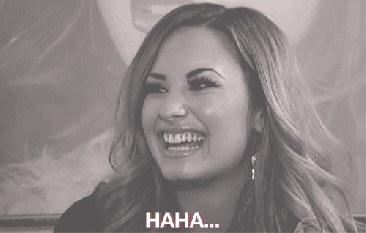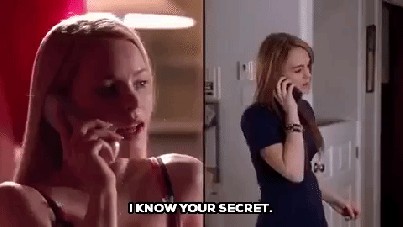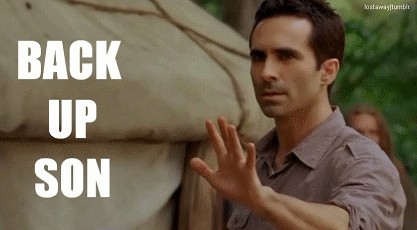--Originally published at Diego's Password
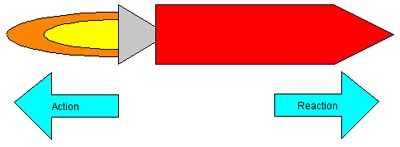
Countermeasure “an action taken to counteract a danger or a thread.” pretty simple concept right? Defending ourselves from bad people and attacking them back, is that it? Well, yes and no at the same time. Security countermeasures are all those actions, procedures and techniques that can reduce a thread or an attack by either preventing it or eliminating it once it happened already, even reducing the effect could be seen as countermeasure. So yes protecting yourself, but in all means; everything you can do to in order to minimize the damage.
So what are some security recommendations that might become useful to prevent attacks? I would say to you to start by regain control of your modem/wireless router! It will be a short example of what a security countermeasure would be, focused in a router, but it should be as this example for every element in your system. Take in consideration the following list of things one can do with its personal wireless router in order to increase security on the network.
- Change the defaults (user and password, using a strong password)
- Change default SSID (they give modems model information)
- Enable WEP encryption (At least, though WPA-PSK is much better)
- Do not access your router remotely (instead use ssh, embedded web servers in the router might be dangerous choice)
- Logout after any significant configuration
- Enable MAC filtering
- Use a Firewall
- Turn off the network when not in use.
- Keep your routers firmware updated, this will install the latest patches and increase security.

Ok, we get the concept, now the most important question in this blog. How will I protect everything else? I found this really cool post from Adrian Lance, linked right here. He talks about this topic in particular, but what I like the most was that he 

![]()