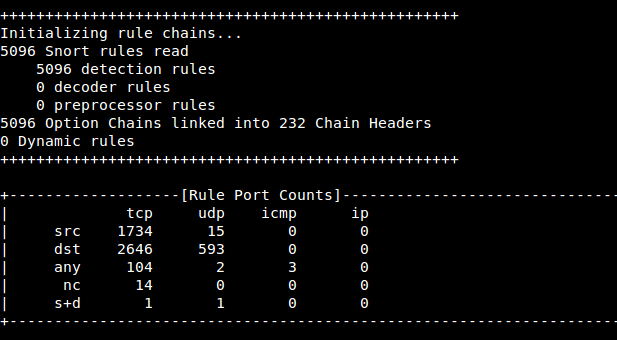A List
This is a simple list that I intend to come back and update/edit as we go through the semester. I encourage you to suggest more via the comments below our via a Tweet using #TC2027 and #Tools
- Rescuetime, where is your time going? Fun to look at after about a month of use.
- IP Tables. Setup a firewall on a Linux machine and watch the logs. What traffic is going out and coming in? Why?
- Setup a cheap router with open source firmware like DD-WRT or Tomato
- Port Scanners and Intrusion detection, find your favourite tools but do *not* scan networks without permission.
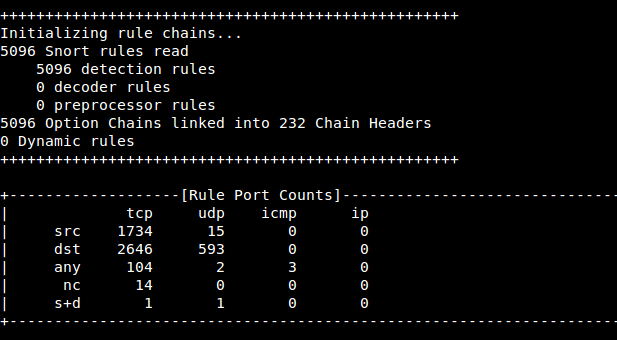
Week 5 Activity (Sept 7)

Public Private Key Pairs, links follow
- http://www.bitcoinnotbombs.com/beginners-guide-to-pgp/
- https://futureboy.us/pgp.html
- https://www.gnupg.org/gph/en/manual/book1.html
What to do?
- Generate your key pair
- Have a signing party
- Encrypt and/or sign to multiple people
- What happens if you lost your private key (or password to private key)? On no, what should you do?
Week 6 Activity (Sept 15)
Filesystem Encryption.
Encrypt a directory on your hard drive and even better how about your Dropbox folder?